by Team AllYourVideogames | Nov 29, 2022 | Instagram |
is specifying put caption on instagram stories but don't know how to do it?
Then you've come to the right place! Today we will talk about some apps that are able to subtitle your videos.
Whatever your reason for wanting to subtitle your videos, you're sure to find software that meets your needs.
Apps to learn how to place legend in Instagram stories
1. CapCut
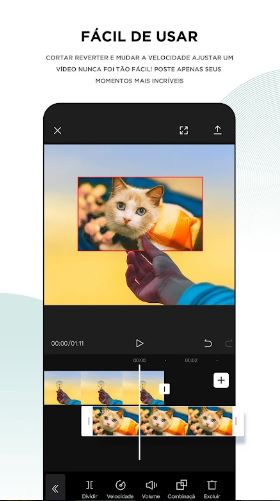
CapCut (Android | iOS) is a video editor that provides several functions and is very simple to use.
There are two versions, paid and free, the free version being very complete, including the subtitle tool.
The app has a voice recognition tool to be able to transcribe the videos.
See the step-by-step guide on how to use it for this purpose:
- Step 1: Download the app;
- Step 2: Record your Instagram video and save it to your device's gallery;
- Step 3: Open the app, press “New Project” and select the video you saved and go to “Add” located in the lower right corner;
- Step 4: After that, an option will be presented for you to cut the video if you wish. Then select “Add”;
- Step 5: In the editing bar at the bottom of the screen, press “Text”. Then click on “Automatic subtitles” and confirm the action;
- Step 6: A new configuration will appear on the screen. Choose “Original Sound” and the language. Then select “Continue”.
The subtitles will be generated automatically, but the app may make some mistakes regarding the subtitles. In that case, you can edit and fix it yourself. Just click on the text and select “Batch Edit”.
There is also the option to customize the font and color of your caption. To do this, go to “Style” or “Effects”. It is also possible to insert animations and place frames by tapping on “Balloon”.
2. Clips
Clips is a video transcription app that is only available for iPhone.
It has the “Real-time Titles” tool, which can subtitle the video in a few seconds.
An important point to be highlighted is the fact that the app only inserts subtitles in videos that are recorded by the app itself. Therefore, you should record the video using the app, as it does not allow you to import another video from your phone's gallery.
3. AutoCap
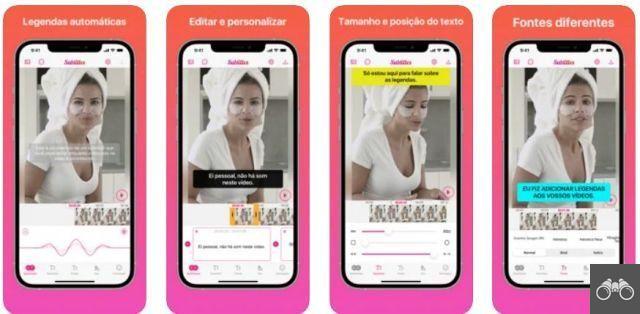
AutoCap (iOS) only available for Apple phones, is another app capable of adding subtitles to your videos, which can be from your own gallery.
They don't need to be recorded by the app like Clips, presented earlier.
The free version of the app guarantees to generate automatic subtitles in videos that do not exceed 5 minutes. If it's a longer video, you have the option to subtitle the other minutes manually.
You can also choose another language to subtitle your video. You can also choose the font, color, size and insert an animation.
Then just select “Done” and then “Save” so that the video goes to your gallery and you can post it on your Instagram.
With the paid version, you can save videos without the watermark with the name of the app, translation into other languages and a higher limit on videos of up to 10 minutes.
4. Subtitles
With Subtitle (iOS) you have the possibility of more dynamic and differentiated subtitles.
It has different customization tools that allow you to change the color and style of the caption and even insert animations.
The app has a very easy to understand interface, it is free and is only available for mobile devices that use the iOS system.
5. MixCaptions

MixCaptions (Android | iOS) is another tool option to put captions on Instagram stories. It is an app with several editing options.
The app allows you to customize the fonts as well as the backgrounds. In addition, you can also move the subtitle anywhere in the video.
6. InShot
InShot (Android | iOS) is a manual video editor, that is, you need to position the text boxes in sync with the speeches.
To use it, just add a video from your gallery, hit “Text” and type.
You can customize the font size and font used, as well as choose whether the subtitles will be displayed for more or less time on the screen.
7. Captioned
Finally, the Kaptioned app is also capable of automatically inserting subtitles, but only in English.
Despite this, it has very interesting tools such as: choosing the position of the text, adding a background to the subtitle and choosing the time the subtitle will appear.
To use the app, just select a video from your gallery, enter the language of the video and after editing, just save it in “Done”.
Kaptioned is available for Android and iOS.
Learn More: The 18 Best Video Ideas for Instagram
Instagram auto caption sticker
Did you know that you can put captions on Instagram videos through Instagram itself? Well, the app recently gained a novelty: the automatic caption sticker for stories.
The tool can recognize everything that was said in the video and create the caption. After making the video, just open the sticker and tap on the automatic caption option.
However, this is a feature that is only available in English for now.
So the solution is to download an app to put captions on Instagram stories, while this novelty is not available in all languages.
Learn More: Instagram question box: the 94 best pranks
Subtitles and Accessibility
Currently, Instagram is among the most used social networks in the world. Its design, functions and differentials make it highly sought after by those who love to be connected with the world.
From app updates, in addition to videos posted directly in stories, as one of the existing communication tools on the platform, there are also videos that are posted in Feed, such as Reels, for example.
Users of the social network are adopting subtitles in their videos. They are very useful for a person who is watching the video but for some reason cannot hear the audio, such as being in an environment that requires silence.
That person can still understand the video because of the subtitles.
Naturally, this makes publications more attractive and another point even more important is how much captions make Instagram a more accessible environment for people who are deaf or hard of hearing.
According to the IBGE (our country's Institute of Geography Statistics), 5% of the Brazilian population are deaf people. This equates to more than 10 million people and nearly 3 million of these citizens are profoundly deaf.
The mission of increasing engagement is important, but promoting inclusion is even more important, because in addition to being necessary, it is also a differentiator. It is of great importance to produce content that serves these people and videos are a good way to communicate with all types of audiences.
Learn More: Live on Instagram: how to do it with more than one person?


























