by Team AllYourVideogames | Apr 14, 2022 | Shopping |
As we live in an almost entirely digital age, we have to rely on passwords for just about everything. Whether to enter social networks, make purchases on specific sites or even to log in to their own technological devices, passwords are required. At times, it can even be difficult to remember all the ones you've registered, used or currently use, right?
If you suffer from this problem of forgetting passwords or just want to keep them in a safe place, there is a good option. A password manager can be the solution to your problems, in addition to making your day-to-day a lot easier and making your digital life safer. But don't you know what it is? Well, let's explain:
Learn more: Password managers: 5 tools for your business
What is a password manager?
A password manager is an application/program that allows you to store all your login information and passwords securely in a kind of encrypted vault. The data is safe since, for you to be able to access them, you need another access key, a unique password called the “master password”.
That way, you will only have to memorize one password and not several as you may be doing today. The others will be completely safe in the database that only you will have access to. Using a password manager, you will no longer have to worry about forgetting your password or whether the website or social network you accessed was successful with the famous “remember my password” or “Keep me signed in”.
Depending on the manager you choose, you will also be able to create your strongest and most complex passwords in the application itself. That way, it will be much simpler to get secure passwords for your internet accounts and, at the same time, have them stored in the password manager.
But after all, what is the best password manager for you to use? We have a list, see below:
Learn more: How to recover Caixa Tem password?
What is the best password manager?
The following list of managers has most of their services as either free or affordable. That way, you will have security at little or no cost. However, some more expansive services may cost some value, but it's up to you to decide if only free services meet your needs.
1Password
If you want to have it easy when you need to recover a password or just want to memorize a single password, this can be a great option. This password manager makes mobile, web-based and desktop apps available. One of the main features is the automatic form filling. That way, access to your accounts can be done through a touch or look.

In addition, you will also have the Watchtower at your disposal. Through this tool, web scans will be carried out and you will receive alerts if the passwords defined are not strong or complex enough to be considered secure. 1Password will also provide users with a “secret key”. With it, the 1Password server will be authenticated.
You will not be able to have these services for free, to have the password manager you have to pay a fee per person of $2,99/month. If you are interested, the download will be available on the official website by clicking here.
Bitwarden

Unlike the option mentioned above, in Bitwarden the main security services are available for free. Through it you can encrypt all your passwords and information. By making use of open source software, the infrastructure you will get with the program can be enhanced by professional developers from all over the world.
In case the free options are not enough for you, there is a paid option. With it, the password manager will also allow you to receive security reports in case your passwords are weak and data about the security of your account.
In addition, you may also have the option of two-phase authentication. The amount you will have to pay will be $10 per year. Clicking here will take you to the official website where you can download it if you wish.
Learn more: Account at PagSeguro: How to do it?
KeePass
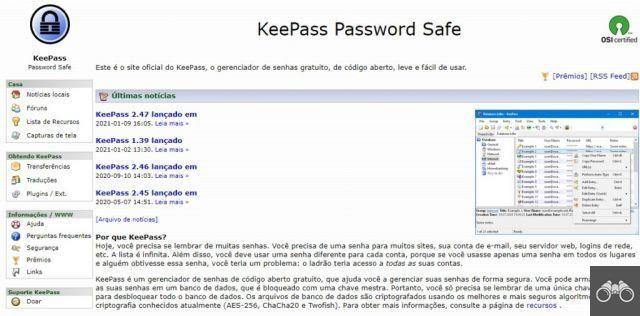
Simpler than the others mentioned, KeePass is the right option if you just want to keep your passwords safe. Without all the services of the other managers, this one allows you to use an open source database to store your passwords. Access is simple and secure using a digital key.
In this way, the platform guarantees the storage of your passwords and you will not have other services available in this free password manager, besides this one. You can download it completely free of charge by clicking here.
Sticky Password

With an encrypted vault to store your passwords and login information, Sticky Password gives you access to all your passwords with just a few clicks. With this password manager, you will be able to share your data on more than one device, so you can access it even offline.
Wi-Fi synchronization and biometric identification are not required on this platform, which makes it even more secure. The smart dashboard highlights which passwords for your logins are considered weak. If interested, you can download it here.
Although the platform is free, you can choose the premium password manager option. With it, you will have a backup, unlimited password sharing and synchronization. The price for this option is $29,99 per year or $159,99 for life.
Learn more: Wise Up Online: What is it and how does it work?
LastPass
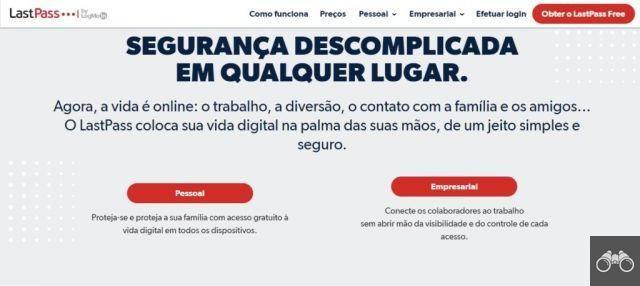
To gain access to LastPass the user will have a master password to login. After that, he can add the passwords he wants to keep stored in the manager. However, in it you will also have the option to add addresses and even personal notes, if you wish.
Aiming to be able to save and maintain the security of all your passwords, the password manager has an expansion available for practically all browsers, being a good option for a password manager in Google Chrome.
But to make life easier, the user has the option of configuring multi-factor authentication. This is a feature that will bring additional security to your data. AES-256 bit encryption is just an addition to your device.
With a free version, LastPass allows you to store your passwords but not share them. If you want this last option and several others like dark web monitoring and security panel, you will have to use one of the premium versions, which start at $3/person per month.
Keeper

Offering practically the same service options as the other managers mentioned above, Keeper allows you to store unlimited passwords and credit/identity cards. In addition, the number of synced devices is also unlimited and you will be able to assign various permissions and roles in different accounts.
The platform is available for macOS, Windows, iOS and Android. If you want to subscribe to the most basic individual password manager plan, it will be $35 per year. The family plan costs US$ 75, also per year for up to five people. If you are interested, you can access the platform by clicking here.
RoboForm

If you want to store your passwords and have other different functions like generating master passwords, auto-filling them and having cross-platform support, then RoboForm is the password manager you are looking for.
The option to send logins securely is also available in the free version of the platform. Typically, in competing managers this is an option available only on paid plans. The platform also has the ability to integrate with all browsers, so you won't have to worry about switching browsers, for example.
Although it has a free version, RoboForm also has its premium version, priced at $16,70 per person per year. With this, you will have access to secure shared folder, two-factor authentication and proprietary support.
Continue no blog
- INSS life proof by cell phone: how to do it?
- How to transfer via Pix Inter?
- How to apply for unemployment insurance online?


























