In addition to exchanging messages, you can also watch free series on Telegram through a bot that will show you all available seasons and episodes of the series you are looking for. Telegram never ceases to amaze us with the multiple functions that go beyond even those of WhatsApp, and it continually proves that it is an application that cannot be missing from your phone!
If you didn't know about this magical function of the app, you can start using it right now in a few clicks. If you don't have the app installed, just download it on Android or iOS, register your number and follow the tips below. Come on?
Telegram is available for:
Android IOS
How to find series on Telegram
1 – Enter Telegram and type tuaseriebot in the search magnifying glass. Select the option shown in the image below:

2 – Click on Get Started and then on Search Series:
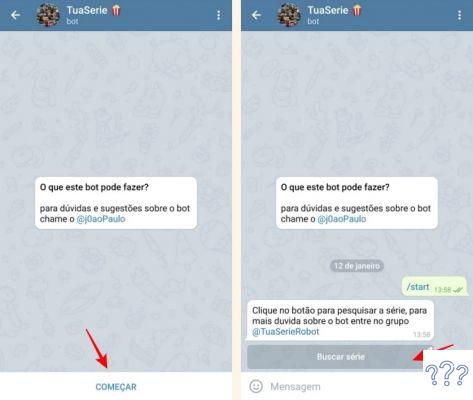
Searching for your favorite series
3 – Enter the name of the series you want to watch and wait for the banner to appear. Click on the image and select the bubble on the right side at the bottom to confirm:
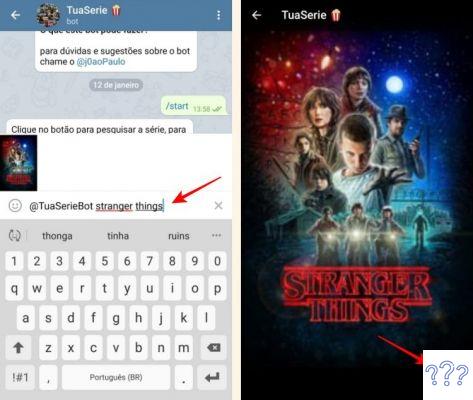
4 – Now just choose the season and episode by clicking on the option you want:
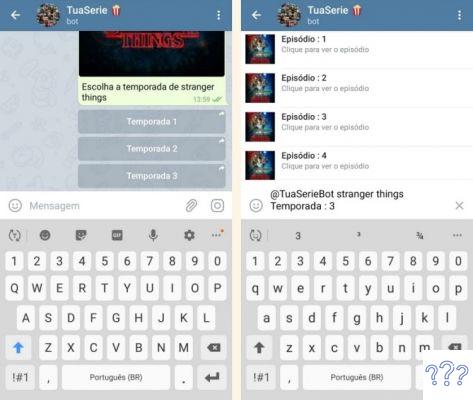
Ready to marathon!
5 – Choose between the Dubbed and Subtitled options and open the link that will appear on the screen. Then just put your phone horizontally and enjoy your favorite series!
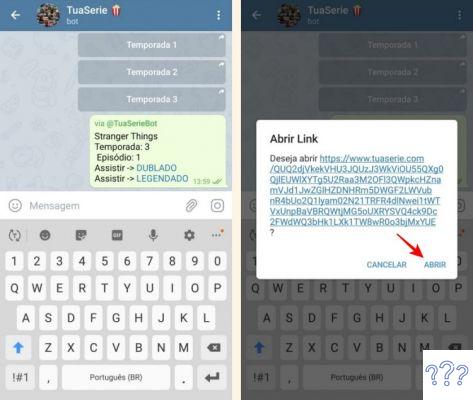
I bet you were impressed with how easy it is to watch free series on Telegram, right? Enjoy and start the marathon!

























