Edited your photo or video with the greatest care and now you can't post or share it on Instagram Stories? The difficulty to publish on the platform may have to do with simple configuration adjustments or even bugs and errors in the social network.
Here's what to do if Instagram isn't loading your Stories.
1. See if the problem is just yours or other people's

Before changing settings or making updates, it is worth checking if, by any chance, there is a bug occurring with the app. For this, it is possible to check monitoring sites, which work collaboratively.
Users around the world report to these services when they encounter errors or instabilities. THE Downdetector and the OutageReport are the two main names and include our country in their screenings.
Sites take stock of the data received and, when they find a recurring flaw, they disclose it. If the problem is widespread or in your region, the best solution may be to wait for the situation to normalize.
2. Find the new location of the publish function
Occasionally, Instagram makes some changes to the app's layout, which may involve changing the location of some features. In November 2022, a visual update caused the camera icon, which opened the Stories feature, to disappear.
If you don't have any stories published, the user can post by tapping Your Story, to the left of the posts he follows. But, if you already have a Story made, you won't have this shortcut.

In this case, you must tap on the icon of +, in the upper right corner of the screen. On the New Post screen, you will see an options bar. In it, choose Story, as shown in the image below. Then just share your photo or video like you always have.
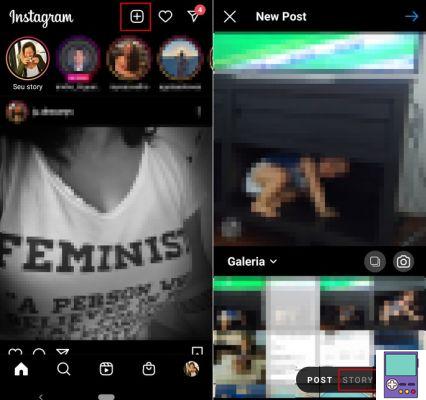
3. Restart the device
Instagram itself recommends restarting your smartphone or tablet if you have a problem with the app. Yes, simply turning the device on and off can resolve simple issues like conflicts between open processes, as well as clearing possible cached files.
4. Check if you are connected to the internet

This is yet another recommendation made by Instagram itself. The platform suggests switching between a Wi-Fi network and your mobile data connection to see if the problem is with one of the networks.
If, when switching from one to the other, the Story is published, then the problem is with your internet and not with Instagram.
5. Clear Instagram cache and data
Clearing the cache means erasing the temporary data saved by programs. This information is usually managed automatically by the operating system and periodically deleted.
Manual cleaning is recommended only in specific cases, such as errors. Therefore, if the problem is general and is happening to several users, the process will not work.
Android allows you to clear Instagram cache through system settings.
1. open the app Setting and then choose Storage;
2. now go to other apps;
3. Search for Instagram and tap on the app;

4. Follow your body, you Clear cache. After a few seconds, the cache will be cleared.
5. Then go to Clear Storage. This action deletes files, settings, data (such as login and preferences), among other things. Rest assured that this will not make any changes to your posts on the social network;
6. Confirm in OK.
Now iOS, it is only possible to do this by restarting the device or if the application offers the feature in its own settings. Instagram only allows you to clear the search history of profiles and hashtags within the app itself.
Just follow the profile picture path in the lower right corner → icon formed by three lines → settings. Then follow on Security → Clear Search History → Clear All → Clear All.
6. See if there is a conflict between the mobile and app date and time
If there is a conflict between your phone's date and time and the app's date and time, it is possible that this is the reason why you are not able to post Stories. To fix, just enable auto mode on Android and iPhone. Then, just close and open the Instagram app and try to post again.
On android
1. open the app Setting and go to option System;
2. Then tap Date and time;
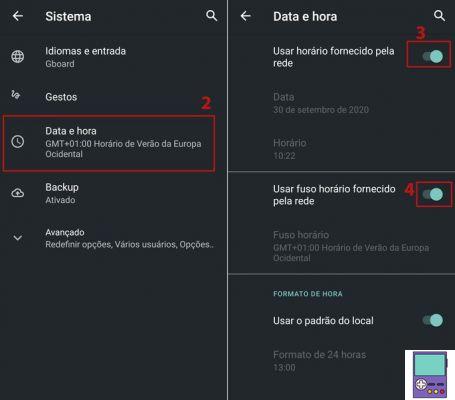
3. Then activate the switch next to the option Use time provided by the network;
4. Just below, also activate the key referring to the item Use network-provided time zone.
On iOS
1. Go in Settings and then tap General;

2. Then choose Date and time;
3. Activate the switch next to the option Automatically.
7. Remove GIFs (or post directly from gallery)
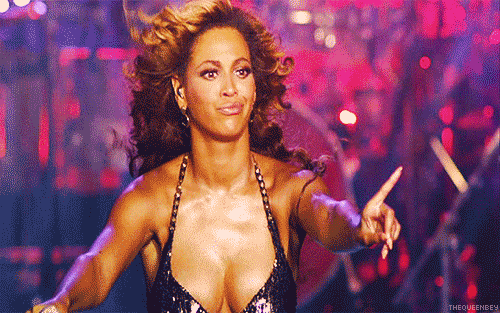
Tech site Saint highlighted that Reddit users have noticed difficulties publishing their Stories whenever they try to insert GIFs into the post. Some people claim to have posted multiple videos normally. But when they included a GIF, the error occurred.
The solution found was to post the content directly from the gallery. To do this, simply create the publication in Stories as you normally would. But instead of publishing, you must save it by tapping the down arrow icon.
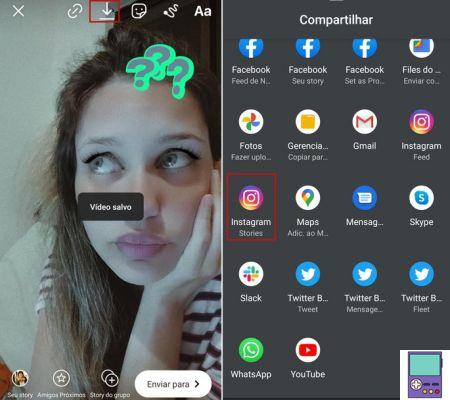
Due to GIF, the content will be saved as a video even if it is a photo. So, access the video saved in the mobile gallery and share it as Story.
8. Confirm that the content respects Instagram's terms of use
Confirm that the content you want to post does not violate the social network's terms of use. Instagram says it can remove posts that don't adhere to the Community Terms and Guidelines. According to these documents, it is not allowed:
- Post content that is not your own or that you are not authorized to publish;
- Post nude photos and videos. Breastfeeding women, mastectomy scars, and nudity in paintings and sculptures are allowed;
- Sell illicit products through the social network;
- Contents of explicit and extreme violence.
9. Update the app
Sometimes, the difficulty to publish in stories may have to do with an error that can be fixed with a simple app update. When a general failure occurs, it is common for developers to rush to release a new version, with the fix for the problem.
The process is different on Android and iOS, as you can see below.
On android
1. Open Play Store, Google app store. Type Instagram in the search bar to find the app;
2. In case the app is not up to date, there will be a button Update. Tap on it. If the app is up to date, it says Open instead of Update.

On iOS
1. Open the App Store and tap on your profile picture;
2. Scroll down and you will see the Automatic future updates section. If Instagram appears in this list, tap the button Update, Beside.

10. Delete Instagram (and install again)
If none of the above works, we suggest that you delete the Instagram app and install it again. The tip is even given by the developers of the social network.
However, we remind you that if it is a problem like other users, as indicated in step 1, the deletion may not take effect.
11. Report the issue to Instagram
If you have taken all the measures and are still unable to post Stories on Instagram, the social network itself requests that the error be reported through the app itself.
1. Open Instagram and tap on your profile picture or the little doll icon in the lower right corner of the screen;
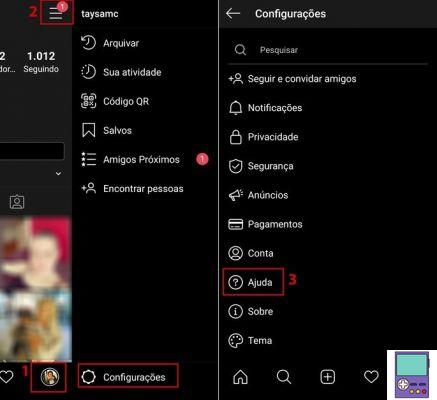
2. On your profile, tap on the icon formed by three lines, in the upper right corner;
3. No menu to open, opt for settings;
4. Then go to Help;
5. So, choose Report a problem;
6. In the window that opens, once again, go to Report a problem;
7. Write about your situation and, if you wish, include a print that can help in your justification. When finished, tap Send.
Why can't I share posts to Stories?

How to repost Instagram stories in 4 different ways
Are you trying to share a post to your Stories but can't? The reasons may be simpler than you think.
- Private account: Private accounts do not offer the option to share your posts as Stories. So if that's the case, that's why you're not seeing the option Add post to your story when you click the network share icon.
- Permission to share: If the account is public and you still can't find the option to add a post to Stories, it's possible that the user has turned off the feature.
In the second half of 2022, several Instagram users reported difficulties sharing feed posts in Stories. The paper plane icon, which allows you to share photos and videos, disappeared from the feed and left many people confused.
The absence of the feature happened due to an update, which included the Reshare option in Stories stickers. The novelty is still being tested.
If the icon still does not appear for you, just create a new Story and access the option Create, on the right side of the screen. Then tap on the sticker icon and choose reshare.

recommends:
- How to post photos and videos to Instagram Stories on PC
- Instagram having problems and crashing: how to solve
- How to repost Instagram stories in 4 different ways
- How to post on Instagram from PC without downloading anything


























