by Camila Porto | May 12, 2022 | Facebook |
When we start advertising, often insecurity makes the famous “white” appear when creating an ad. It is precisely to help with this problem that the Facebook ad library can be your greatest ally.
Check out how to use the ad library on Facebook and Instagram and how it can help you come up with amazing ideas for creating your campaigns. This is a free resource that anyone can access and use the insights to improve their results.
What is the Facebook Ads Library?
The Facebook ad library is a space where you can check all the ads that an account is running. This feature was launched a few years ago with the purpose of bringing more transparency to the ads served on the social network.
Much of this is due to the problems identified in the Cambridge Analytica case, which showed how Facebook ads were used to drive the outcome of the US election and Brexit votes.
Learn more: Facebook Ads Manager: what it is and how to advertise
How to access the Facebook Ads library?
All Facebook ad accounts must be linked to an Instagram page or account. This way, whenever an ad appears for you, it will be linked to this page or profile. Accessing the Facebook ad library can be done in two ways. The simplest is through the direct link. Check out the step by step below:
Access the ad library via the link
Step 1. Logged in to Facebook, access the ad library through this link
Step 2. Select ad category (all ads or themes, elections or politics)
Step 3. Enter the name of the page or company you want to know what ads they are running.

When you find the company or page, just access and check more information about it. Through the ad library, it is possible to check all the campaigns that the company is running. The active ads served will be available and, through an icon at the top, you will be able to know if it is running on Facebook, Instagram or other placements.
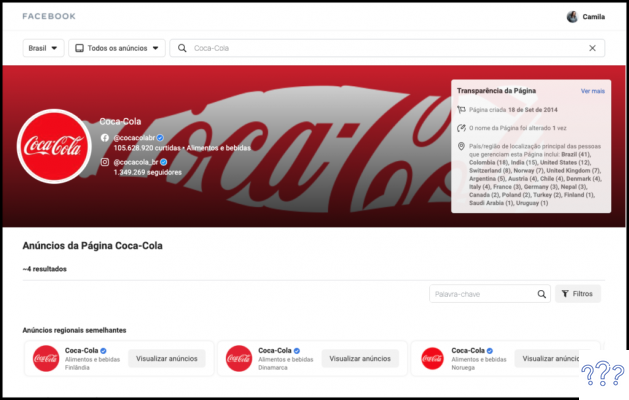
Access the ad library from the page
Another way to access the ad library is through the company's Facebook page. Let's say you've received an ad, liked it, and want to know what other campaigns the company is running. To do this, just follow the steps below:
Step 1. Go to the page where the ad is running.
Step 2. Go to the “Page Transparency” section
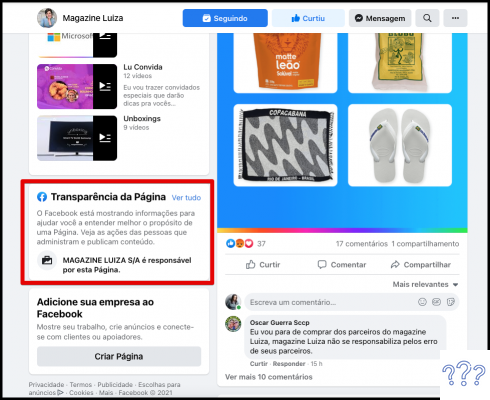
Step 3. Click on “View All”
Step 4. Go to the option “go to Ad Library”
You'll be able to see all active ads for that company, when they were created, and various other campaign information.
How to access the ad library on Instagram
As with Facebook, to run an ad on Instagram, the company must have a profile linked to the account. On Instagram, you can easily access the ad library of any account. Check out how:
Step 1. Go to the profile of the company you want to know which ads it is running.
Step 2. Tap the 3 dots in the upper right corner of the screen.
Step 3. Go to the “About this account” option
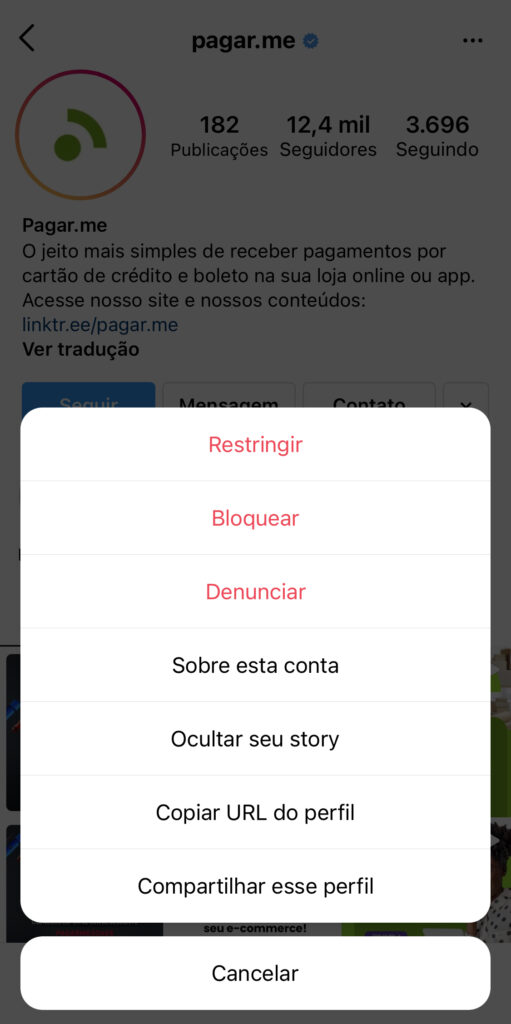
Step 4. Go to the “Active Ads” option to access the ad library via Instagram
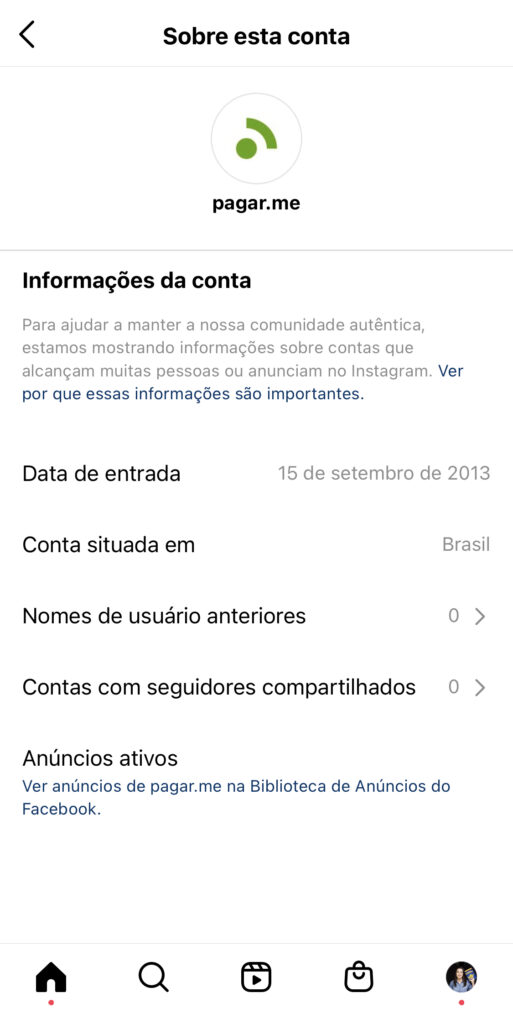
What are the advantages of using the Facebook Ads library?
This feature released by Facebook can be useful in many ways. If you know how to use it strategically, you can have many benefits in your campaigns. Check out some suggestions on how to use the Facebook and Instagram ad library.
spy on the competition
Undoubtedly, one of the most practical uses of the ad library is being able to “take a peek” at what your competitors are advertising. Since this is an open resource and anyone can use it, you can keep track of what your competitors are doing to attract customers.
It's worth checking out what your competitors are doing and listing what differentiators they're focusing on in their ads. This marketing strategy, also known as a benchmark, can help bring ideas about how you can explore your business's differentiators.
Find ideas from market leaders
Large companies end up having an advantage over smaller ones by having teams composed of several professionals. In this way, they usually have the resources to innovate in their campaigns and study the market.
For this reason, you don't have to start from scratch. You can see through the ad library what these companies are doing and get inspired. Anyone can access any company's ad campaigns.
With this, you can get ideas for phrases, creatives, images, directions and apply them to your digital marketing strategy on social media. While you don't have data on the targeting of the ad, which audience is being impacted, and whether that campaign is succeeding, this is an interesting way to take ideas and test them.
What to Evaluate in the Facebook Ads Library?
In addition to campaign ideas and knowing what your competition is using, there are a number of ideas you can take away from using the Facebook Ads library.
Ads running longer
Even without access to ad spend and results, you can evaluate a few things to see if that ad is doing well or not. When accessing the library, use the filters and the “Impressions by date” option to find out which ads have been running the longest
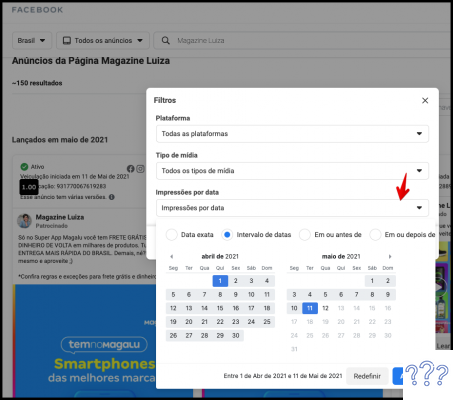
Through this information, you will be able to know which campaigns are on the air for the longest time, which is an indication that that ad is performing well.
Positions used
Another data that you can evaluate is which placements the company is using to run its ads. If she runs more ads on Instagram, this social network may be more profitable. If she runs ads on all placements, you might want to replicate the strategy.
Most used creatives
Another insight you can get when using the ad library is evaluating which creatives are most used by the company. Do they use more videos, photos, carousel? This can bring new ideas to how you can also run your campaigns and have a basis for what content formats to use.
Conversion pages
Also assess which links the company is using. Where is she directing her customers? This can help you know which products it has identified as the most profitable. If you have an e-commerce, for example, evaluating this can help you filter products with more sales potential.
Most used CTAs and copywriting
Another thing you can measure is calls to action and copywriting ideas for your ads. By reading what a big company or competitor is saying in their ad and using that as a source of creativity.
The Facebook Ads library is a great tool for any advertiser to use to come up with ideas and new strategies. With access open to anyone, doing research before creating your ads can help generate more results simply by looking at what competitors or other companies are doing.


























