by Team AllYourVideogames | Feb 3, 2022 | Digital Marketing |
The saying goes that the first impression is the last one, right? That's how it works if you want to know and create an email signature. If you are an entrepreneur, self-employed or work in a digital marketing company, know that having a professional email signature is something simple and that makes all the difference, as it is your business card and that of your brand and company.
There was a time when the formal email signature was widely used in more conservative corporate environments. With the development of social networks and the design itself, which became increasingly visual, the use of email signatures became something more casual, light and rich in graphic elements.
As a result, email signatures now have a cleaner and more self-explanatory design with the use of graphic elements from social networks, for example.
When it comes to creating your email signature, there is no right or wrong. There is, of course, common sense in trying to keep only the essential information and stick to the marketing etiquette of your market. Below, we will list some basic labels when creating one for your account:
You must not commit the sin of excess
Too much text and graphic information will only hurt your message. That's why taking care of email signature size is so important. Try to limit yourself to informing your full name, email, position and contact phone (if it makes sense to you).
Limit yourself to professional profiles
If you want to provide your channels on social media, don't forget to limit yourself to your professional profiles, whether on LinkedIn, Facebook or Instagram. Know that separating the professional from the personal can avoid privacy issues. If you choose to provide your social media channels outside of work, please be aware that your personal privacy may be invaded.
Use URL shorteners
Use URL shorteners to make your email signature more objective, clean and attractive. Also, choose fonts that clearly convey your contact information.
Choose 1 or 2 neutral colors
If you choose to use color in your email signature, choose neutral colors that do not interfere with the clarity of the information. If possible, limit the use of 1 or 2 colors so you don't fall prey to information overload syndrome.
Learn More: Email Marketing: What is it and 4 tools to get started now
Use colors that represent your business
Use colors that have a visual connection with what your business represents. There is no point in using colors that are not in line with your product or service. This will only cause confusion in the communication process with the prospective client.
Use the Calls to Action feature
Using “Call of Actions”, the Calls to Action, to direct people to your website, blog or a specific sales campaign can also be a good way to get people to know your company better and become yours. client.
Use Creativity, but in Moderation
Adding a photo, an image or graphic elements that direct your customers to your social networks is welcome. There's nothing wrong with abusing these elements, as long as they don't cause confusion in who will contact you.
A quick and simple way to create your first email signature is in Gmail itself. Just follow the steps:
HOW TO CREATE EMAIL SIGNATURE IN GMAIL
- In the upper right corner, click “Settings” and “View All Settings”;
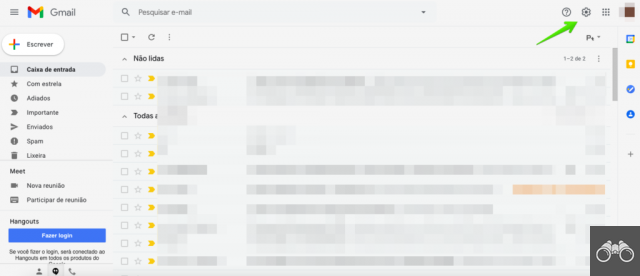
- Then click on “Email Signature” and “Create New”;
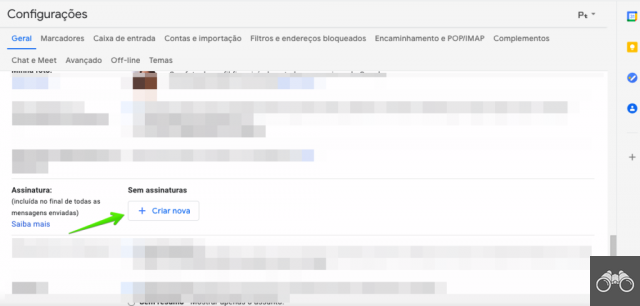
3. Give your signature a name and place the information next to it. Select the signature name under “For use in new emails” and “For use in replies/forwards”;
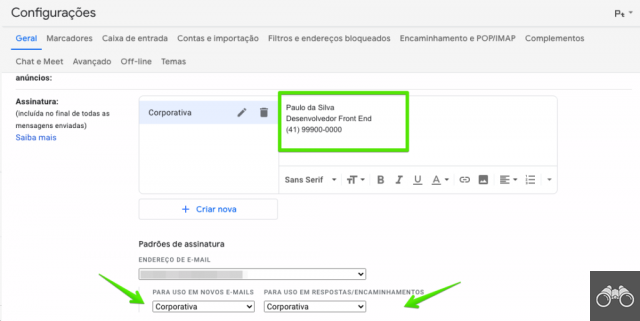
4. Finally, scroll to the end of the screen and click on “Save Changes”. Every time you send, reply or forward an email, your signature will already be indicated at the end.
Besides creating Gmail email signature, another option is to create Outlook, Hotmail email signature.
TOOLS TO CREATE AN EMAIL SUBSCRIPTION
Next, we will list 10 free and paid options of national and international tools of different styles that you can get to know and choose from when creating yours and your team's. Also check out the email signature examples:
RD Station Professional Email Signature Generator
Created by the Brazilian company RD Station, this email signature generator is in Portuguese and allows the user to fill in general and contact information, in addition to being able to choose images, social media links and the signature template design style.
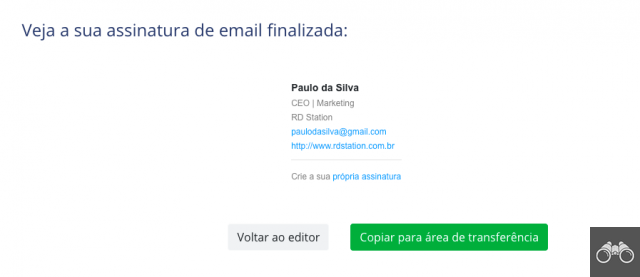
HubSpot Email Signature Generator
Created by HubsPot, this email signature generator is also in Portuguese and offers 6 free email customization templates, in addition to providing the insertion of graphic options such as images, logos, CTAs and URLs.

Rock Content Email Signature Generator
Rock Content's email signature generator is also in Portuguese. The tool provides 4 customization options: general information, social networks, images and style.

How to Create an Email Signature with Canva
It's no use! Canva is our darling and we will never tire of recommending this tool. There are so many templates and features that Canva offers that you can do just about anything you can imagine. In addition to the Canva email signature, you can include email signature designs.
How to Create an Email Signature with My Signature
My Signature email signature generator is in English. It has a free plan and 2 paid business plans. The tool allows the user to customize the general information, images, social networks, CTAs and the signature style: colors, fonts and icons.

How to Create an Email Signature with WiseStamp
WiseStamp is also in English and works for both individual and team subscriptions. It has a free and paid plan, depending on the number of company email subscriptions.

How to Create an Email Signature with Newholdstamp
Newholdstamp is an email tool in English and designed for the business format. It has paid plans for at least 5 subscriptions.
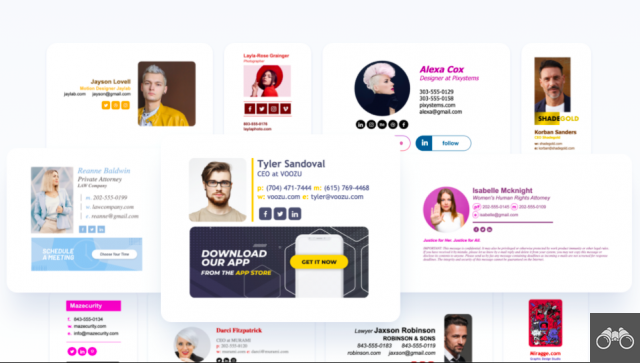
How to Create an Email Signature with Sigmyemails
The difference of Signmyemails is that it allows the insertion of email signatures in HTML. The tool has a free plan for 1 user and paid annual and monthly plans, according to the number of subscriptions contracted.
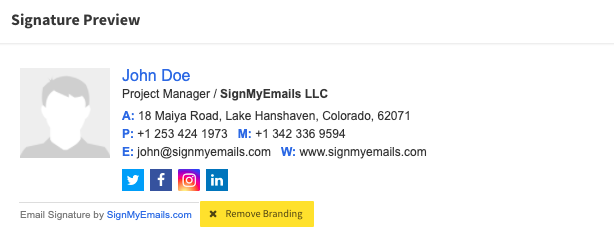
How to Create an Email Signature with Si.gnatu.re
Si.gnatu.re is yet another English email signature tool option. With an intuitive layout, the user fills in contact information, inserts images, social media links and chooses the layout. It has 2 plan options: 1 free and 2 paid plan options.
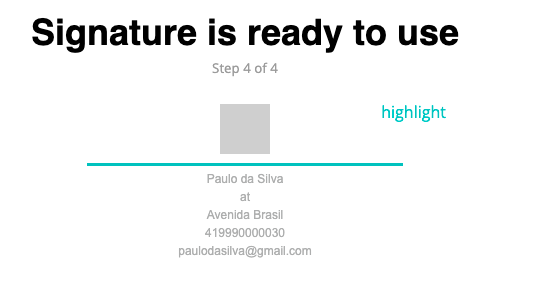
How to Create an Email Signature with Gimmio
Gimmio is a business email signature tool and has a 7-day free trial for you to evaluate the available templates.
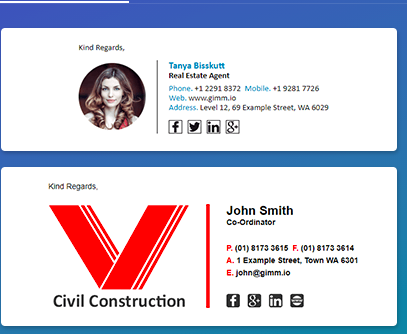
As we said before, the options depend a lot on the style of your market and how you want to present yourself in the first contact with your client.
One last tip is: always validate the quality of your email signature on both desktop and mobile so you don't risk losing the quality of your information.
By the way, do you have any email signature creation tools to suggest to us? Tell in the comments.


























