Removing viruses from your cell phone can be a simpler task than you might think. Currently, there are a number of features that help protect your device from malicious programs.
While cybercriminals are increasingly discerning, tech companies are also more prepared. When it comes to mobile viruses, the main focus ends up being on devices with Android operating system.
That doesn't mean the iPhone is insurmountable and completely secure. But the fact that Apple only lets you download programs directly from the App Store greatly reduces the risks. Google has also been making efforts to keep its operating system more secure.
In 2022, the company launched Google Play Protect and ensures that the service keeps your device, your data and apps protected 24 hours a day. In addition, it claims to scan 50 million applications daily to veto those that do not comply with company policies.
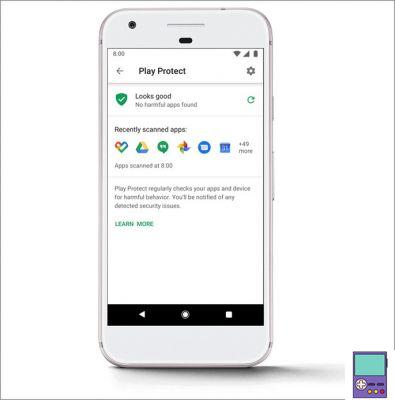
However, Android still allows its users to download programs from unofficial sources, which increases the risk of getting viruses.
If you suspect that your device is infected, check out our guide on how to remove viruses from your cell phone below. Also learn how to protect yourself from these threats and avoid them in the future.
Signs that your smartphone may have a virus
Cell phone owners tend to use them all day long, so it's not difficult to notice when they start to exhibit unusual behaviors. One of the clear signs is the crashing of apps very often and the appearance of apps that you don't even remember having installed.
Another indication is the sudden decrease in battery life (and not gradually, as it usually is). According to the Avast website, these malicious programs are usually not optimized and consume more device power.
Also be aware if you notice excessive consumption of your mobile data, for no apparent reason, as well as an increase in your account value. If you start to notice a lot of ads opening out of nowhere, even without any app being used, stay alert.
Download a smartphone antivirus
Yes, downloading apps from the official store is very safe, but it doesn't make you immune to viruses on your phone. If you happen to receive a malicious email and click on a link or go to a suspicious website, you could be exposed to a virus.
In addition, nowadays, it is increasingly common to download files from websites or even messengers whose origin we do not know well. Therefore, an effective solution is to download one of the various antivirus for smartphones available in the Google Play Store on your device.
There are paid versions, which offer more complete protection options, and free ones, which also deliver what they promise. Among them are:
- Malwarebytes
- BitDefender
- Kaspersky
- Avast
- APUS Security
For the following tutorial, we opted for the Malwarebytes app, but all of the above are reliable. So use the one you like best.
1. Download Malwarebytes Antivirus on your smartphone;
2. If you're using the app for the first time, tap Home to start configuring it. If not, skip to the step 5;
3. The program will ask for permission to access files and folders to perform scans. So tap on grant permission, and in the window that opens, go to Allow;
4. As the intention is to use the free license, go to Disregard, at the top of the screen, to skip the ad for the premium version of the application;
5. The app will launch. As it has never been used before, it will warn you of possible problems. Ignore it at first and go to check now;
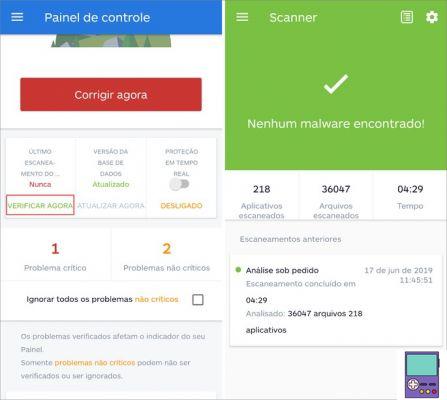
6. Immediately, Malwarebyte will scan your device's files and programs. Wait a few minutes;
7. If a problem is found, follow the app's guidelines to fix it;
8. Now, tap on the three-line icon at the top right. In the side menu, go to the option security audit;
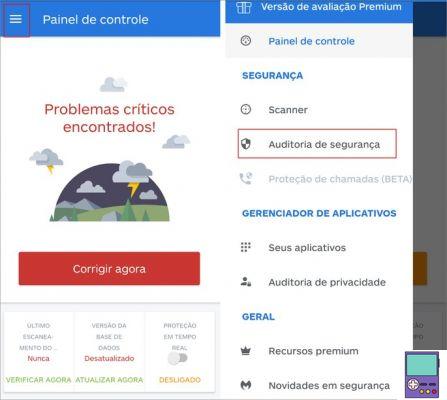
9. Make sure you are using all the security options offered by the system, such as using a Pin, pattern or password, using encryption and using Google Play Protect. If not, tap on the item to activate it in the system.
Okay, now your device is checked and more protected from threats.
Remove the suspicious app manually
If, for some reason, your chosen antivirus cannot handle the malicious app, you can remove the app manually. For this, the ideal is to use the cell phone in safe mode to carry out the process.
In this mode, all third-party applications, that is, applications that are not from the system manufacturer, are disabled. That way, the problematic app will be on stand-by, not putting your smartphone at risk, and can be safely deleted.
1. Press the on and off button. Then touch and press for a few seconds the power off option. Then a window will appear with the title Restart in safe mode. Open OK;
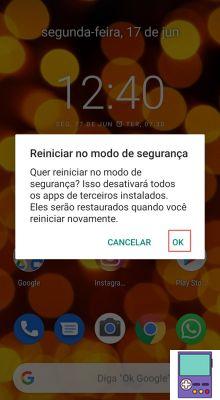
2. When the smartphone is restarted, it will have a kind of watermark written Safety mode. Access the system with your pattern, password or fingerprint;
3. Then go to settings and tap Apps and notifications;
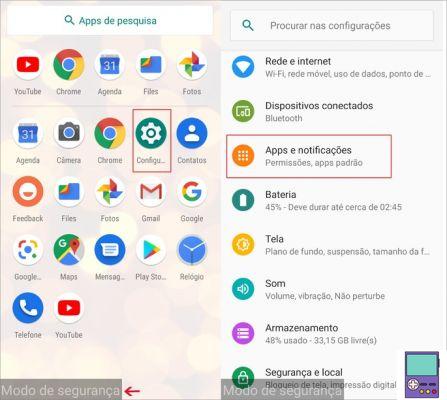
4. Then go to See all X apps;
5. Scroll down the list until you find the suspicious app and tap on it;
6. Now, choose Uninstall;
7. In the window that opens, confirm your choice in OK;
8. To exit safe mode, restart the device as usual.
If you want to clean any traces left by the malicious program on your device, a tip is to download a cleaning app. There are options like CCleaner, AMC Cleaner, Norton Clean, among others available for free on the Google Play Store.
Did nothing work? Restore the phone to factory settings
If none of the above processes fixed the errors caused on the infected smartphone, then the final solution might be to restore factory settings. This means that it will erase all existing information. Apps, photos, videos, preferences, and whatever else you did after you bought the device will be deleted.
Once the process is complete, your smartphone will be the same way it was when you bought it. You will need to re-associate a Google account, download your favorite apps and activate the settings as per your preference.

So it is always important to keep your photos and data backed up on some cloud storage service. Even if the device fails, it is possible to recover the information.
If you really decide to do the procedure, follow the path: Settings → System → Advanced → Reset Options → Clear all data (factory reset) → Reset smartphone.
Types of mobile viruses and how they work
The risk of getting a virus when downloading an app from the official store is very low. However, the danger still exists, especially for those who choose to download from other sources. It is necessary to be careful. After all, there are all kinds of malware aimed at mobile devices.
As the website of the security company Avast explains, there are the spyware, which disguise themselves as real apps and then log user activities on the phone and upload to a server. The purpose is to obtain private information such as user data and passwords.
The ransomwares they install and lock the device, only releasing it upon payment requested by the hacker. The recommendation, however, is that the amount is not paid, since criminals do not usually fulfill the promise after receiving the money.
There are still the worms, which are reproduced infinitely until the device is rendered useless. Finally, the famous Trojan Horse arrives on the smartphone by means of real apps and, after being installed, they start to control certain actions of the device.
How to avoid virus on mobile
A few simple actions by the owner can help keep the device free of malicious apps. Here's how to act to prevent viruses on your cell phone:
- Keep an antivirus program always up to date on your smartphone;
- Do not download applications outside the official store (Google Play Store, for Android phones, and App Store, for iPhone);
- Keep your operating system up to date;
- Even from official stores, avoid downloading clone apps, that is, apps that copy functionalities and even the name of successful programs. An example is the game Flappy Bird which, according to a McAfee survey, 79,3% of copies had some type of virus;
- Check the permissions requested by the app. Does a photo editor really need access to contacts? This will protect you from possible surprises.
recommends:
- How to know if a website is safe and reliable to buy online


























