by Team AllYourVideogames | Sep 2, 2022 | Shopping |
Digital wallet apps are reality. With them, it is possible to make instant payments and leave the money in hand just as another option to pay off your debts.
Thus, one of the most used apps as a virtual wallet is PicPay.
With it, you can recharge your cell phone, pay boleto, make PIX, manage money in your account, among other features.
Therefore, among the various features, in this post you will know how supply with PicPay.
Check out below how to use PicPay to fill up your vehicle at Shell gas stations.
How to supply with PicPay
With the app available for Android and iOS on your cell phone and the account already created, see the step-by-step guide for you to know how to fill up your car with PicPay at Shell gas stations:
Step 1: As soon as you park your vehicle at the Shell gas station, notify the attendant that you will pay for the service through the PicPay app;
Step 2: So, you need to get the code that is next to the bomb;
Step 3: Now you have to go to the PicPay app;
Step 4: With the application open, tap on “Store”, option that is at the bottom of the right side;
Step 5: Tap on the “Shell Box” option;
Step 6: On the screen that opened, just tap on the message “Tap here to fill up”. And then on “Continue”;
Step 7: Enter the pump code and then tap “Continue”;
Step 8: Let the attendant know that he can start filling up your vehicle. Remembering that after entering the pump code in the application, the supply has up to 50 seconds to start;
Step 9: Ready! When the attendant completes the supply, the cost will automatically appear on your app screen and you just have to pay.
It is worth emphasizing that in order not to make any errors in the process, you need to wait for the time to complete the supply and you cannot close the application during the entire operation.
In addition to this recommendation, check out some guidelines that PicPay passes on to its customers to avoid problems or solve some kind of obstacle.
If the station pump code is wrong, you need to notify someone from the establishment to check the number so that the situation is resolved.
Attention! Once the supply is complete, you have a maximum of 2 minutes to make the payment using the app.
If this time expires, you will need to pay for fuel in another way.
Despite being able to pay for the supply service using PicPay, some customers on the platform felt harmed because a cashback promotion ended without notice.
You can check out this story just below.
Promotion ended without notice
At the beginning of the partnership between PicPay and Shell Box service stations, customers could fill up their vehicles and earn a 10% cashback on the first nine fill-ups, limited to R$10 per transaction. The promotion ran until September 30, 2022.
But at the end of June, the promotion simply disappeared without warning.
This action irritated some PicPay customers, as can be seen in complaints opened on the Reclame Aqui website.
The answers that PicPay gave to the complainants followed a pattern, and none of the cases mentioned above the situation was resolved, according to what can be seen on the website. The platform's response was as follows:
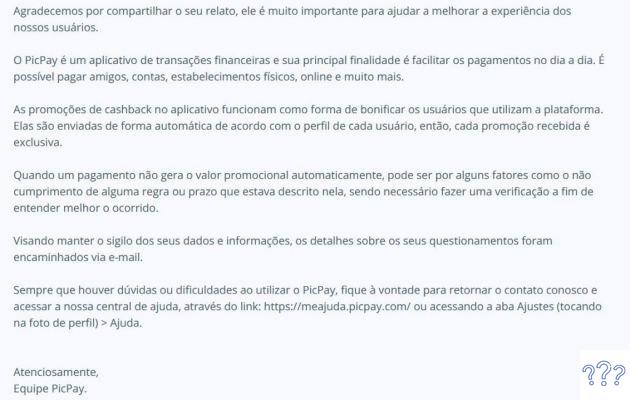
Despite this ball outside PicPay, it is possible to get 5% cashback on supplies you make at Shell stations.
To learn how to guarantee this advantage, check out the topic below:
PicPay Card Credit 5% cashback promotion
To take advantage of this promotion, the user must have the PicPay Card registered in the application.
Therefore, when using the platform card in the credit function, you will be entitled to receive 5% of the purchase amount back, but the limit is R$50 per month.
It is important to make it clear that this promotion is valid for all points of commerce that have a partnership with PicPay spread across our country.
Check out the tutorial below to find out if the establishment has this benefit for customers.
For better understanding, let's continue using the Shell post as an example:
Step 1: Open the app and tap “Pay”;
Step 2: On the page that opened, tap on “Nearby Places”;
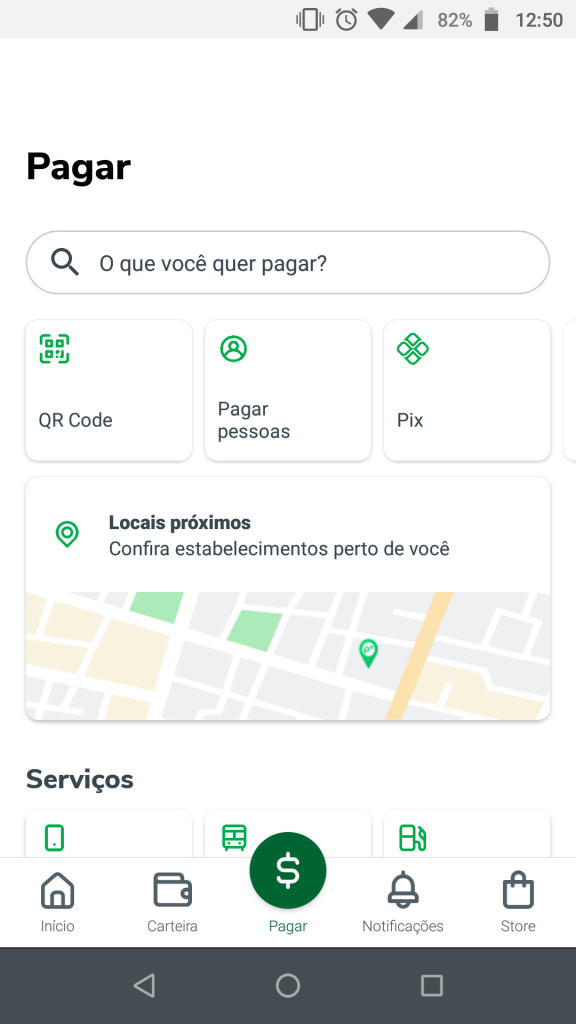
Step 3: You will be able to see the map indicating your location and the places that accept payment using PicPay.
For the progression of this step by step, in the search space, which is at the top of the screen, search for the name of the establishment you want to check. In the case of this tutorial, they are Shell gas stations;
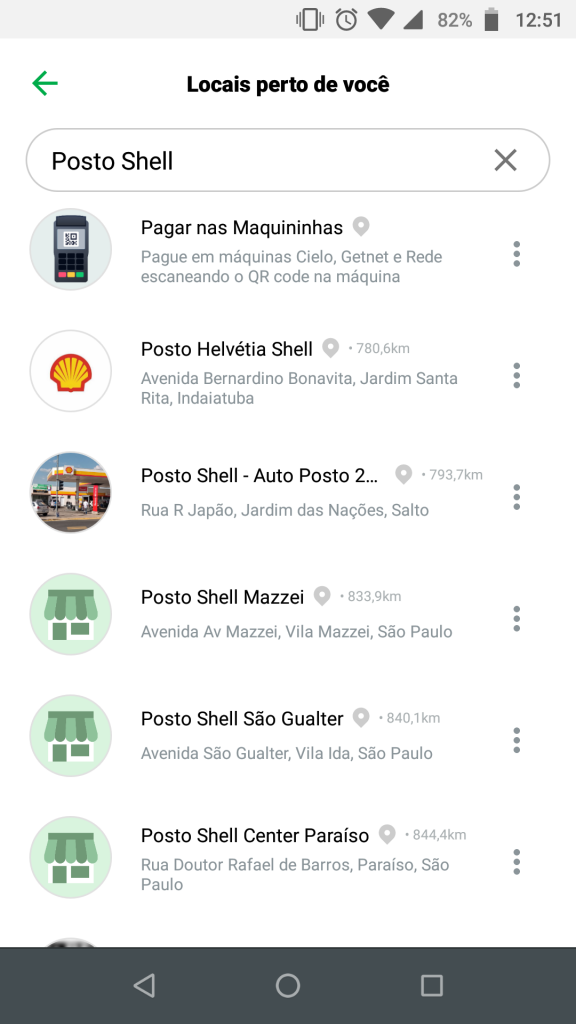
Step 4: When you search for the name, you will see a list of establishments that work with PicPay.
To find out if this place participates in the 5% cashback promotion, just tap on the three dots on the right side of the store name and then tap on “Promotions”;
Step 5: The page that opened will indicate the ways you can make the payment and the promotions available at this location;
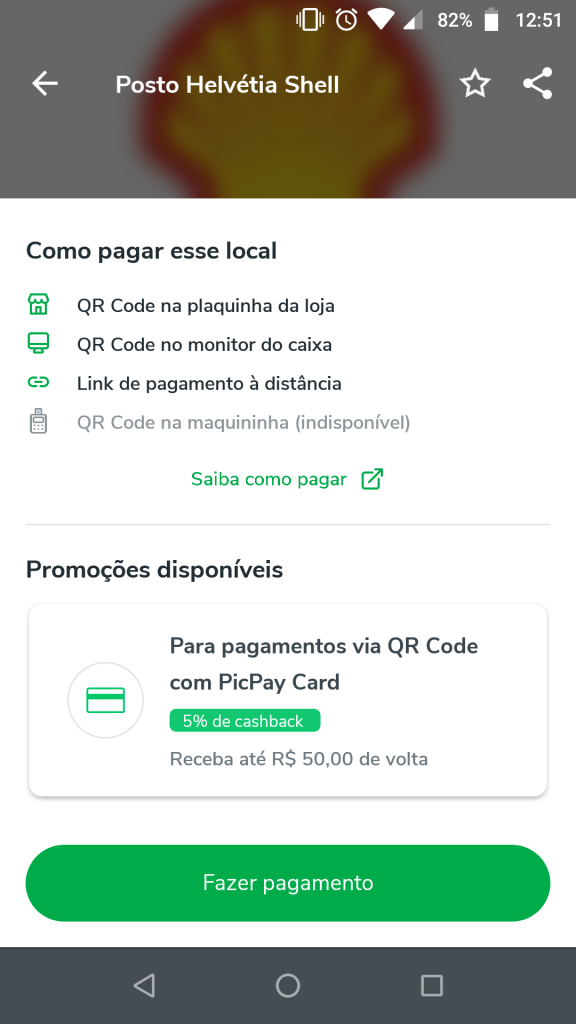
Having understood this, to guarantee cashback payments need to be made following the following rules:
- Payments made by QR Code in machines: Cielo, Getnet and Rede;
- Establishments that are registered in PicPay Empresas;
- The PicPay Store;
- On sites that have a partnership with the platform (e-commerces that allow Picpay as a payment method).
The payments that users are not entitled to cashback are as follows:
- Payments made to individuals;
- Ticket payments;
- Mobile recharge payments;
- Payments made on credit cards other than PicPay Card Credit;
- Payments made with the physical PicPay Card.
If you want to order your PicPay credit card, you can check out this other post we have on the website where we explain how it works and how to request the card from the platform.
Learn More: PicPay how does it work? 6 steps to pay and transfer
Remembering that cashback money cannot be withdrawn, that is, it can only be used as a bonus within the app.
In addition, it is non-transferable, either via TED or PIX.
Although you cannot transfer your cashback, it is possible to make the payment using PicPay Credit Card and part of the wallet balance in the PicPay app.
With payment in this way, the cashback earned will only correspond to the amount paid using PicPay Credit Card.
And when the limit of BRL 50 monthly cashback is reached, the next payments using PicPay Card will not generate cashback balance until the following month.
Therefore, the limit is reset on the 1st day of each month.
About the deadline to receive your money back, the platform will credit the amount to be received to your PicPay wallet within 48 hours counting from the eligible moment of cashback.
Stay connected with your cashback that you have in your account, since according to PicPay, the platform reserves the right to change the promotion regulation at any time.
In this way, the guidance given to customers is to keep consulting the notifications that the application launches to its users.
Did you like the post? Be sure to follow our social networks and especially the website.
So you can check out the best news, tips and stay on top of the world of technology.
We have a profile on Instagram and also on Facebook.


























