Facebook allows you to permanently delete the account on the social network from Android and iPhone and PC. For those who are not sure if they want to leave the platform for good, it is possible to just deactivate the profile on the social network. So, you can use it again whenever you want without losing any data.
Check out below how easy it is to delete or just take a break from Facebook.
How to permanently delete facebook
By performing the following steps, posts, photos, videos, friends and everything related to your Facebook account will be deleted forever. If you prefer, you can download your profile data before deleting it permanently. So, keep what you want, without having to be exposed to other people.
By mobile (Android and iPhone)
1. Open Facebook and log in to your account if you are not logged in. Then, tap on the icon formed by three lines, located in the upper right corner on Android and in the lower right corner on iOS;
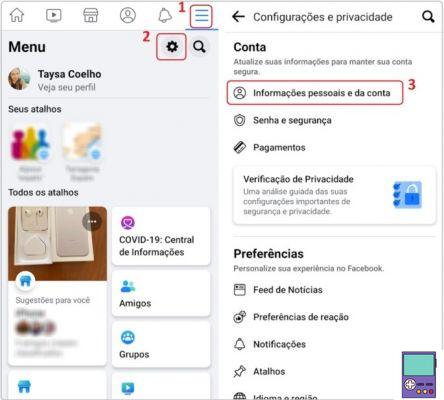
2. On the next screen, tap on the gear icon;
3. now go to Personal and account information;
4. Touch Account ownership and control;
5. Then go to Deactivation and deletion;
6. Choose the option Delete account and confirm in Continue to account deletion;
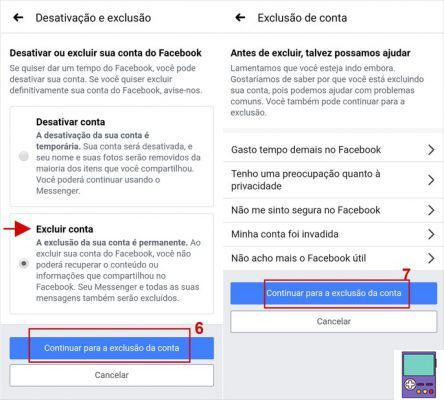
7. Enter the reason why you want to leave Facebook, then go to Continue to account deletion;
8. Read Facebook alerts before deleting the account. If you agree, go to Delete account;
9. Enter your password on the social network and proceed to Continue.
10. Finish the process in Delete account.
By PC
1. Open the browser of your choice and access the Facebook page. Click on the down arrow icon in the upper right corner of the screen;
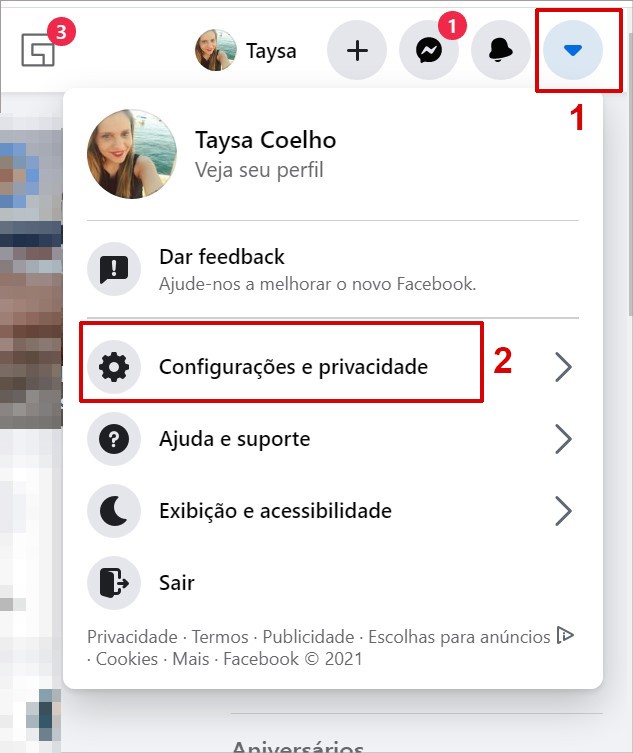
2. No menu to open, opt for Settings and privacy;
3. Then go to settings;
4. In the column on the left, select the option Your information on Facebook. So click on Deactivation and deletion;
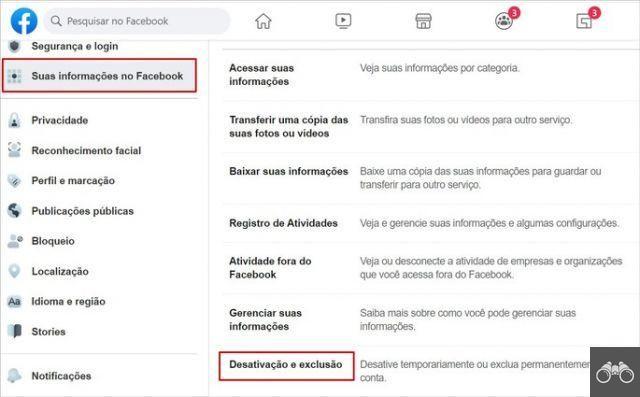
5. Check the option Delete account and follow on Continue to account deletion;
6. Read the information and, if you want to proceed, click on Delete account;
7. Enter your password and click Continue;
8. Confirm your decision at Delete account.
If you prefer to skip steps, you can also get to step 5 via the direct link. Then just follow the consecutive steps.
How to download your Facebook data
Before deleting the Facebook account, the user can save his photos, videos and other media shared by him on the social network.
On mobile, tap on the three-line icon, and on PC, tap on the arrow icon at the top of the screen on the right. Then just follow the path: Settings & Privacy → Settings → Your Information → Download Your Information.
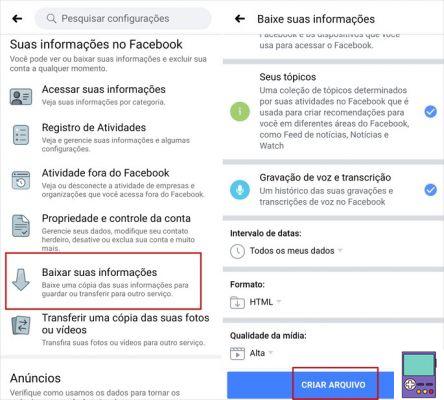
Select the categories of data you want to download. Also inform the time interval, file format and media quality. complete in Create file.
Depending on the volume of data, it may take a few days for the file to be ready. When copying is complete, a notification is sent.
How to temporarily disable Facebook
By deactivating the account, the user's profile can no longer be viewed by anyone, not even their Facebook friends. The advantage lies in the possibility of returning to the social network and recovering contacts, publications, media, among other data.
By mobile (Android and iPhone)
1. Open Facebook and log in to your account if you are not logged in. Then, tap on the icon formed by three lines, located in the upper right corner on Android and lower right on iOS;
2. Tap on the gear icon and go to Personal and account information;
3. Touch Account ownership and control;
4. Then go to Deactivation and deletion;
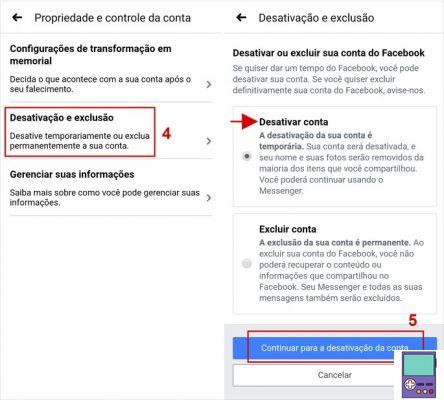
5. Choose Deactivate account and go on Continue to account deactivation;
6. Enter your Facebook password and confirm at Continue;
7. Inform the reason why you want to deactivate your account and, again, go to Continue;
8. Now, scroll down to the reactivate account item and choose after how long your account should be automatically reactivated. You can select from 1 to 7 days or choose to never automatically reactivate. confirm in Continue;
9. Finally, scroll down to the bottom and complete the process in deactivate my account.
By PC
1. Open the browser of your choice and access the Facebook page. Click on the down arrow icon in the upper right corner of the screen;
2. In the menu that opens, go to Settings and privacy;
3. So, click settings;
4. Please click Your information on Facebook in the column on the left. Then choose Deactivation and deletion;
5. Check the option Deactivate account and confirm in Continue to account deactivation;

6. Enter your password on the social network and click Continue;
7. Enter the reason why you want to deactivate your account and go to Disable;
8. Finally, confirm your decision at deactivate now.
What happens when I disable or delete Facebook?

Although the two actions take your Facebook profile offline, deactivating and deleting the account have different results.
When permanently deleting Facebook:
- The profile, posts, videos, photos and shared content are deleted for good, and you you won't be able to get them back;
- You will no longer be able to access Messenger;
- You will lose access to services that you log in to using your Facebook account, such as Spotify, Netflix, among others.
- Private messages sent to your friends will still be available to them.
When temporarily disabling Facebook:
- Your profile is no longer displayed on the social network, but your photos, posts, videos, groups, profiles, among other data, are not deleted from the platform;
- You can access Messenger and exchange messages with your contacts normally. They also keep seeing your name and profile picture on the messenger;
- You will continue to be able to access services by logging in to your Facebook account;
- You can return to Facebook whenever you want.
I deleted and regretted it. And now?
If you deleted Facebook less than 30 days ago, don't worry. Within this range, it is still possible to stop canceling the account. To do this, just log in to Facebook, as you always have, and choose cancel deletion.
To suspend the deactivation of the account, just log in from the PC or mobile app at any time and that's it.
recommends:
- How to temporarily disable Instagram from mobile or PC
- How to View Facebook Stories Anonymously Without People Knowing
- How to permanently delete a Twitter account from mobile and PC
- How to disable Facebook Messenger in 4 steps


























