Google Arts & Culture is a Google Culture Institute project that went viral by launching a feature that finds user lookalikes in famous paintings. But the service, available in a web version and in an app for Android and iOS, goes much further.
The platform brings together millions of works of art and exhibitions around the world. With the Art Camera tool, you can superzoom and see details on famous canvases that cannot be seen with the naked eye.
There are also special pages that explore various themes in depth. These include the world's greatest inventions, World War II and a visit to the National Museum before the fire. The textual content is deepened with photos, videos, virtual tours and other multimedia resources.
Are you a fan of arts or just want to expand your knowledge on the subject? So, see more about these and other features of Google Arts & Culture.
selfie comparator
The selfie comparator is a feature only available in the Google Arts & Culture Android and iOS app. The user takes a photo through the app and the service searches for characters portrayed in paintings that look like him.
1. If you don't already have it on your device, download Google Arts & Culture on your Android or iOS smartphone;
2. Open the app and tap the camera icon in the menu at the bottom of the screen;
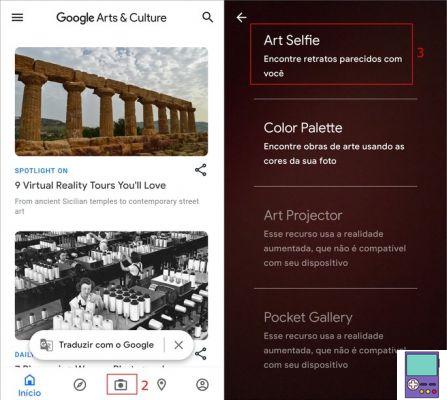
3. Choose the option Selfie Art;
4. On the next screen, frame your face in the center of the screen and tap the circle to take the photo;
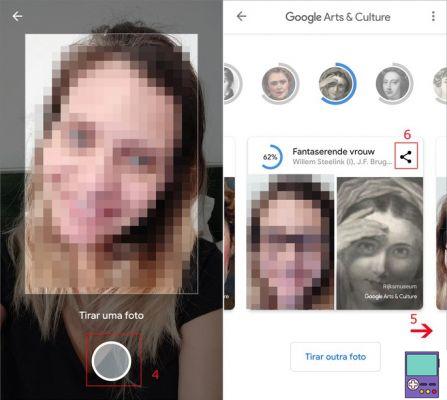
5. Wait a few seconds and then the results will be displayed. To see them all, drag to the side;
6. If you want to share the result with your friends, tap the icon next to the work's name and choose the network or messenger you want to send it to.
close by
The tool close by allows you to find museums and exhibitions close to the user. The resource is ideal for those who are doing tourism or want to find a cultural program in the city itself.
In the app, the option can be found in the icon of a kind of pin, located in the lower menu. In the web version, the item is available at the top of the screen.
To use it, you need to allow Google Arts & Culture to have access to your location. Then, a map with the main museums and exhibitions in your region is displayed. There is also a list of nearby locations. Some of them can even be visited virtually.
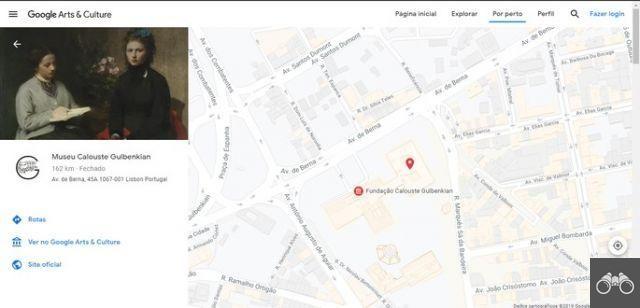
When selecting one, you can choose to see the routes to get there, visit the official website or Ver no Google Arts & Culture (if there is such an option). By choosing the latter, you will be able to view exhibitions online, check out paintings and pieces on display or take a virtual tour of the museum. The alternatives, however, vary from location to location.
The virtual tour works in the same way as Google Street View. You can use the arrow keys to move through the corridors and explore the place.
Collections
Em Collections, it is possible to discover the collections of works from different museums, cultural institutes and even heritage sites around the world. The item is available both in the web version and in the apps on the left side menu, accessible by the icon formed by three lines.
The user can choose to see the available collections in a continuous list, sorted alphabetically or search for them on a map around the world.
The same institution can have a collection divided by different themes. The one at the Musée d'Orsay, in France, for example, has 66 different themes, including Sculptures, Impressionism, Claude Monet and many others.
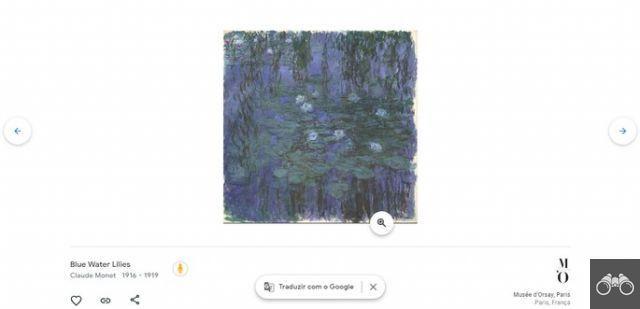
After clicking on the one you want to explore, just go to the picture on the board or ask to know more. On the next screen, there is an explanation of the work. Although most of the texts are in English, just go to the option Translate with Google to do the translation.
The platform also allows you to perform some interactive actions. By tapping on the magnifying glass icon, the user can zoom in to see the details up close. If you use the little yellow doll (if there is this option), you can view the work as if you were in the museum room where it is.
Themes
the section Themes brings together dozens of projects that delve into specific subjects. To address each theme, online exhibitions are produced. The content can include super-complete reports, photo slideshows, videos, documents, documentaries, among other items.

Among the topics covered are Pride: LGBTQ History and Culture, about the history of LGBTQ culture, and AI: More than human, which brings together articles on the subject of artificial intelligence.
In Black History and Culture, it is possible to check online exhibitions about black history and culture. The Saving Internet Art project showcases initiatives for the digital preservation of art items.
At the national level, the theme Inside the National Museum is available, which allows you to visit the museum's facilities before the fire that destroyed it in 2022.
In Rio: In addition to the Map, visitors can explore the city in different ways. Whether through the bronze sculptures scattered through the streets, entering the favelas or visiting the Museum of Modern Art in Rio.
Like Collections, it can be found in the side menu of both the web and app versions.
Experiments
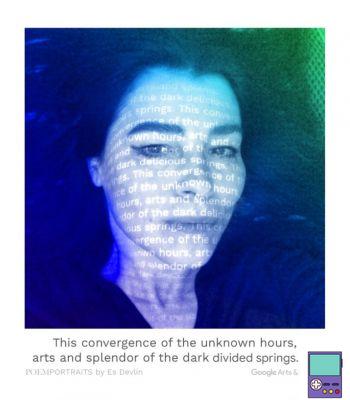
the section Experiments offers users a series of experiences that blend art and technology. According to Google, projects are created by creative artists and programmers. They can be accessed at Experiments, in the side menu of the app or web page.
You can check some of them through the browser itself, others only with the Google Arts & Culture app. Or just watch the video and see how the experiment was carried out.
PoemPortrait, for example, can be accessed directly from the browser. With the help of artificial intelligence, it allows you to create a personalized poem from a word you say and a selfie taken on the spot. In NASA's Visual Universe, the user can explore NASA's 60-year-old photo archive interactively.
Explore
The item Explore is ideal for anyone who wants to dig through all the features of Google Arts & Culture in one place. The page brings together the main highlights and categories into which the contents are divided.
It also allows exploring works, photos and pieces based on a chosen color or for a defined time interval. The user can also find the main collections available and check which are the most sought after topics by people on the platform.
Other Google Arts & Culture Resources
In addition to the options listed above, Google Arts & Culture offers other resources for art lovers that are also worth mentioning. Check out:
color palette
Only available in the smartphone app, the function can also be accessed through the camera icon (the same one that leads to the Selfie Comparator). Then the user must take a photo to capture the tone they want to search for. Then the program will display frames, parts and photos with the same color.
Art Camera
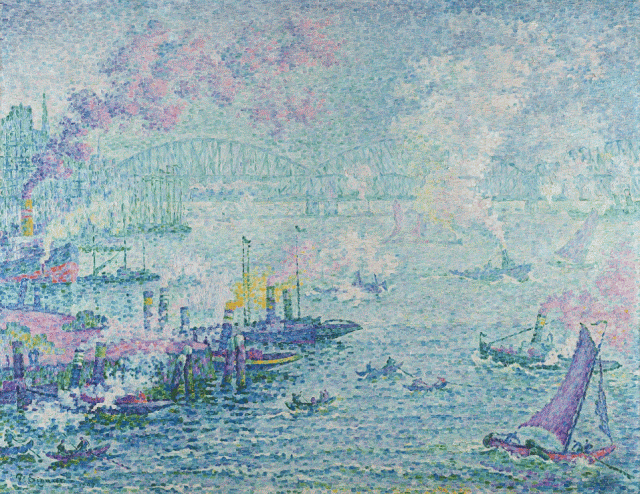
It allows you to see renowned works in the smallest details through a superzoom. According to Google, Art Camera is a robotic camera designed to make gigapixel images easier and faster.
The image captured by the equipment has more than 1 billion pixels and shows details impossible to be seen with the naked eye.
360th video
Thinking of users of augmented reality devices, this tool allows them to explore places as if they were actually there. Armed with the equipment, by moving the head upwards, it is possible to see, for example, the ceiling of a gallery.
When turning to the right, you can see what is in that direction in the room. One can venture out on a kayak tour, visit the Paris National Opera, the Berlin Philharmonic and much more.
Virtual tour
Through Street View technology, the platform allows you to visit iconic locations around the world. Among them are the Taj Mahal (India), the Palace of Versailles (France), the pyramid of Giza (Egypt) and the Coliseum (Italy). It's a great way to tour and discover places without leaving your home.
More apps for art lovers
It is true that Google Arts & Culture offers a rich collection, over millions of pieces. However, there are other app options available for art lovers. has gathered some of them:
Smartify
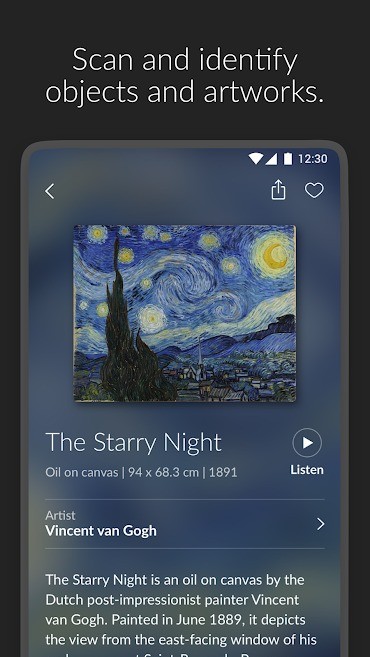
A kind of Shazam of the art world, he is able to identify a painting from a photo. Ideal for the curious, who like to meet new artists and painting styles.
From the image, it is possible to discover not only the authorship, but the story behind the painting. Also: the app offers an audio guide through the galleries of some museums, with brief information about the works. Perfect for those who don't have time to waste.
Smartify is available for Android and iOS devices.
DailyArt

How about daily brushstrokes of culture? This is what DailyArt proposes, a free app available for Android and iOS. Every day, the user receives an image and an explanatory text about it and its author.
But it's not just. If you want, you can explore the collection of more than 3 works, read the biography of more than 700 artists and see information about more than 500 museums.
Art Quiz
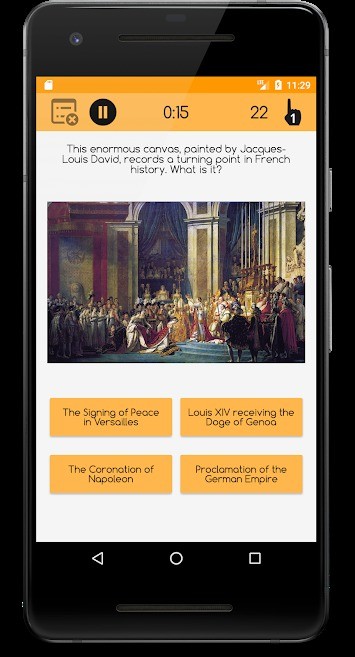
Do you believe you are an expert in the arts and want to test your knowledge? Then you need to download the Art Quiz. Available for Android, the app gathers hundreds of questions about paintings.
According to the developers, it ranges from artists from the Renaissance period to modern art. There are two game modes: normal and timed, in which the faster you answer, the more points you earn.
If in addition to admiring, you also like to explore your artistic skills, check out our list of amazing drawing apps for iOS and Android. Don't you think you have that much talent? Technology helps! Discover 7 apps that turn photos into drawings.


























