by Camila Porto | Jul 9, 2022 | Facebook |
If you want to analyze your fanpage metrics and know what really works for your business, you need to understand how to do it through Facebook Insights.
Many entrepreneurs find it difficult to interpret the data presented in this metrics tool.
However, it is very important to know that without this analysis, you will not find out if your strategy is being executed well or not.
Therefore, in this post we will explain the main metrics that Facebook Insights provides.
WHAT IS FACEBOOK INSIGHTS
O Insights ou Facebook info is a free tool that provides the performance data of your page on the social network.
In it, you can access the interaction information of your audience, competitors, reach of publications and others.
This makes it easier to analyze your strategy, eliminate what doesn't work and multiply what works.
Remember: Facebook Insights is only visible to business profiles.
HOW TO ACCESS FACEBOOK INSIGHTS
To use Facebook Insights, you need to be an administrator of a fanpage within the social network.
You don't have a page yet? Then please click here and check out exclusive content that we've separated for you to create a Facebook page.
Once your fanpage is ready, to access the page information tab, just follow the steps below:
1. Access your Facebook business page;
2. Click on the information option on the top tab of the page.
On this tab, you'll see all your page's hit metrics.
FACEBOOK INSIGHTS METRICS
The metric is a way to evaluate or measure the performance of your company on the internet. And it's within Facebook Insights that you'll find information about your page's performance.
It is this data that will help you to assemble the best strategy for your brand and consequently increase your results through Facebook.
But as we said, analyzing metrics is not that easy. Therefore, we brought in this content an explanation of each feature of Facebook Insights.
1. OVERVIEW
On the Insights homepage, by default, it will give you a quick preview of your page's performance over the last 7 days. However, you can customize to: summary of the day, summary of the previous day or summary of the last 28 days.
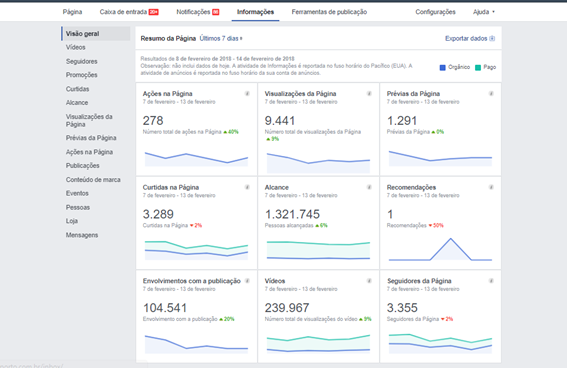
In this option, it is possible to check a summary of the performance of your page through several graphs, the main ones are:
Page Likes: total number of likes and new likes on your page.
Scope of publications: total number of individual people who saw your page and your posts.
Involvement: total number of individual people who have engaged with your page, as well as the different types of engagement.
To learn more about each chart, you can click on the information icon next to the chart name.
Also, you can change the period the data is being shown and export all information in XML and CSV.
Just below the graph summaries, you can also track the performance of your last 5 publications.
By clicking on “see all posts” you will be directed to the “Publications” tab and you can access the entire post history.
FOLLOW YOUR COMPETITORS
Another very important feature in Facebook Insights that is present in the overview is the option to “pages to follow”.
With this function, you can compare and analyze up to 5 pages and get data on: total number of likes, fan growth, publications made and audience engagement with the page.
This is a great way to analyze how your competitors are doing on Facebook.
2. LIKES
In this section, you can follow the evolution of your page likes.
The difference between followers and likes is due to user feed customization. Facebook allows users to choose to like a brand, but not follow the content posted.
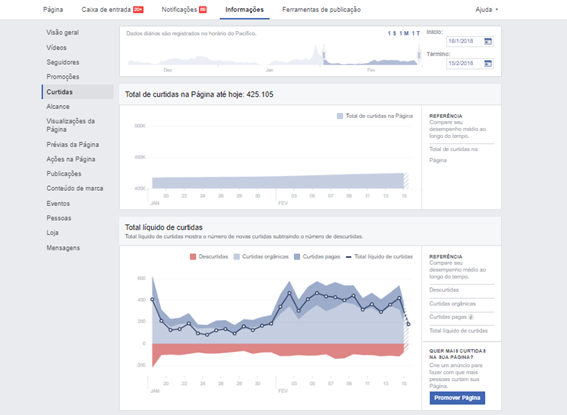
Within the Likes tab, the charts are divided into:
Page Likes: total Page likes each day over a 28-day period.
Net total likes: total number of new likes minus the number of dislikes.
Where Page Likes Happened: number of likes your Page received, broken down by where they happened.
3. SCOPE
In the reach section, the data refers to how many people are impacted by your content on a daily basis.
This is definitely one of the most talked about metrics. This because, the social network announced, in January 2022, that it will prioritize the interactions of friends and family in the users' news feed.
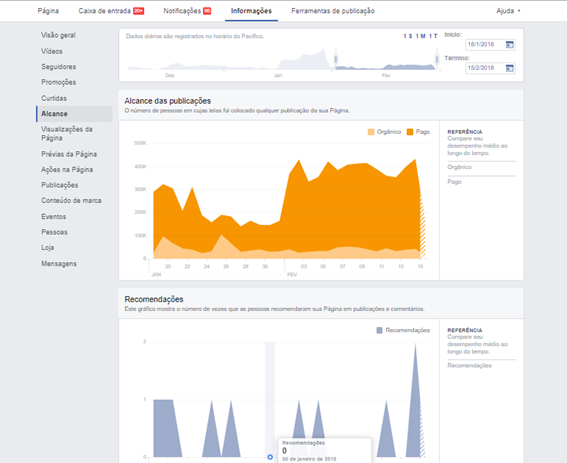
Here, you can analyze 4 key metrics:
Scope of publications: represents the number of people your posts were shown to. In the graph showing on Facebook Insights, the metric is split between organic and paid reach.
Likes, comments and shares: positive engagement, which helps you reach more people.
Hide, Report as Spam and Dislikes: negative engagement, which reduces the number of people you can reach.
Total range: refers to the number of people who received some activity from your page, regardless of where they saw it. This could be your own posts, other people's posts on your page, ads, mentions and check-ins.
If you want to know more about this metric, I have separated some content here for you to delve deeper into the Reach on Facebook.
4. PUBLICATIONS
In this session, you can follow the performance of the posts made on the page.

Here, you will discover the best days and times to post. In addition to checking which types of content are getting the best results.
This is a very important metric as it shows what content is working and can be replicated.
The main data presented in this section are:
When your fans are connected: shows when people who like your page access Facebook content.
Publication types: shows the success of various post types based on average reach and engagement.
Top publications from pages you follow: reports engagement of posts from the pages you are following.
All publications sent: shows the history of posts made on your page. As well as reach, engagement and content type data.
5 PEOPLE
The people section presents demographic data based on age and gender information available in user profiles.
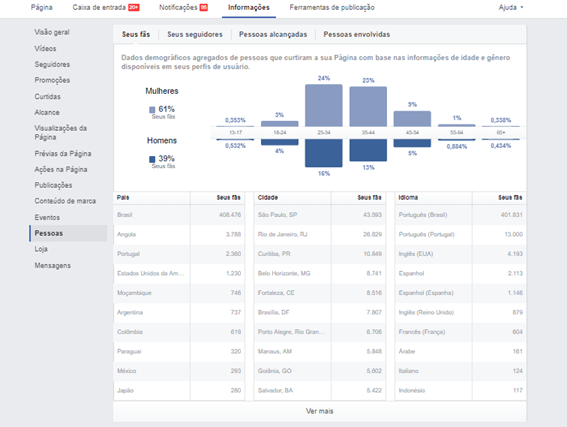
This metric can help you identify possible segmentation errors. For example, if you have a local business in Curitiba and your audience is focused on our city, you already know that you are communicating with the wrong audience.
In this session, you will find the following data:
Your fans: See the gender, age, location and language of people who like your page.
Your followers: people who follow your page.
People reached: See who your posts were shown to in the last 28 days.
People involved: find out who liked, commented, shared your posts or interacted with your page in the last 28 days.
When you know your most engaged audience, you can better tailor your boosted posts to them.
Now that you have knowledge of the main Facebook Insights metrics, you will be able to analyze your data more accurately and build a successful strategy.
Tell us in the comments what your biggest insight into this content was. 🙂
CONTINUE NO BLOG
If you want to use an even more powerful tool and with more possibilities for analysis, get to know the Facebook Analytics.
We've selected content that explains how it works and how you can use it to maximize your results. Know more:
Facebook Analytics: Understand how to use this metrics feature
SPECIALIST RECOMMENDATION:
I believe this content will certainly help you get closer to what you want for yourself and your business. It will guide you through the initial steps you need to take towards the RESULT.
But, in my opinion, this is just the beginning of the path. If you want to delve deeper into this topic and have access to complementary (more advanced) material, I recommend that you access the complementary content that you have just read. Just sign up or click below.


























