by Team AllYourVideogames | May 26, 2022 | Facebook |
Do you know the tool Facebook Gaming on the social network? It was launched in 2022 in our country with the aim of being a direct competitor to streaming services like Twitch and YouTube Gaming. In short, Facebook Gaming is a live streaming platform for sports championships and electronic games. What's more, the platform also hosts annual events such as The Game Awards.
The service allows content creators to also post game-related videos in addition to live streams. But do you know how Facebook Gaming works? We have separated the main features of this service and how it works. Check out:
Learn More: What is it and how to use Facebook Watch to watch videos
How to Access Facebook Gaming from Computer
On the computer, you can access Facebook Gaming directly through the URL, which are two:
- Full URL: https://www.facebook.com/gaming/
- Shortened URL: fb.gg
Learn More: How to use the Facebook Ads Library?
Facebook Gaming does not yet have an exclusive app for the platform. However, you can access it directly from the Facebook app, available for Android and iOS devices, in the mobile device's online app stores. Check out the step-by-step guide on how to access Facebook Gaming in the social network app:
Step 1. Go to your Facebook menu by clicking on the three dashes in the upper right corner of the application;
Step 2. Look for the “Games” option and click on it;
Step 3. You are already on Facebook Gaming, just browse the platform;
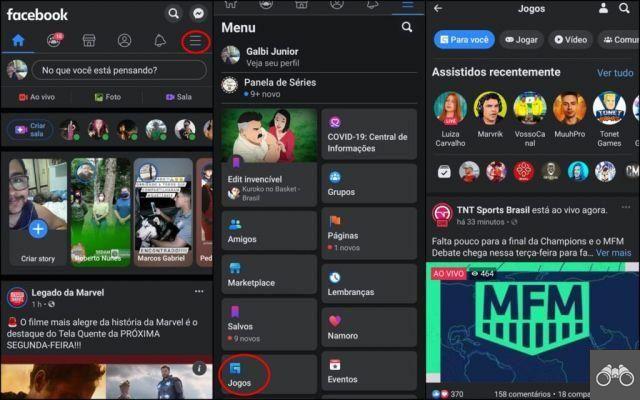
The content that will be indicated to you will be related to your Facebook feed and search history. Thus, the platform will only indicate content and activities that you are interested in and may like. The longer you use Facebook Gaming, the more indications and the platform's feed tend to be more consistent with your tastes.
You will also have the option to follow and follow your favorite games and streamers in real time. That way, you won't depend on the platform's indications to find content you might like. What's more, you'll find the so-called instant games on Facebook Gaming, those that are available exclusively within the social network Facebook. In this way, you will not only be able to follow gameplay lives, but also have fun and make your own live streams.
Learn More: Facebook Lite: What is it and how to enter?
How to live stream on Facebook Gaming?
Anyone can live stream on Facebook Gaming and become a streamer. Just create an account, configure the software and you can start streaming. Just follow the steps below to register:
Step 1. Access the Facebook Gaming page: https://www.facebook.com/gaming/
Step 2. In the lower left corner, click “Start streaming”;
Step 3. You will be forwarded to the “Creation Studio”. In the upper right corner, click on “Set up live stream”;
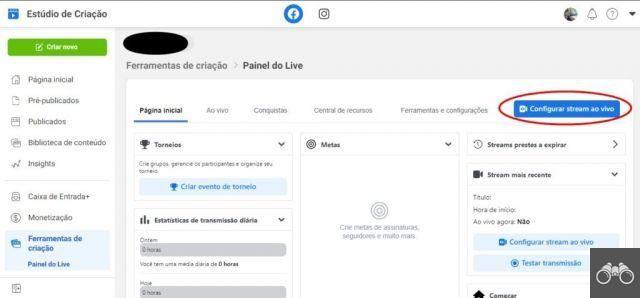
Step 4. On the “Live Producer” page, configure how you want to make your lives and click 'Start';
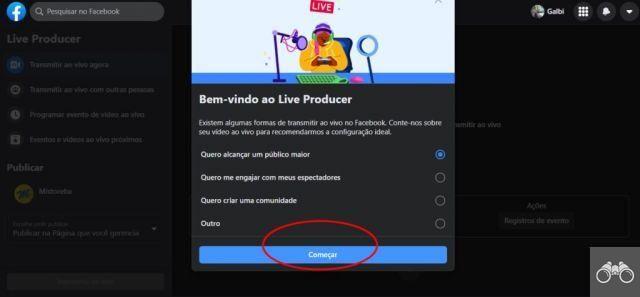
And ready! You are already registered and have permission to start your broadcasts.
If you are already registered and live on Facebook Gaming, you can follow your account on the platform through Facebook Creators/Creator Studio, which is also available as an app for Android and iOS devices. Just download and login.
Learn More: How to Transfer Posts from Facebook to WordPress.com and Google Docs
Facebook Gaming Monetization
If you plan on monetizing on Facebook Gaming, you will need to be a participant in the Level Up Program and the money will be moved through the Facebook Stars platform. This option allows the streamer's viewers to buy stars and send them to the content producer doing the live stream. Whenever the streamer receives a star, an alert will be sent to him and his followers in the stream chat. Each star will be worth about R$0,05. This equates to $0,01.
The streamer will receive payment approximately 60 days after the end of the month in which the star was sent. Facebook itself informs that payments made internationally take longer to reach the bank account, and it will only be sent when it reaches the minimum amount of R$532,75, about U$100.
See more information about Facebook's Content Monetization Policies.
Learn More: How streamers make money from their lives?
What games are available on Facebook Gaming?
There are several games that you can watch on Facebook Gaming, from the most well-known to the unknown. There are options for all tastes. You can choose some of the platform's indications to follow, search in the search bar or follow your favorite platform streamers.
It's worth noting that you'll also be able to see the streamers who are playing those games by searching for a game in the search bar. So, this can be a great way to find content producers you like to follow and track their work.
Learn More: Best way to boost on Facebook: boost or create an ad?


























