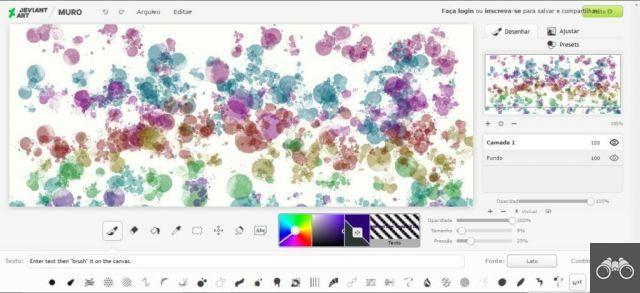by Team AllYourVideogames | Jul 2, 2022 | Technology |
There are several free websites and tools available on the internet for those who want to make digital drawings, which can be a good option for those who want to pass the time or even do more professional work. So we selected a list of the 10 best websites to draw online no need to download any programs.
You can access these platforms through the most popular browsers like Google Chrome, Opera, Mozilla Firefox, Microsoft Edge and Safari.
Also, most of these sites are quite intuitive and some of them even offer tutorials so that beginners can learn from more experienced ones. In this way, this resource can also be used in school work related to artistic development, geometry, logical reasoning or even for group recreational purposes.

Learn More: 5 apps to turn photo into drawing
Websites to draw online
1. Paint Online
Paint is a well-known tool from Windows itself and its online version is JSPaint. The website is identical to the classic application, both in terms of visuals, interface and functions. It is worth mentioning that this is not an official Microsoft website.
As it is an application that already exists on any computer with Windows operating system installed, it ends up being more useful for users of mobile devices, Android or iOS.
The platform allows you to load an already created project file on your computer or start a new project from a blank sheet of paper. It has a very basic amount of items for the production of your drawing such as pencils, brush and spray paint. It also provides some ready-made shapes to help you, such as circles, rectangles and some polygons, in addition to straight and curved lines.
In case you want to write something, the site allows you to create text boxes with or without a background, as well as a good number of different fonts. Even though it is a very simple and limited tool in some ways, it is possible to achieve good results with a little training and creativity.
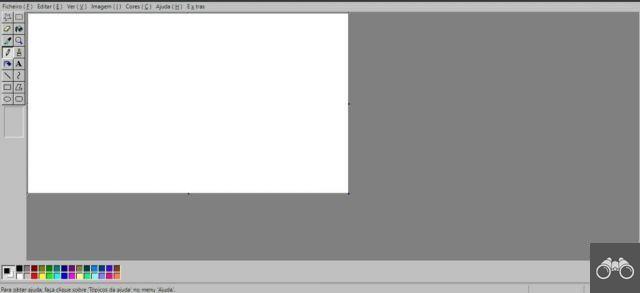
2. Autodraw
Autodraw is a website created by Google itself and works as a kind of mixture of a drawing tool with a technological experiment.
It offers some traditional freehand illustration features, but also the autodraw feature where, when making any scribble with the magic pencil, the platform (through artificial intelligence technology) will interpret what you need to draw and will offer you some suggestions to help you create.
The autodraw feature is undoubtedly something very interesting, but the site is even more limited than Paint in other aspects. There is only one brush option with adjustable thickness, about 15 different types of fonts, 3 different shapes and color fill. The final project can be saved in PNG, or if you prefer, you can also generate it for sharing.
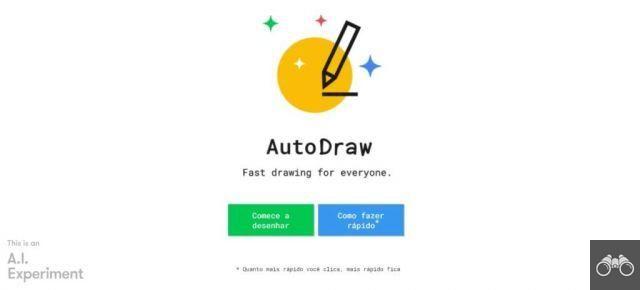
3. Canvas
Canvas is yet another Google app. Unlike Autodraw, it offers you four different types of strokes for you to create your drawings. Its case has pencils, fine-tipped pen, sharpie and crayons, which can be used in 24 fixed colors or in personalized matrices. The platform also allows you to adjust the thickness and opacity of the strokes.
Users can upload an image from their computer to use as a base for their creations or start a design from scratch. In both cases, the content will be automatically saved to your Google account, but it can also be downloaded to any device in PNG format, if you want.
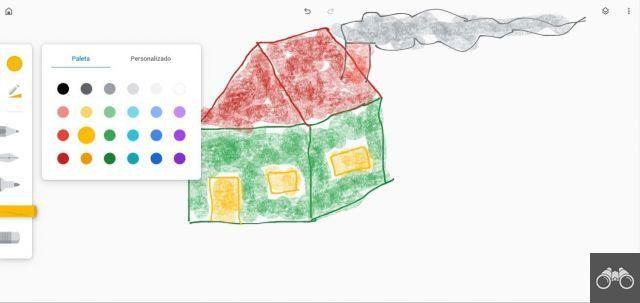
Learn More: App Voilà: how to transform yourself into a drawing
4. Sketchpad
Although the site at first presents a very simple look, it hides an immense amount of resources for those who want to draw online. The platform offers 18 different types of brushes. In addition to the well-known pencils, pen, crayons and brush, it also offers calligraphy quills, animal fur style, mirroring, sketching and many others.
The platform also offers more than 800 fonts for writing, as well as 14 shapes to use in your drawings. It also has thousands of fun clipart-style figures containing authorship and its assigned license.
As well as the options mentioned above, Sketchpad allows you to use a computer image file or start an illustration from scratch on a blank, checkered, notebook paper, among other ways. The project can be exported (saved) in several popular formats such as JPG, PNG, PDF, SVG, or in the tool's standard format so that it can be edited later.

5. DeviantArt
DeviantArt is an excellent site, not only for drawing, but also for those who want to learn. With around 48 members and over 370 original drawings, the platform works as a kind of social network for artists. In this way, it facilitates interaction between novice users and more experienced artists.
In addition, the site offers video tutorials and also the possibility to buy and sell your own work or that of other people and receive a commission for the sales.
The site has a space dedicated to literature for those who want to share stories and texts. In addition, it allows users to comment on other members' posts and interact with the community around the world, much like Facebook.
DeviantArt has an app for mobile devices, both Android and iOS.
6. Quick, Draw!
The Quick, Draw! (or ”Quick, Draw!” in the Portuguese translation) is also another tool created by Google for those who like games and allows you to develop your skills while having fun.
The site works very similarly to Autodraw. It also makes use of artificial intelligence and uses neural networks to guess what you want to draw.
The system will suggest a word and the user will have up to 20 seconds to illustrate something based on it. At the end of six attempts, the machine will present which drawings were guessed and also allows you to share the results on social networks such as Facebook and Twitter.
All the information collected serves to improve artificial intelligence to achieve increasingly accurate results. The service is all translated into Portuguese.
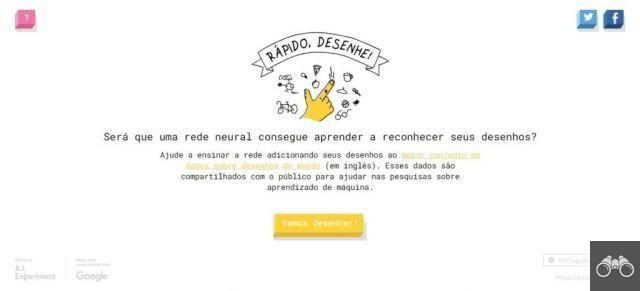
7. Sumo Paint
Sumon Paint is a platform that allows you to create common and 3D drawings. For that, it has a case with 300 types of brushes and more than 30 different filters so you can explore your creativity. The site eliminates the need to login or download the program and also has a tool for editing videos, photos and audio.
The service has a paid version, but the free plan already guarantees a good experience, if you don't mind the advertisements.
Also, Sumon Paint offers an extension for Google Chrome that provides embed code to promote your illustrations on the site. The platform is translated into several languages including Portuguese and can be logged in through Gmail, Facebook, Twitter, and even a GitHub profile.

Learn More: How to create an ebook and make money
8. Drawing Now
Because it is a very simple and easy-to-use tool, Drawing Now can be considered a great option for children and beginners. Like other sites on this list, it also lets you create drawings online from a blank sheet of paper or upload an image from your own computer to edit.
Its layout is very similar to Photoshop, and it even offers a lot of tutorials teaching how to create drawings and a section dedicated to children.
It is possible to learn to make simpler drawings such as animals, people, abstract drawings, flowers and landscapes. But it is also possible to learn to reproduce Disney animations, anime, and other hits like Family Guy, Ben 10 and Pokemon.
Users can create and check out other users' tutorials, as well as participate in forums and follow other people's projects. The platform is all in Portuguese to make learning even easier.

Learn More: Disney+ and Globoplay? Which one is the best?
9. Dragoart
Dragoart is a platform for those who want to learn to draw, functioning as a kind of online drawing gallery with a step-by-step tutorial on how to reproduce them. The site itself does not have a creation space, but the instructions are quite detailed and will help you develop your techniques.
The site organizes the illustrations by levels of difficulty so that users can progress from the most basic lessons. It is also possible to filter drawings by categories and publication time. Each step of the illustration is presented in different images, with tips on how to reproduce.
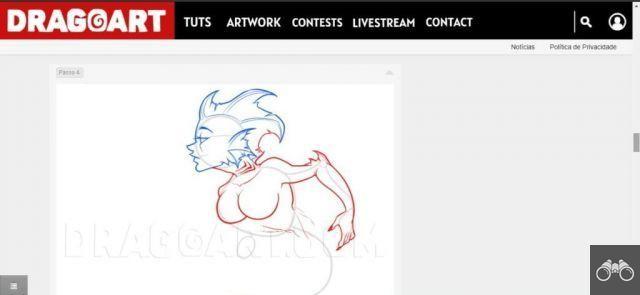
10. Gartic.io
Like Quick, Draw! , Gartic.io is also a drawing game, but with friends. The platform has rooms with support for 50 players each and allows you to create private rooms for your friends to access through shared links.
The game consists of one of the players making a drawing so that the other participants can guess what it is. The theme will be chosen by the person who will draw and can be about professions, games, animals and among others. He must also define the minimum number of points that must be scored to win the match.

There are different types of sites to make drawings online. Some with more exercises so you can improve your drawing skills or even start from scratch.
If you want to move on to a more professional side, it may be interesting to consider purchasing a graphics tablet, both for practicality and for more satisfying results.