Learn how to activate and learn how to use the new Snapchat filter that turns your face into your baby version! If the Snapchat filter still doesn't appear for you, it will be easy to solve this problem! The new Snap lens, already forgotten for some time, is making a success and has boosted the return of several users to the social network!
The baby lens rejuvenates every feature of the wearer's face through the augmented reality feature to make the result as faithful as possible. You can see the effect well in the video of comedian Whindersson Nunes, who joked on Instagram with the caption – “when my parents hesitated with the beer on the table”:
Watch this video on YouTube
In addition to this one, there are several other fun filters on Snapchat worth trying out!
Content
- Don't have Snapchat? Download it on Android or iPhone!
- Where can I find the filter in the app?
- Did the filter not show up? Learn to activate!
- Check out the Funniest Famous “Babies”!
Don't have Snapchat? Download it on Android or iPhone!
If you want to try the filter but don't have Snapchat, it's time to download the app available for Android and IOS (just click on the platform corresponding to your smartphone to be redirected to the PlayStore or AppStore). Then just download and create your account.

Where can I find the filter in the app?
After creating your Snapchat account you will be taken to the camera screen. So just click on the smiling face next to the photo/video icon:

The lens with a yellow background is what you are looking for! Just click, fit your face to the proportions indicated on the screen and wait for the effect to happen:

But the lens still hasn't appeared for you? Read on and learn how to activate it right below!
Did the filter not show up? Learn to activate!
If the baby effect lens has not yet appeared in your app, this problem is easier to solve than you think. Follow the tutorial:
1 – On the app’s camera screen, click the “Discover” icon on the right:
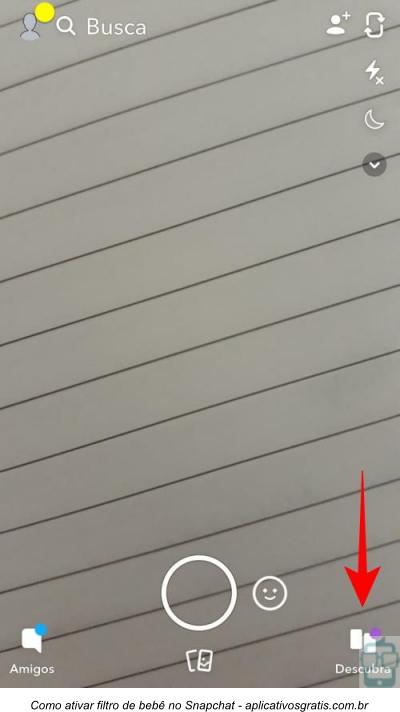
2 – You will be directed to the page with several publications from users using the filter that is on the rise. Just click on any of them:
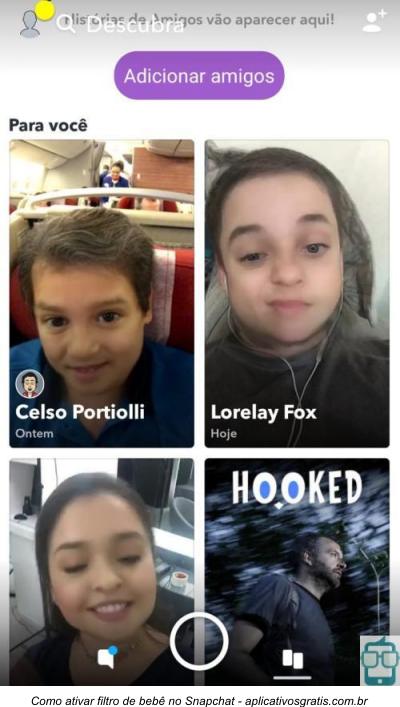
3 – Well, I chose Celso Portiolli! When opening his publication (or any other publication that is using the filter that is not yet active on their cell phone) a sticker will appear in the center of the bottom of the screen with the option “Try Lens”. Then just click:
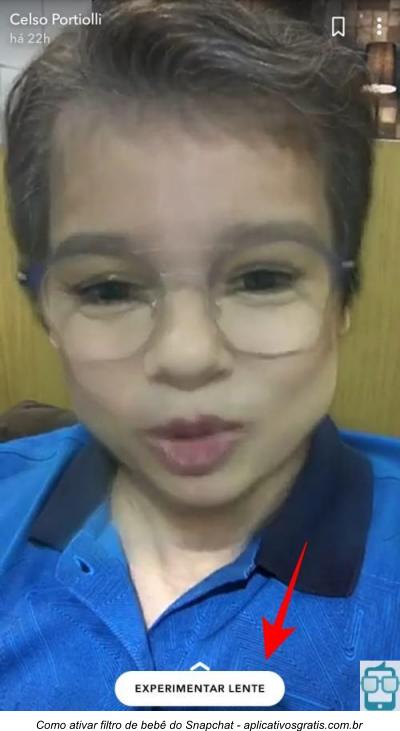
4 – Then tap the sticker again to unlock the lens:
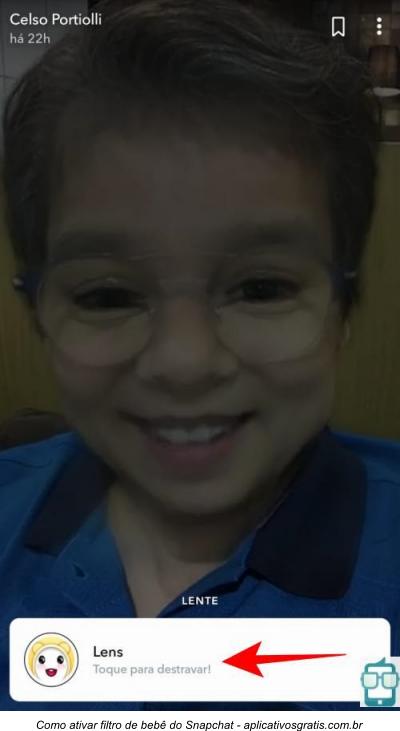
5 – Ready! You will be directed to the app's camera already with the baby lens selected. Snap your face into the front camera and wait for the magic to happen. Then just click on the camera to take a picture or hold the filter itself to record a short video:

6 – Save your video or photo and post wherever you want!
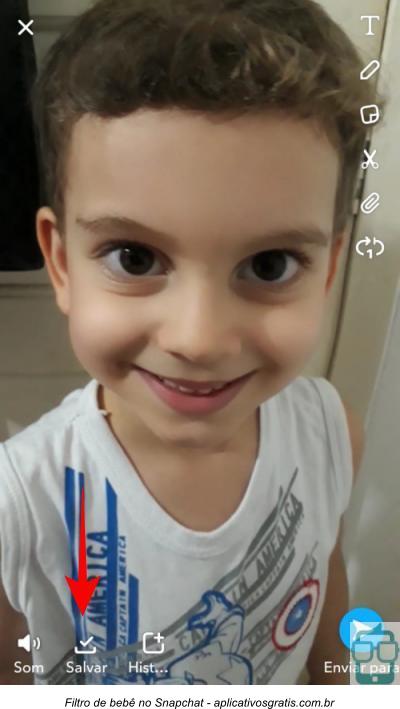
Check out the Funniest Famous “Babies”!
See how easy it is to activate and use the lens? Check out the funniest images of celebrities with the Snapchat baby filter and make yours soon!

Sandra Annenberg

Rodrigo Maia, Marieta Severo and Messi
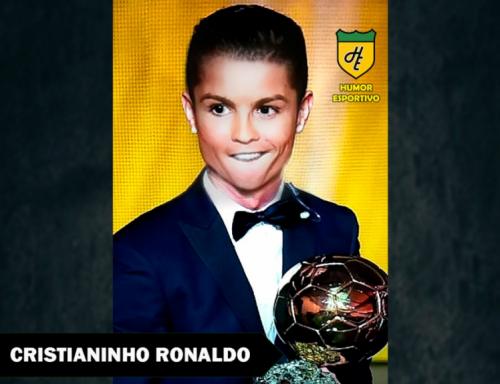
Cristiano Ronaldo

Marina Ruy Barbosa

Daenerys, de Game of Thrones

Taís Araújo

Neymar junior


























