by Team AllYourVideogames | May 26, 2022 | Shopping | 0
With the advancement of the internet, several virtual stores were emerging and changing the habit of Brazilians of having to leave the house to buy something be it food, decoration, technological products, clothes, shoes and so on. Online stores sell just about everything. You may already know most like Amazon, Wish and AliExpress, for example. But one of the most popular available is Shopee, which can be accessed through the website itself or through the application that is available for smartphones with Android or iOS system, in the appropriate app stores.
But do you want to know exactly what Shopee is, how it works, and how you can shop safely? If you don't know or have doubts, let's talk about it in this post.
Learn More: How to get started in Digital Marketing?
What is Shopee Online?
Shopee is an Asian platform for online shopping and selling products. Sellers can sell the products at a cheaper price than the market price and, depending on some criteria, even apply considerable discounts and free shipping coupons. Thus, both the merchant and the customer can benefit and end up gaining on transaction prices.
Learn More: How streamers make money from their lives?
Is shopee safe?
It is always important to know if the online store you are shopping at is safe, as “not being safe” can cause a lot of problems for you. Shopee is very concerned about the safety of its customers, both the buyer and the seller. Thus, it provides the “Shopee Guarantee” so that its buyers feel more secure when making a purchase.
This guarantee consists of leaving the amount paid on the product withheld until the customer who purchased it informs that the order has been received and is in good condition. Only after confirmation takes place will the seller/store be able to receive the value of the product.
But we need to point out that Shopee is a Marketplace, that is, products can be sold all over the world, both inside and outside our country. Purchases made at national online stores are expected to be delivered first, so be aware of which store/vendor you are shopping from. In addition, purchases made by stores abroad may have import fees, which can make the amount paid much more expensive.
Learn More: 10 Best Lead Generation Platforms
How to register with Shopee?
Now that you know about how Shopee works and basic security, it's time to check out how you can register on the platform. Below is a step-by-step guide to help you through this process:
Step 1. Install the Shoppe app on your smartphone through your device's online app store;
Step 2. After opening it for the first time, swipe to the last page of the intro screen and click “Start”;
Step 3. In the lower right corner, access the “Me” menu.
Step 4. In the upper right corner of the application, go to "Register" and click.
Step 5. You can register in several ways, through your mobile number or social networks such as Facebook, Google account or email.

After filling in the details, your Shopee account will already be created and just start using the shopping platform.
Learn More: 25 Free Entrepreneurship Books to Download
How to shop at Shopee?
It's no use having an account registered on the platform if you don't know how to make your purchases. To help you in this process, we have separated a step-by-step guide to teach you how to shop at Shoppe. Check out:
Step 1. On the Shopee homepage, you'll have the option to search for a specific product, check out promotions, highlights, and the most popular products. In case you want to explore more, you will have the option of “Categories” in the bottom menu bar of the app.
Step 2. After accessing the categories, you can browse the section in search of something or use the “Filter” tool to facilitate your search, located in the upper right corner of the page. You can filter by free shipping, store note or product on sale, for example. After defining these criteria, simply click “Apply”.
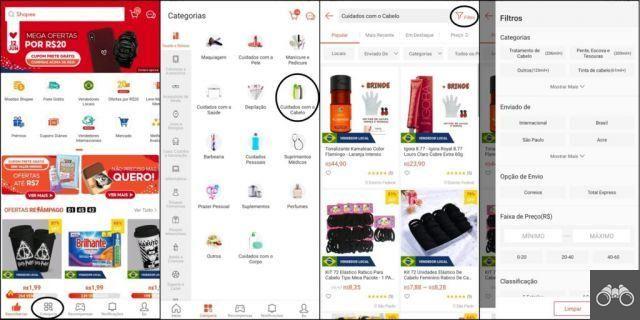
Step 3. After choosing the product you want to buy, it is important to check the data and information of the product and the seller, which will be located on the same page, either at the top or at the bottom of the “Description” tab.
Step 4. You can click on the cart symbol to save the purchase for later or click on “Buy Now” to make the purchase instantly.
Step 5. You will be forwarded to the cart. After checking the product you want to buy, click on “Send”.
Step 6. You will need to fill in your details such as address, zip code, name and phone number, and then click on “Submit” again.
Step 7. In the purchase tab, enter your CPF and select the payment method. You will be taken to a page where you can choose between a credit card or a debit card. Then just click on “Confirm”. When returning to the purchase page, select the discount coupon you want to apply or enter your code.
You may have completely free shipping, 50% shipping discounts, or other partial discounts. With every purchase you make, you also earn “Shopee Coins”, which you can then redeem to further increase the discount on future purchases.
Step 8. When everything is finished, click on “Place Order” to complete the purchase.
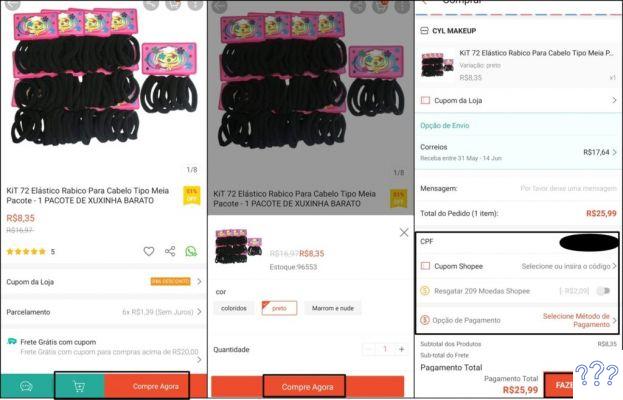
Step 9. You can also track the status of your order. Just access the “Me” menu in the lower right corner and select the “My Purchases” option. With your order list open, just click on the order you want to track and access the Correios tracking code to track the delivery of your package.
Learn More: How to make money with Digital Marketing? 13 areas to explore
How to sell on Shopee?
Before you start selling, you need to know that Shopee is a marketplace. So, for your online sales store to stand out from the rest, you need to have a relevant sales volume.
The best way to make this happen is to have a competitive product price so that it stands out in sales.
Taking this into account, the more your products stand out in the best sellers tab, the more your store will receive a higher score in Shopee's algorithm, and consequently will be more relevant in searches in the app.
Learn More: What are the best in-ear headphones?
How to create an online store on Shopee?
You are already aware of how Shopee stores work. Now you need to know how to create a store. Check out the step-by-step below:
Step 1. Go to Shopee's official website and register if you don't already have one;
Step 2. After registering and logging in, click on “Seller Center” in the upper left corner of the site;
Step 3. You will need to log in with the data previously registered, either by e-mail or telephone;
Step 4. Then, you will need to choose the type of store you want to register: whether it will be personal (CPF) or business (CNPJ). By clicking next, you will be forwarded to the next registration page.
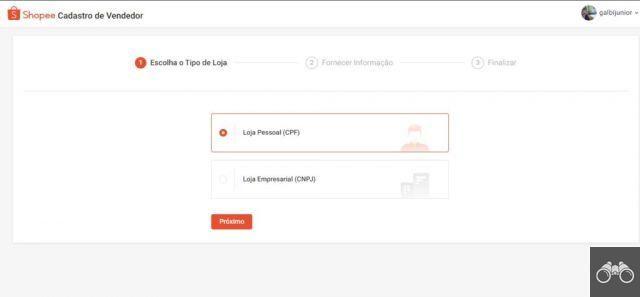
Step 5. You will need to fill in the form with the requested data in order to complete the registration. You will need to inform data such as: store name, videos and images and store description.
After that, your store is already created.
Learn More: The 105 best phrases for Instagram Stories
Shopee: how to register products to sell?
To start registering your products, you need to make sure that your store is registered with Shopee with your complete details. If something is missing, your producers will not be visible to customers. After making sure, follow the steps below to register your products on Shopee:
Step 1. On the Shopee website, go to the “Me” menu and click on the “My Store” option;
Step 2. Go to the “Add new product” option and click to continue the process;
Step 3. You will need to add photos of your products, a maximum of nine photos are allowed in each product;
Step 4. Organize your products, select category, stock, price, variation, size, weight, shipping and shipping forecast;
Step 5. Then click on the “Publish” button so that your product is visible to all buyers.
Learn More: 16 best pranks for Instagram Stories


























