by Team AllYourVideogames | Mar 4, 2022 | News |
Did you used to watch the Powerpuff Girls cartoon when you were a kid? If your answer is yes, we will recommend the game to you Powerpuff Yourself. It was developed by Cartoon Network and is available on the channel's website and also in mobile app format.
Powerpuff Yourself is a game created with the aim of making you create your own powerpuff girl character based on her physical characteristics. You can also invent a custom character however you like.
In this text, you will check out 18 tips that we have prepared to create your character in a fun and practical way. Feel part of the world of powerpuff girls and build as many characters as you want.
Powerpuff Girls cartoon network
For those who don't know, the Powerpuff Girls series premiered on TV in November 1998 and ran until March 2005 on Cartoon Network. In all, there were 78 episodes that were very successful at the time.
Until the channel announced a new season with the girls to defend the city of Townville from the new villain and the fight against machismo. These new episodes aired from April 2022. The launch of Powerpuff Yourself was inspired by this new season with the girls.
Learn More: Video2Cartoon: how to convert video to cartoon
Powerpuff Yourself: 18 Tips for Becoming a Powerpuff Girl Fan
1. Access the Cartoon Network website:
The Powerpuff Yourself app is only compatible with the Android OS. In this text, we will explain how to perform the step by step through the official website. The first thing you do on the site is change the language from English to Portuguese;
2. Click on the “Empower Me” button: From there, you will be directed to your character customization area. First, you choose appearance-related items;

3. Select the skin tone: From the available color palette, select the desired tone;

4. Choose eye shape and color: There are heart, face, star, rainbow shaped eyes and various color options. Make your choice;

5. Choose a mouth shape: Some are more smiling, others sad or angry. Finally, select the mouth of your choice;

6. Choose the type of hair: There are longer, shorter, straight, wavy, stuck hair, we have for all tastes. Then think about which color most resembles yours;

7. If you are a boy, choose a beard: The beard options are many, some are bigger and some are smaller. This is the last item in the appearance, from there you will select where it says “Accessories”;

8. Select a type of glasses: We have eyeglasses, dark, with various frames and shapes. Choose which one you liked the most;
Learn More: How to make an avatar on Facebook?

9. Opt for a set of clothes: In this part, we have costumes and clothes in funky styles. Try each of them;

10. Get a blouse: If you don't identify with the sets, you can assemble each piece of clothing separately. So, start with a blouse of choice;

11. Select pants, shorts or skirt: Try to find the combination that looks best with the chosen blouse;

12. Choose a shoe: Here we have sneakers, sneakers, sandals. See which best complements the look;

13. Choose an accessory: In this part, there are items such as bags, drink, headset, skateboard. Anyway, they are accessories that will define a little of your personality;

14. Add a pet or other item: Feel free to add a cat, dog, unicorn and sporting elements;
15. Click on “Finish”: After that, your character's physical characteristics are automatically saved;

16. Click on “Which is yours?”: Find out what your superpower is;

17. Take the personality test: Powerpuff Yourself provides 10 steps to define your powerpuff girl's personality. First, you select one of these first 3 options on the screen. And then you choose which image best represents your character;
Learn More: Drawings to paint: the 6 best sites to find
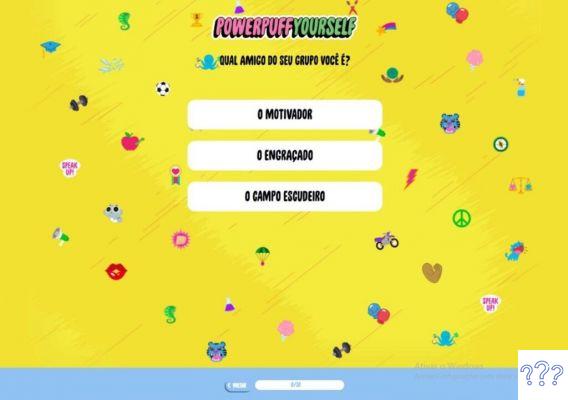
18. Your character has been created!
The personality is summed up in a text along with the image of your superpowerful. You can use the image to make a custom wallpaper, download your avatar without the background and also have your character in GIF format. Share with your friends on social media and enjoy this experience with the Powerpuff Yourself game.

Now don't waste any more time and go create your powerpuff girl with a lot of style and personality. Follow our tips to learn how to play and rock.
With Powerpuff Yourself, you can discover what your cartoon version would look like and share it with friends on social media.


























