Posting a video longer than 30 seconds on WhatsApp Status is not natively possible. However, it is possible to resort to a trick to put an entire video, either from YouTube or from your image gallery, without losing any part.
The following tutorial consists of three steps. In the first, we explain how to download YouTube video. In the second, we show you how to split it into parts to publish the whole in Status. In the third step, you can check how to post the video on WhatsApp.
Attention: When placing a YouTube video on Status, be aware of the content's reproduction rights. Many movies on the platform are protected by copyright law.
How to download a YouTube video to put in WhatsApp Status
1. Open the YouTube app and access the video you want to post in Status. tap on Share, located below the player;
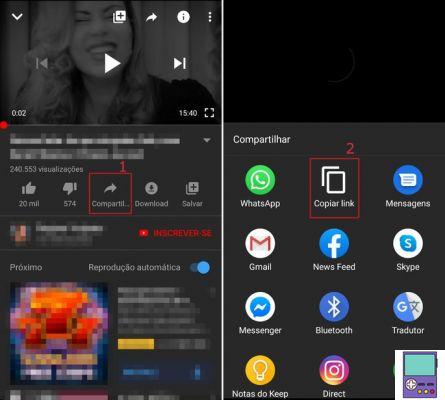
2. Among the options that open, go to Copy link;
3. Now, go to the video download site Online Video Converter and go to option Convert a Video Link;
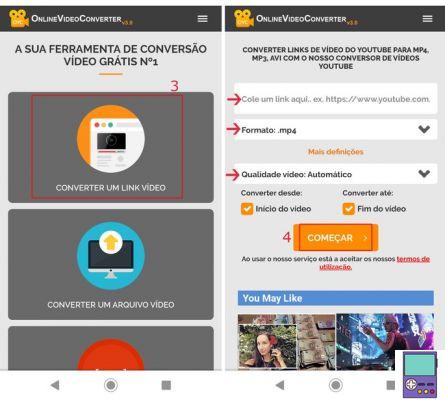
4. Paste the copied link in the indicated box. keep the option MP4 selected. If you want, you can change the video quality, which is kept as automatic by default, between 240p to 1080p. Then tap Start ;
5. Wait until the process is finished and go to Download to download content;
The video will be stored in the folder of Downloads from your smartphone.
How to split a video to put in WhatsApp Status
By default, only videos with a maximum length of 30 seconds are allowed on WhatsApp Status. However, in the case of larger movies, the ideal is to use tools that automatically split the videos.
In our step by step we chose the app Story Split, which allows you to indicate in parts of how many seconds you want to split the video.
1. Download the Story Split app on your smartphone;
2. Abra o Story Split. Em Select Folder, choose the folder Download, to more easily find the previously downloaded video;

3. Tap on the movie you want to split. A preview will be displayed, go to Next to continue;
4. On the next screen, put 30 below option Split per Part (divide by part, in free translation). Check that the unit of measurement is in Secs (seconds). On the side, the app tells you how many parts the video will be divided into. In the case of our tutorial, in 12;
5. follow on Continue;
6. Wait for the video splitting process to complete, which may take a few minutes. When completed, the video clips will be available in the folder Story Split.
How to post an entire video on WhatsApp Status
1. Open WhatsApp as usual and tap on the tab Status;
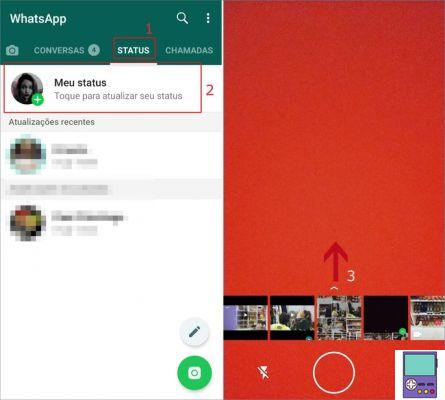
2. Go in My status to make the publication;
3. By default, the most recent photo and video files appear in thumbnails. If you need to watch older videos, drag your finger from the bottom to the top of the screen;
4. Tap on the last part of the video in the sequence, which will be the beginning of the video, for a few seconds. Then, tap on the other parts, always from the last to the first stretch;
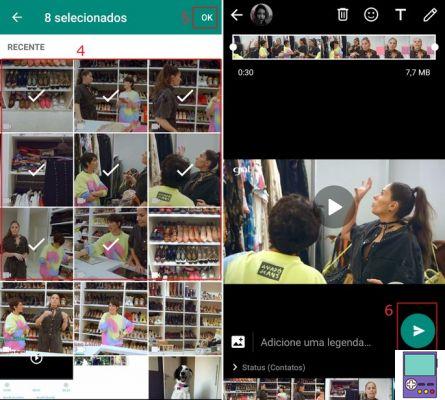
5. Confirm in OK, in the upper right corner of the screen;
6. Confirm the order of the videos is correct and add subtitles or editing to each one individually if you like. Finish publishing by tapping on the circle with the green arrow at the bottom right of the screen.
As the Status displays the published movies in sequence, the video will appear as if it is whole, without the user having to play each part.
YouTube video copyright
It is important to always be aware of the usage rights of a video when sharing it. After all, publishing third-party protected content without their authorization can be considered a crime.
In its Help Center, YouTube explains some cases. The service reports that in many countries, "when a person creates an original work that is displayed on a physical medium, he automatically owns the copyright to the work."
This means that only she can use the material or say who can also use it. The platform also explains that there are cases called Acceptable Use. That is, those in which it is possible to use content without the prior authorization of the author.
In the United States, reproducing works of commentary, analysis, research, teaching or reporting may be considered acceptable by the authorities. They may also be so when the use is not for commercial purposes and if the reproduction has an educational purpose.
Also according to YouTube, if the material is factual and not purely fictional, the chances of its use being taken as justifiable increase. The platform also lists the acceptable use myths. Are they:
- "If I credit the copyright owner, my use will automatically be deemed acceptable";
- "Uses for 'entertainment' or 'non-profit' are automatically acceptable";
- "If I add original materials created by me to someone else's copyrighted work, my use is acceptable."
Detailed explanations on the Acceptable Use issue of third-party work can be found on the What is Fair Use? page created by YouTube itself. It is worth remembering that each country has its own legislation, which must be respected.
recommends:
- WhatsApp broadcast list: how it works and what it's for
- Learn how to compress video for WhatsApp online in just 3 steps
- How to automatically subtitle a YouTube video
- How to create a YouTube channel from scratch: check out the step by step


























