by Team AllYourVideogames | Jul 20, 2022 | News | 4
Who has never received a call from an unknown number, answered and was it some telemarketer offering a “deal of the day”? Or worse: have you ever been the victim of a phone scam? Whoscall (or “Who's calling?”), collaborative database application promises to put a stop to this type of situation and allow you to block unwanted calls.
The application is compatible with Android and iOS operating systems and works as a kind of identifier and blocker of unwanted numbers.
How to block calls with Whoscall
When you install the app on your cell phone, your recent calls list gains a status, identifying the situations that have occurred: calls and hangs up, says nothing and bank charges, for example.
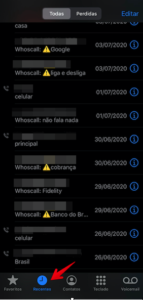
Calls that do not receive any Whoscall status are automatically identified as “secure calls”, as is the case with family calls, for example:
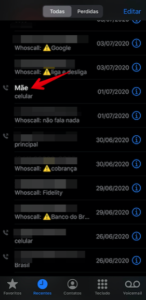
The idea is that every time you receive a call, Whoscall identifies the origin of the unknown number, such as the call from this NGO, for example.

Of course, this won't happen for every call you receive. As the application works collaboratively, it may be that some new unwanted number is not cataloged in the tool's database. When this happens, the user has the option to immediately identify the new number. Another option that the app offers is to search for unknown calls:
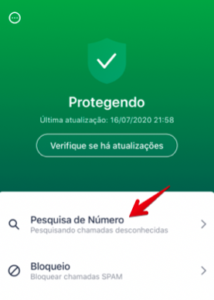
2 results may appear during the search:
1. When the number is already registered in the Whoscall database, it will show the character, the origin of the call, the operator of the number and the feedback from the community about it.

In this case, you can call and block the number or report the query information to the community. To do this, you will need to log in to the application using Google, Facebook or Apple accounts.
2. When the number is not registered in the database, you have the same options:
Another option for configuring the application on your cell phone is the auto-block or block by number functions, in case you want to choose automatic or manual blocking of calls.
Learn more: Screen Recorder: 15 Tools to Capture Your Smartphone or PC Screen
For the first option, this block will work automatically using the Whoscall database. Just enable the function.
For the second option, the user needs to enter the DDD + the number to be blocked:
The list of manually blocked numbers will appear in the same menu.
When it comes to security, privacy and productivity, Whoscall is a strong ally to block unwanted calls at work and on weekends, which steal all your energy. An important detail: when the number is blocked, it will automatically no longer be able to access your number or send any SPAM messages, such as SMS. Cool huh?
And you, do you already use the app? Let us know in the comments if you think it can help you.


























