Who never had to put up with someone who couldn't stand to throw the first stone. Fortunately, on social media it is possible to avoid this type of situation. Instagram allows you to block (and also unblock) users without them being notified.
When blocking, the ex-friend will no longer be able to see your profile, posts or Stories. However, if you do unblock, you need to follow the person back - and they also need to re-add their username in the app.
Check out how simple it is to block or unblock a contact on Instagram.
How to block someone on Instagram on mobile
The following procedure can be done by both Android and iOS operating system users.
1. Open or Instagram;
2. Tap on the magnifying glass icon in the lower left corner;
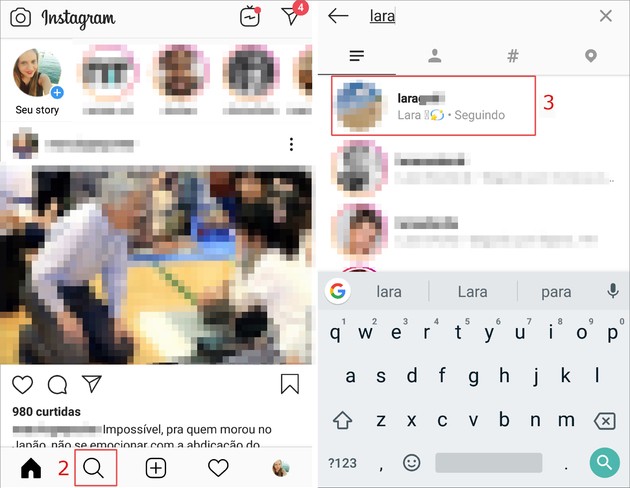
3. In the search box, type the username of the person you want to block and tap on it when it appears in the list;
4. In the profile, go to the three dots icon, located in the upper right corner;
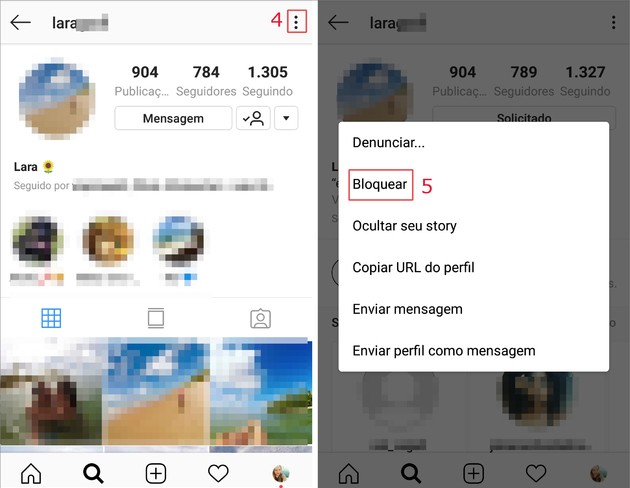
5. No menu to open, opt for Block;
6. Confirm your choice at Block
7. Complete the process in OK.
How to block someone on Instagram on PC
1. Access the Instagram page on the web;
2. If you are not logged in to your account, log in;
3. In the field Search, located at the top of the screen, enter the name of the user you want to block;
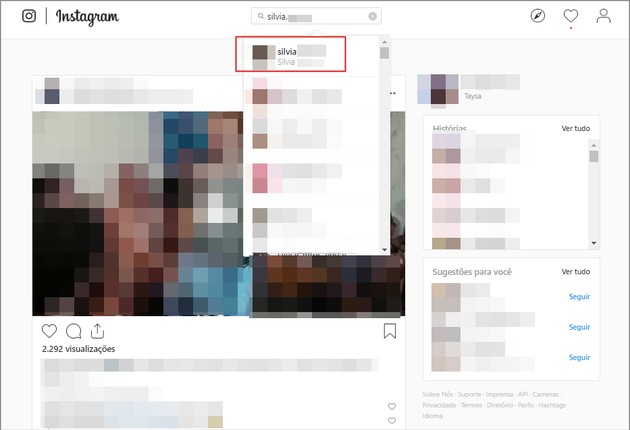
4. Click on the name when it appears in the list;
5. Now, go to the three dots icon, located at the top of the screen, next to the Follow button;
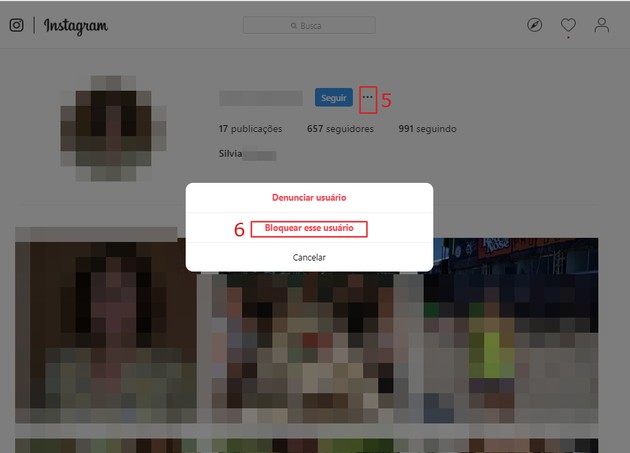
6. In the box that opens, choose Block this user;
7. Confirm in Block;
8. Complete the process in Disregard.
How to unblock someone on Instagram on mobile
The procedure is the same for users of Android and iOS operating systems.
1. Open or Instagram;
2. Click on your profile picture, located in the lower right corner of the app;
3. On your profile page, tap on the three-line icon at the top right;
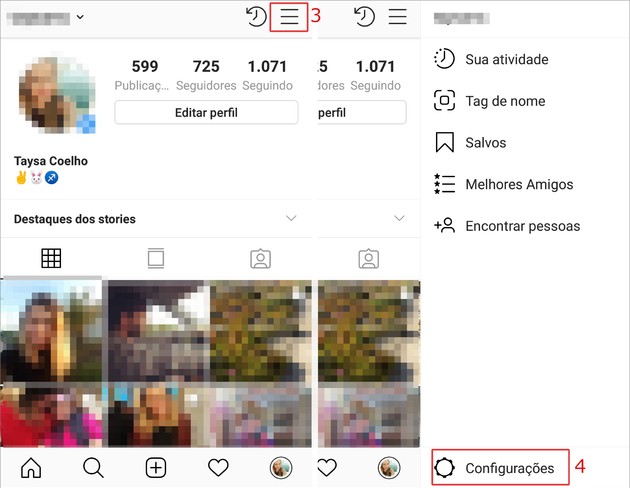
4. now go to settings;
5. Then tap Privacy and Security;
6. Then go to option Blocked accounts;
7. Tap on the profile picture of the person you want to unblock;
8. Then go to option To unlock, at the top of the screen;
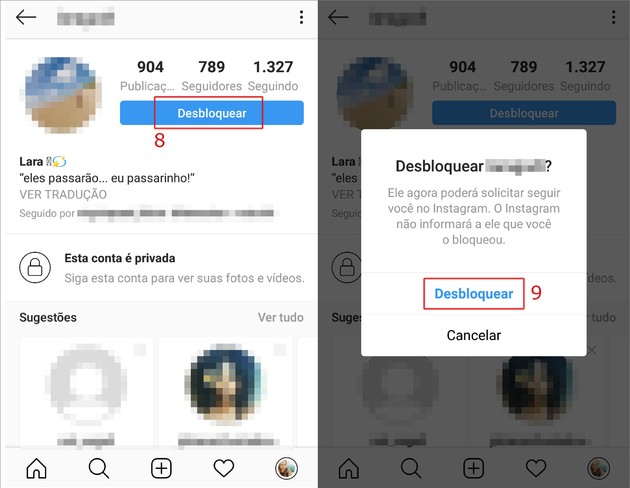
9. In the window that opens, confirm your choice in Unlock;
10. Complete the process in OK;
11. If you want to follow the user again, go to Follow. If the account is private, it is necessary to wait for the request to be approved to be able to view the profile posts.
How to unblock someone on Instagram on PC
The process of unlocking a user on the computer is a little different, but just as simple.
1. Access the Instagram page on the web;
2. If you are not logged in to your account, log in;
3. In the field Search, located at the top of the screen, enter the name of the user you want to unlock;
4. Click on the name when it appears in the list;
5. Now go to the button To unlock, located at the top of the screen;

6. In the box that opens, confirm your choice in To unlock;
7. Complete the process in Disregard;
8. If you want to follow the user again, go to Follow. If the account is private, it is necessary to wait for the request to be approved to be able to view the profile posts.
How to unblock someone who also blocked you
It is common, in situations of disagreement, for two people to block each other on social networks. However, when friendship is restored in real life, it can be a little more complicated to re-establish it in the virtual world.
Many users complain about the difficulty in unblocking someone who has also blocked them. What happens is that they are not able to find it, or if they can find the profile, the page appears completely blank.
, however, has solved the mystery. To unlock, just follow the step by step for common cell phone. However, when you tap on the user's image, you will be taken to a blank page.
Don't be scared, it's normal.
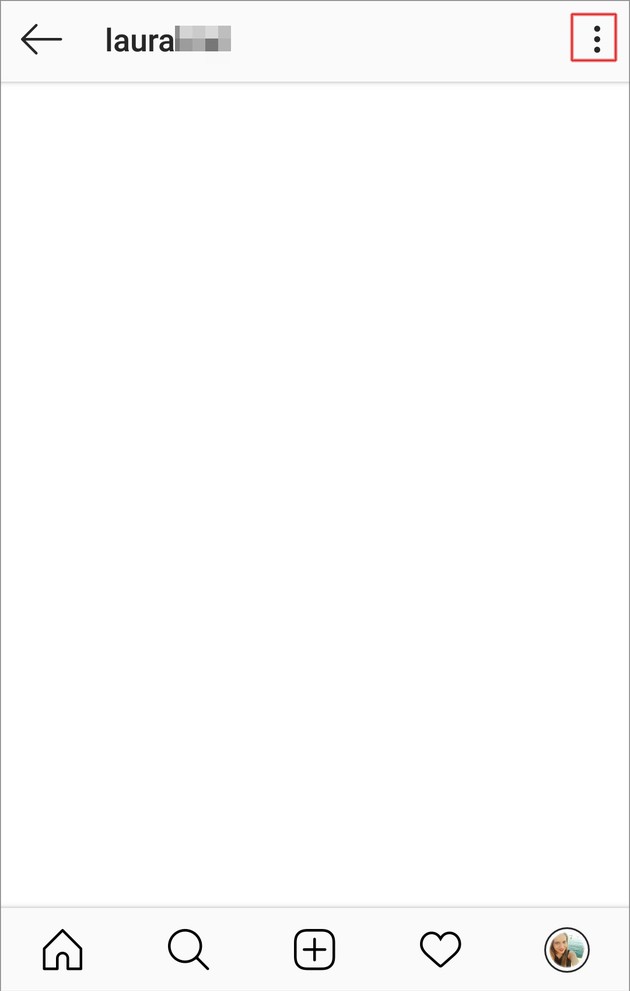
Check that at the top there is an icon with three dots. Tap on it and then on To unlock. Confirm the option in To unlock and ready.
Some people, however, claim that they can't even see the other user's profile picture.
If this happens, you can resort to a few tricks. One is to ask a third person to create a private conversation with the two users who want to unlock each other. For the conversation to take place, the option to unblock the user appears on the screen.
Another tip is to look for a photo, on your profile or someone else's, in which the friend was tagged. Then, just tap on the markup to access the profile. Once again, you will be directed to a blank page. So, just click on the three dots in the right corner and finish the unlocking process.
Alternatives to blocking on Instagram
There are those who find blocking to be a very drastic option when they simply don't want the other to follow all their publications. Therefore, the image sharing network offers some alternatives.
It is possible, for example, to remove a follower without him knowing. With that, he stops following you (and doesn't receive any notification for that) and, consequently, doesn't see your posts in feed or stories anymore.
If your account is not private, the person will only be able to see your posts if they log into your profile.
However, if your wish is to no longer follow someone's life without having to delete or block them, there is the possibility to mute DMs, stories and posts on Instagram. Thus, you will no longer see posts or private message alerts, only if you enter the person's profile or conversation.
But, if your goal is not just to take a break from someone, but from the social network, then check out how to delete Instagram once and for all and without complications.


























