iCasei is a personalized wedding list and website creation service, without the bride and groom needing any programming or web design knowledge. For this, it offers plans with different values and types of services, to fit different budgets.
All packages have an attendance confirmation service and online gift list. There is also a smartphone app, map of how to get to the place, publication of the party album and much more.
Check out below how to test the service for free and create the wedding website of your dreams.
How does iCasei work?
iCasei allows you to test all services for free for 15 days. Thus, the couple can meet and decide which is the best package for their event. For this, it is necessary to carry out a brief registration, which does not require informing the credit card number.
If you decide to hire one of the packages, everything that was done in the testing period is kept. Unless the service is not included in your plan. See how simple it is to register:
1. Access the Create Wedding Website page and register through your Facebook profile or by entering your details manually. In the second case, when you finish entering the information, check the box I'm not a robot. Then click on I want to create my website;
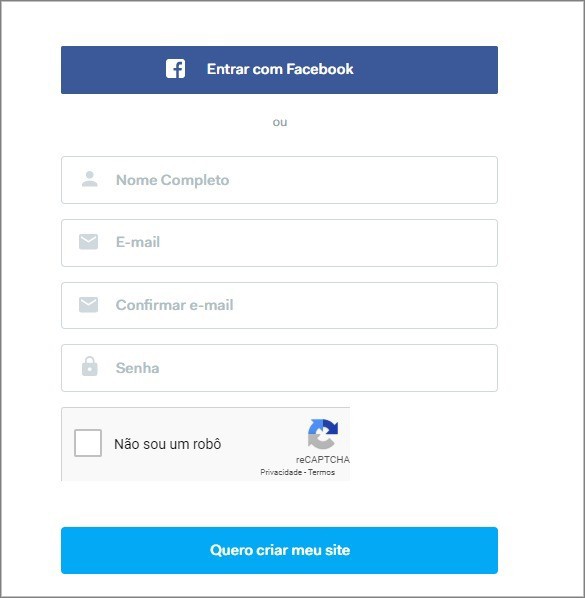
2. On the next screen, enter the partner's name and email and go to Continue;
3. Then, indicate the wedding date and set the couple's page address. The URL can be changed in the future, if you wish;
4. You will immediately be taken to the control panel where you can start creating your wedding website.
How to make a wedding website on iCasei
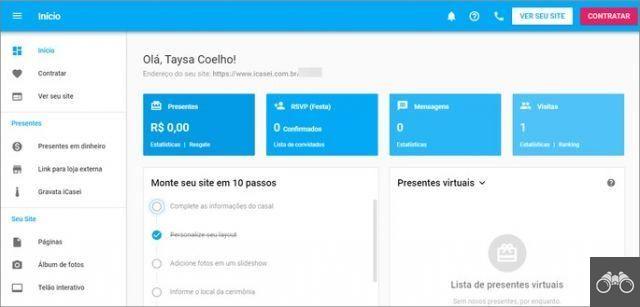
Now it's time to create your wedding website. The services available vary according to the plan the couple decides to join. All of them offer a wide variety of customizable templates that come with the mobile app.
The content is all thought and inserted by the bride and groom. To carry out the customization, it is necessary to have registered for the service and access the iCasei control panel. So, just follow the steps below, accessing the resources through the left side menu of the dashboard.
1. Fill in the information about the couple
In the side menu, in the option couple information, include an image and a text with a brief history of you. If you want, this is also where you can change the wedding date and website address.
2. Personalize o layout

Em Customize layout, you need to choose a template that pleases them. On the personalization page, click Change, next to the item current template, to view the others.
Once you've chosen your preferred theme, it's time to customize it. In Colors, select the font tone used, menu, buttons and background color. Already in Sources, as the name suggests, choose the fonts used in different areas of the site.
No item Homepage, you need to decide if you want to include the RSVP, Messages and Recent Photos features on the main page. Finally, the option Advanced should only be used by those who master programming. The section allows you to edit the site through CSS code.
Note also that, at the top of the screen, there are images of electronic devices. By clicking on them, you can see what your wedding website looks like on desktop, tablet and mobile. All layouts are responsive, that is, they adapt to different screen formats.
3. Add slideshow
It's time to include the photos that will stamp your site. They can be rehearsal images of the couple, relaxed moments with friends, whatever else has to do with your profile and the selected layout.
The gallery can be included in different pages of the site, such as Home, Message to the bride and groom, Godparents, among others.
4. Inform the location of the ceremony
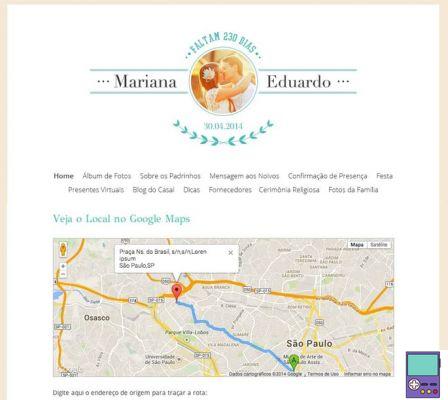
It is possible to create a personalized text with information about the religious ceremony, location of the party or whatever else you want. Content can include photos, video, maps explaining how to get there, image gallery and poll.
5. Create the virtual gift list
in option cash gift, you need to assemble the list of what you want to order for your guests and that will be available on your website. The bride and groom can opt for one pre-assembled by iCasei himself or create it from scratch.
Already in Link to external store, as the name implies, it is possible to include the lists created on websites of virtual stores. In this case, the way in which the gifts will be delivered is defined by the seller's rules and not by iCasei.
6. Configure your website pages
In the section Pages, the user can change the display order of the pages and edit the content. In addition to texts (customizable through an integrated editor), the bride and groom can add a photo, video, map, poll, table and slideshow.
For Classic and Black plan subscribers, it is also possible to add new pages and change the name of the predefined ones.
7. Add music
Do you want the couple's music to be the soundtrack of the page? Then just find it in the service library, in Music. so go on add songs and access one of the available song categories.
When you find the ideal, click on the icon of + to select it. The number of titles that can be included varies depending on the plan purchased.
Key features of iCasei
The iCasei website offers various resources that can make life easier for the bride and groom and guests. The service provides a wedding list, an option to confirm presence, an app for mobile devices, among others. Check out:
1. Wedding List

The list or gift lists are available to guests on the couple's website. The bride and groom can create the catalog through the website itself or include the link to the store of their choice. If you opt for the iCasei list, subscribers will not receive the gift itself, but the value related to it.
The bride and groom are free to stipulate the supposed values and even divide an item into quotas, so that several people can bear the expense. A fee ranging from 4,19% to 3,99% is charged on the value of each item. The percentage depends on the final amount collected and the plan adhered to.
It is up to the bride and groom to define, in the list settings, who will bear this expense: them or the guests. The couple has up to three months to request the money, which they receive within two business days. The first withdrawal request is free, but from the second, a fee is charged.
2. Confirmation of Presence (RSVP)
iCasei allows guests to confirm their presence at the ceremony and/or party through the website itself. If the couple is a member of the Classic or Black packages, people can also say if they will attend via phone.
The engaged couple can track who will be on the big day in real time, through the control panel or the service's app.
3. Application for bride and groom
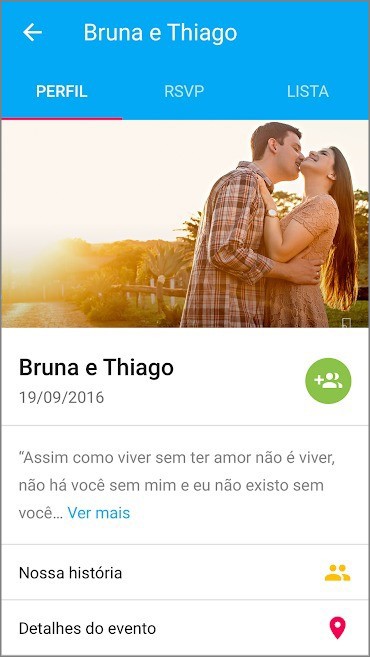
The service has an app, available for Android and iOS, which can be used by both the bride and groom and the guests. The couple can edit the site's content in a format made especially for mobile devices.
That means creating albums, interacting with guests, editing the gift list, and much more. Guests can send messages, buy gifts, confirm presence, among other resources, through the application.
4. iCasei tie

Do you know the tradition of cutting off the groom's tie and selling the pieces to those at the party? The idea is to raise money to help the couple pay for their honeymoon.
Turns out, at a wedding, not everyone has money on hand. As a result, newlyweds lose collaborations. To change this situation, service customers are entitled to the Gravata iCasei, a modern version of the game.
iCasei creates personalized table labels with a unique QR Code for each couple. It is up to the bride and groom to print and make it available.
When accessing the code via cell phone, guests are directed to the Gravata iCasei page. There, they can donate the amount they want, via credit card, in up to 6 installments.
iCasei Plans: Which is Best?
iCasei offers three types of plans: iCasei Smart, iCasei Classic and iCasei Black. The values vary according to the amount and type of services offered, as well as the time in which they will be used. This period can vary from 3 to 12 months and the price can be paid in up to 6 installments.
O iCasei Smart is the most basic option and offers, among other features:
- Simpler site with 11 fixed pages with important features (cannot change name or function);
- RSPV online only;
- App for newlyweds and guests;
- Fee on the wedding list from 4,19% to 4,09% (tariff decreases according to the number of gifts);
- 1 background music option;
- 90 MB photo album;
- Save the Date;
- maps;
- polls.
O iCasei Classic count with:
- All Smart plan features plus telephonic passive RSVP;
- Up to 10 background music;
- Editing the name of the pages;
- Possibility of creating additional pages;
- Fee on the wedding list from 4,15% to 4,05% (tariff decreases according to the number of gifts);
- 150 MB photo album.
Already iCasei Black offers:
- All platform features;
- Unlimited amount of background music;
- Lively website introduction;
- Fee on the wedding list from 4,09% to 3,99% (tariff decreases according to the number of gifts);
- Photo album with unlimited capacity;
- Preferential service for both bride and groom and guests;
- Website with a custom domain included (in other packages, it is necessary to pay an extra fee);
- Exclusive bridal group on WhatsApp;
- Souvenir download of website content (in other packages, it is necessary to pay an extra fee);
- Interactive screen with photos and messages from your website during the event.
Deciding which plan is best is up to the couple. After all, you need to take into account how much of the budget you want to spend on the site and which items you consider essential to have.
Looking forward to the big day? Then check out 10 countdown apps you need to know!


























