Photo Grid is an image editing application, where you use your creativity to have fun with your photos, and make them amazing. Photo Grid is available for Android, IOS and Windows Phone.
Content
- Download PhotoGrid
- Connect your social networks
- Options
- Take fun selfies
- Filters for your photos
- photo montage
- photo effects
- edit your images
- Cut out
- Format from photos
- Effects for the edited image
- Twinkle
- Free style
- creative slide
- Adding songs and transitions
- Take your photos directly from PhotoGrid
Download PhotoGrid
The first step is to open your app store, search for Photo Grid and then download it to your phone.
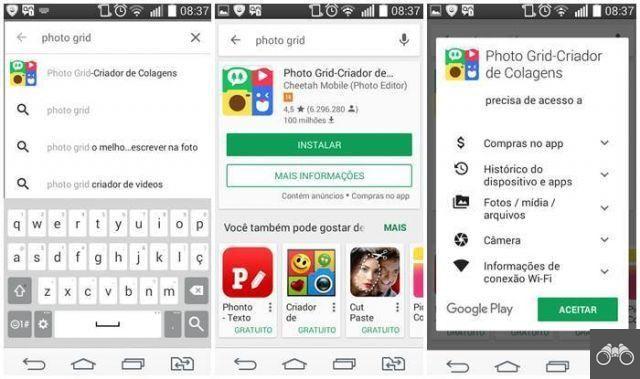
Connect your social networks
When you open the application you will have the option to connect to Facebook, to make it easier for you to post your photos on the social network.
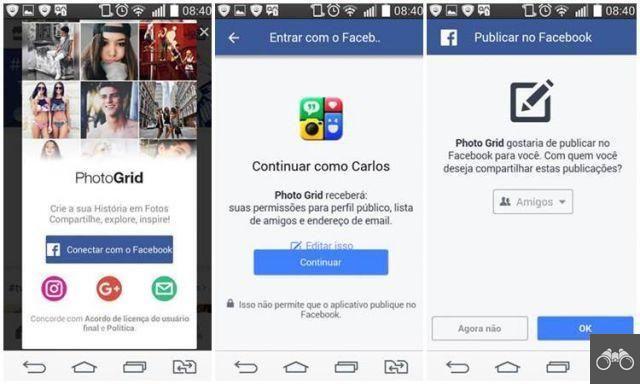
Options
Let's get to know a little about Photo Grid, click on the upper left button where the arrow is indicating to know the application's options.

Take fun selfies
You have the options “Sticker” and “Prank Sticker” where you can make fun selfies.
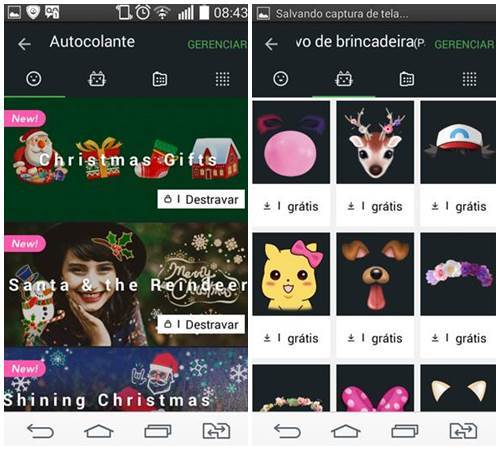
Filters for your photos
In addition to having the "Filters" and "Background" options to make your photos amazing.
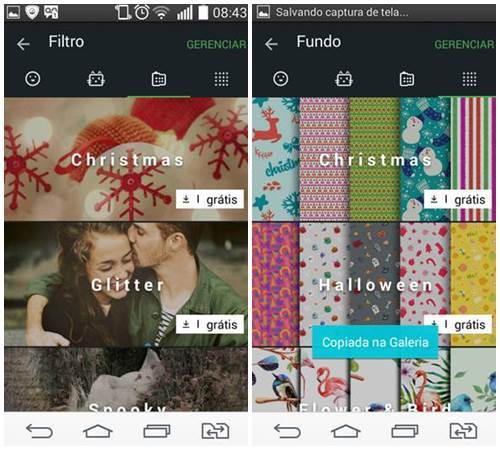
photo montage
Returning to the menu, click on the “Grid” button where you can make a montage with up to 15 photos.
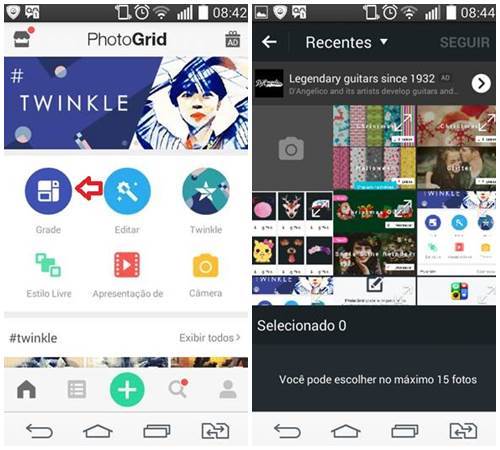
photo effects
Choosing the photos you want, you can choose the format in which the photos will be, in addition to adding the effects that are at the bottom of the image.
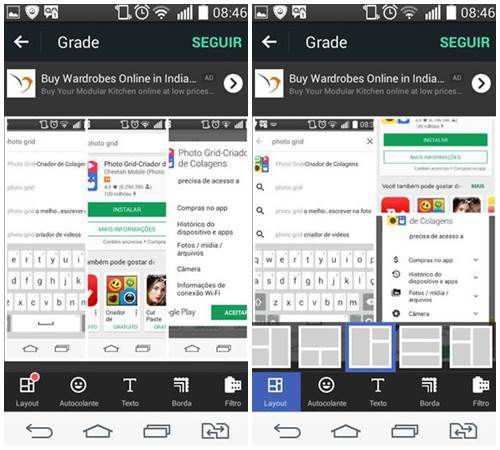
edit your images
Go back to the menu again and click “Edit” to make changes to your images.

Cut out
If you have an unwanted person or object in your photo, you can crop it.
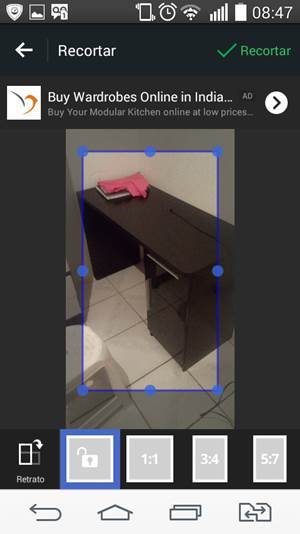
Format from photos
In addition to the possibility of choosing a new format for the photo.
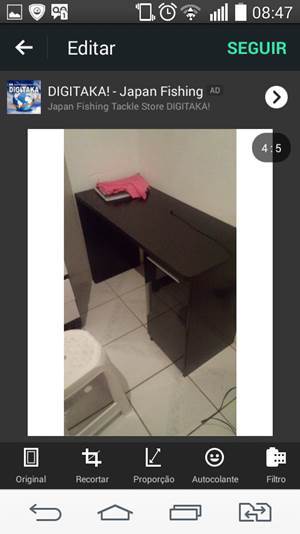
Effects for the edited image
And add new filter effects to the image you have cropped or resized.
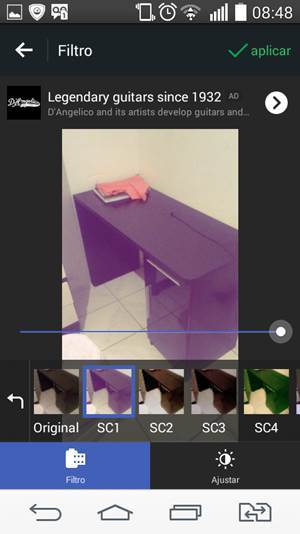
Twinkle
Another editing option is the “Twinkle” function where you add fantastic visual effects, completely transforming your photo.

Free style
In the “Freestyle” function you have the freedom to do whatever you want with your photo, be it add filter, background, texts and much more.
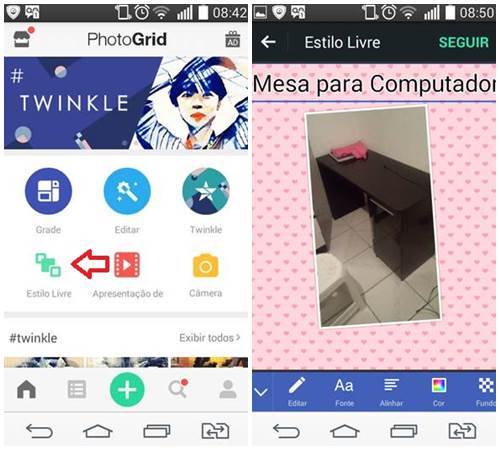
creative slide
By clicking on the “Slide Show” button you can join multiple photos and make a creative video. It is an excellent option to look back over your year.
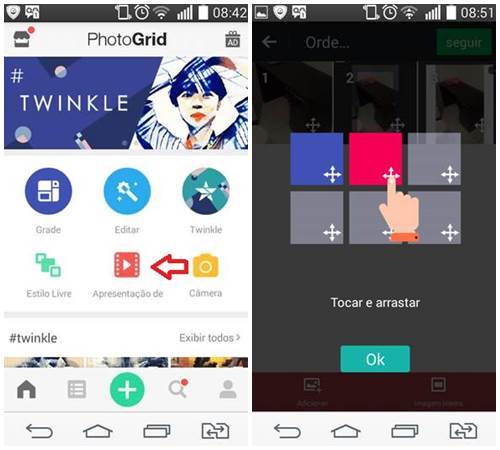
Adding songs and transitions
After selecting your photos you can add music, transition, effects. There are several possibilities where you can use your creativity.
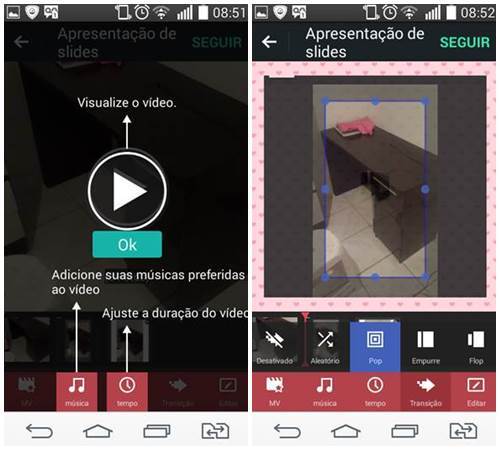
Take your photos directly from PhotoGrid
In the “Camera” option you can take a photo or record a video instantly and make edits on the fly to post on Facebook or Instagram, it's great if you're at a party.
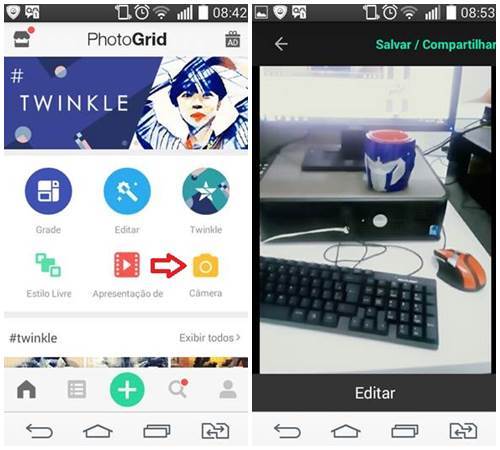
I hope that you enjoyed!


























