When you tag someone in a photo, video and Instagram stories, the person is notified of the post. In addition, the action makes it easier for your followers to have access to the mentioned profile, since the tag creates a link to the user's page.
It is also possible to mention your friends in comments, a feature widely used in sweepstakes made on the social network. Or, if you prefer, in the description of IGTV videos.
shows you all the possibilities of tagging someone on Instagram and explains how to remove an unwanted tag they have made of you.
1. How to tag someone in Instagram Stories
Instagram allows you to tag up to 10 people in your stories. Tagged users receive a notification notifying them of the mention and an individual direct message with a preview of the image.
1. Open Instagram and tap on the camera icon, in the upper left corner of the screen, to open Stories;
2. Create your story as you normally do. Record a video, take a photo or use a file from your device's gallery and add the effects you want. Marking must be done before submitting the publication.
There are two ways to do this: through story tags and through the text tool. The second way guarantees more customization options, with multiple fonts and colors available. Check below how to do both alternatives.
By the tag @mention
3. On the story editing screen, drag your finger from the bottom to the top of the screen or tap the sticker icon to access the available tags;
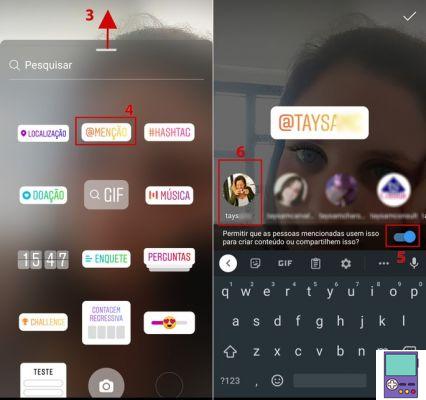
4. Then tap @Mention;
5. First, decide whether to allow your story to be shared or quoted by people tagged. If you do not want to authorize, just deactivate the key relative to the option;
6. Then, in the center of the screen, type the username where it reads @mention. Below the profile options will appear. Tap on the one you want to include in your story;
7. The label's display mode can be changed by tapping on it. You can drag and rotate text across the screen, as well as increase or decrease its size with the pinch movement;

8. Then, just finish the publication in Your Story.
By text editor
3. tap on the item Aa, in the upper right corner of the screen;
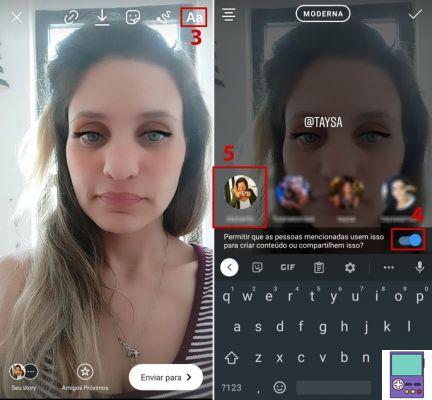
4. Write @ and then, without space, the profile of the user (@perfildousuario) you want to tag. The profile options will then appear. First, set whether to allow your story to be shared or quoted by people tagged. If you do not want to authorize, just deactivate the key relative to the option;
5. Then, tap on the profile you want to include in your story;
6. If you want to change the font type, tap on the text to see the options available at the top of the screen. At the bottom, you can select the font color;
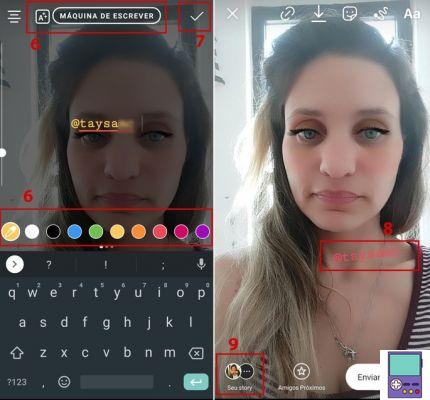
7. Close the text editing tool on the check icon (🗸), in the upper right corner of the screen;
8. You can drag and rotate text across the screen, as well as increase or decrease its size with the pinch movement;
9. Then, just finish the publication in Your Story.
2. How to tag someone in a comment on Instagram
Who has never seen a post and wanted to show a friend? Or did you see an amazing promotion where you had to tag a certain amount of people in order to participate? Know that mentioning someone in a comment is simpler than you think.
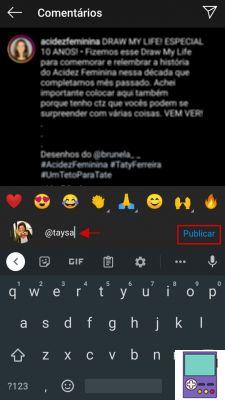
Just go to the post you want to tag and in the comment box type @ followed by the name of the profile you want to tag (@nomedousuario). If you want, you can mention more than one person per comment. Then, just go to Publish to comment normally.
How to tag someone on Instagram posts
To tag someone in a photo or video posted to your feed, just follow the normal posting process.
1. Tap on the icon + in the center of the app;
2. Select the video or photo you want to post and go to Advance;
3. In the next step, make the desired edit and include the filter of your choice. Follow once more on Advance;
4. In New Post, tap tag people, just below the text box for the caption;
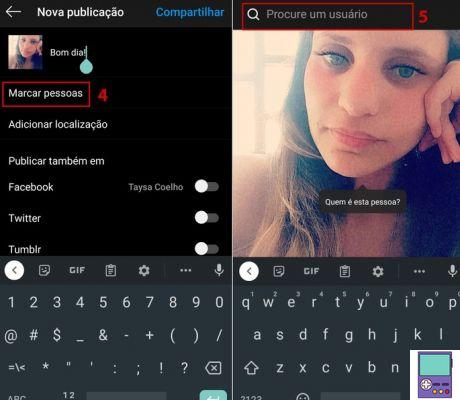
5. Tap on the image, preferably on the region where the person you want to tag is located. A tag will appear Who is this person? and, at the top of the screen, a search bar. Enter the Instagram user name or profile you want to tag;
6. When viewing it in the list, tap to select;
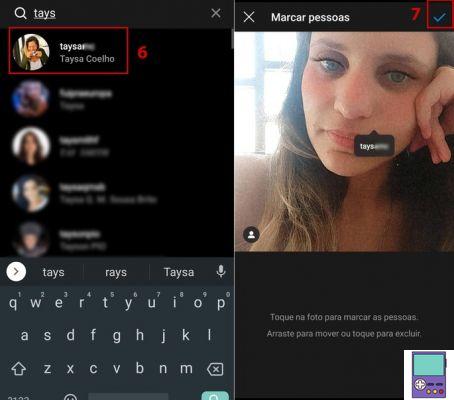
7. Repeat steps 5 and 6 if you want to tag more people. Finish by tapping on the check icon (✓), on Android, or on Conclude, on the iPhone;
8. Finalize the subtitle and complete in Share.
How to tag someone in a photo or video already posted on Instagram
Made a post and forgot to tag someone? No problem, you can add the markup later.
1. Tap on your profile picture or the icon of a little doll, in the lower right corner of the screen, to access your profile;
2. Tap on the photo in which you want to include the tag;
3. Then, go to the 3 dots icon in the upper right corner of the photo;
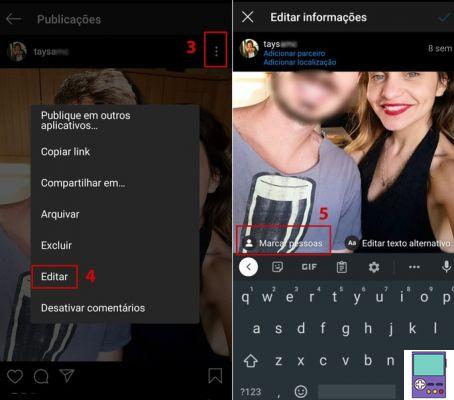
4. In the menu that appears, tap Edit;
5. At the bottom of the image, the option tag people. Tap on it;
6. Now, tap on and the image, preferably on the region where the person you want to tag is located. A tag will appear Who is this person? and, at the top of the screen, a search bar;
7. Enter the Instagram username or profile you want to tag. When viewing it in the list, tap to select;
8. Repeat steps 6 and 7 if you want to tag more people. Finish by tapping on the check icon (✓), on Android, or on Conclude, on the iPhone;
9. Finish editing again with the check icon (✓) or Conclude, depending on your operating system.
How to tag someone on IGTV
Instagram does not allow tagging people in videos posted on IGTV. However, it is possible to include caption markup. Just publish your video with more than 60 seconds and less than 15 minutes if uploaded from your cell phone, and 1 hour if uploaded from your PC.
Em Description (optional), insert @ followed by the desired username (@username). Names compatible with that spelling will be listed. Tap on what you want to bookmark.

How to post videos on IGTV from Instagram from mobile and PC
Finish the video description and complete your post in Publish.
How to Tag Someone on Instagram on PC
As Instagram Web still doesn't allow you to post photos and videos in feed or Stories, it also doesn't offer the possibility of tagging. However, it is possible to tag someone in comments on posts or in the description of a post on IGTV.
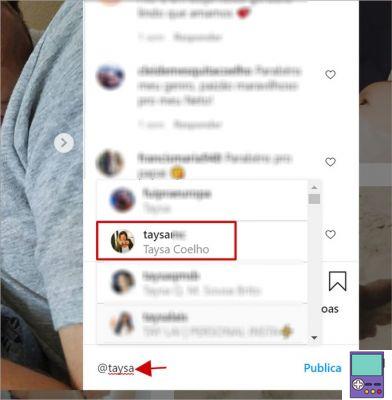
The way to do this is the same as in the mobile app. Just type @ and then the username you want to tag (@username). The PC process can be a practical alternative for those who like to participate in promotions and sweepstakes on social networks.
How to remove someone's tag on you on Instagram
If you've been tagged in a photo or video you didn't want, you should know that removing the tag is quite simple. Just access the post, tap your username, then go to Remove me from publication. If you're on an iPhone, confirm at Remove.

To avoid such surprises, you can configure who can tag you in photos and video, as well as mentions in Stories, captions and comments. To do so, follow the path indicated below.
1. Tap on your profile picture or the doll icon in the lower right corner of the app;
2. Tap on the icon formed by three lines, in the upper right corner of the screen;
3. now go to settings;
4. Select option Privacy;
5. Em Tags, you can set who can tag you in posts. Choose if everyone can, only people you follow or no one;
- even if you select All, you can have control over tags. Just below, there is the item Marked publications. Go in Approve appointments manually and, on the next page, activate the switch for the option. Thus, only the appointments authorized by you will be added to your profile.
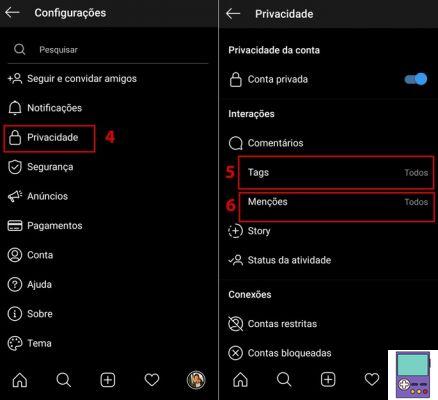
6. Already in Mentions, you can choose whether All, people you follow ou No one you can mention it in Stories, comments and captions, using @yourusername. Those who don't like being tagged in promotions and contests can enjoy the feature.
recommends:
- Learn how to put WhatsApp link on Instagram easily
- How to repost Instagram stories in 4 different ways


























