It is possible to take a 3x4 photo with your cell phone from a selfie with the help of a simple image editing app. Without leaving home, you can take a photo to use on your resume, apply to an institution or generate a document.
In the next step, we will use the application Photo editor, by InShot, available for Android and iOS. So, before starting, you need to download it on your smartphone.
1. Open the Photo Editor app and tap Gallery;
2. Remember that if the photo is intended for an official document, it must have a white and neutral background. If your photo already has these characteristics, skip to the step 9. If you need to remove the background, drag the options menu and tap Cutting;
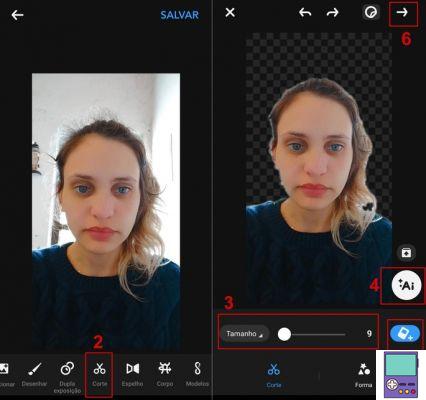
3. You can select the area you want to erase manually by dragging his over it. You can adjust the thickness of the rubber in the size bar;
4. If you prefer, you can let the app remove the background automatically, using the artificial intelligence tool. In that case, tap on the button TO THE;
5. If the program removes too many or too few items (like an ear, for example), it can be corrected. When the eraser icon has the - symbol, you can erase whatever is left over. To recover, tap on the eraser and you will see a sign of +. Drag your finger over the photo to edit;
6. Once the edits are complete, tap on the arrow at the top of the screen on the right. On the next screen, go to the check icon (✔), also located at the top right;
7. Now, in the main menu, at the bottom of the screen, tap on the option To fit in;
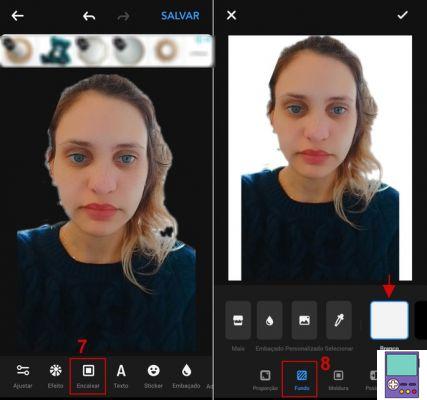
8. Select option Bottom and tap White;
9. still within the option To fit in, patch, em Proportion. opt for 3:4. If desired, adjust the image selection;
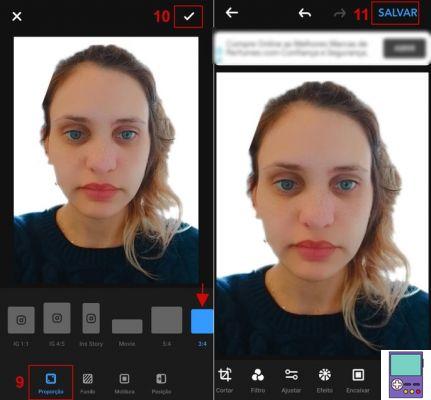
10. Complete the process on the check icon (✔).
11. Download the photo at Save. Wait a few seconds and the image will be saved to the cell phone gallery.
How to create a 3x4 photo print sheet

If you need to print a 3x4 photo, it may be more economical to insert the image several times on the same page. Thus, with a single print on photographic paper, you will have dozens of photographs.
The app Passport Size Photo Maker, available for Android, lets you do this. Download it to your cell phone and follow the steps below.
1. Open the app and tap Gallery to choose an image from the gallery or Camera, if you want to take a photo on the spot;
2. Depending on the option selected in step 1, take the photo or select the one you want to use. It can be the 3x4 with a white background created with the Photo Editor, for example;
3. now go to Custom +, at the bottom of the screen;

4. tap on Pixel (px) to change the unit of measurement. In the menu that opens, choose centimeters (cm);
5. Now, tap on Width and type 3. Then tap Height and enter 4;
6. Complete the dimension settings in He is well;
7. The app will present a series of editing options. Make those you deem necessary and move to the next screen always using the check icon (✔) at the top right of the screen;
8. Once the editing steps are complete, you will arrive at the Print and Share screen. Go in Print;
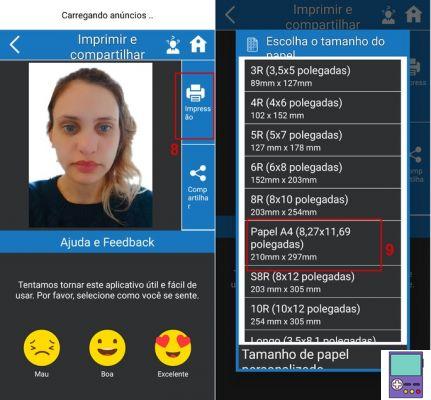
9. Select option A4 paper (standard sheet size);
10. You can choose whether to insert the 3x4 photo sequence horizontally or vertically by tapping the blue button in the lower right corner.
11. Then, tap the check icon (✔) again and the file will be saved in the phone's gallery.
Tips for making photos for documents
To make a 3x4 photo that is accepted by different institutions, it is necessary to follow some standards. Mainly, if the idea is to use it in some document. Here are some tips to make sure you don't go wrong when shooting.
- Shoot on a white and neutral background (no textures or details, even if they are white too);
- Look at the photo and frame the face and shoulders. Be careful that the image is not too closed on your face;
- Try to have a neutral expression, that is, without smiling, closing your eyes or frowning;
- Do not wear accessories such as a cap, hat or sunglasses. If you wear prescription glasses that make a lot of reflection, getting in the way of your identification, it might be a good idea not to use them;
- Leave the face free, without hair in the front;
- Give preference to a well-lit environment;
- If you are going to edit the image, be careful not to change the skin tone to something artificial, or to blow out the lighting.
recommends:
- Apps to scan photos and documents from your cell phone


























