Seeing lyrics on Spotify is back to being a native function of the streaming app. The feature allows you to follow the song in real time, without the need to install any additional app.
But if your goal is to practice languages while singing, with simultaneous translations, the Musixmatch app can be a good alternative. Check out how to see the lyrics of the song on Spotify and not miss the singing anymore.
How to view lyrics on Spotify
1. Open the Spotify app and play the song you want;
2. Tap on the thumbnail at the bottom of the screen to access the Now Playing option;
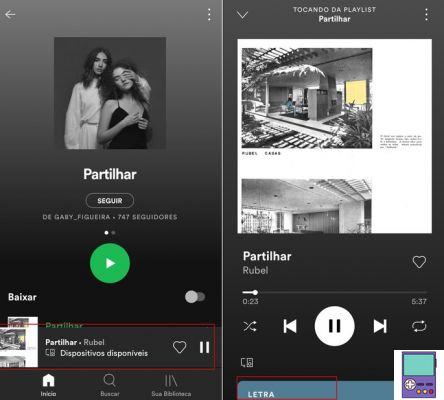
3. Note that below the player there is the word Letter. Tap on it to view. If you want to make the lyrics full screen, tap the rectangle again.
Note that the lyrics change color as the song progresses, helping to accompany what is being sung.
case use to desktop version from Spotify, put the song to play and then click on the microphone icon, located in the lower right corner. The functionality is not available in the web version of the service.
How to View Lyrics on Spotify with Musixmatch
To perform the step-by-step below, you need to download the Musixmatch app, available for Android and iOS.
1. Open Musixmatch and choose continue with facebook ou Continue with Google to register in the app;
2. Authorize Musixmatch access to your login details on the chosen service (Facebook or Google);
3. As the app will need to override other programs to display the lyrics, it is necessary that you give this permission in the system. So tap the button Allow access;
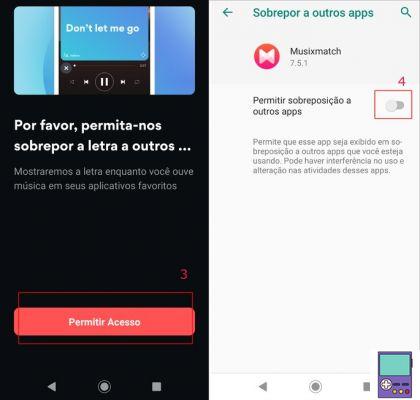
4. In the system settings, enable the switch relative to Allow override to other apps;
5. Now, allow the program to know what songs you are listening to, once again in Allow access;
6. In the Access to notifications, activate the Musixmatch app relative switch. Confirm the decision in Allow;
7. Back in Musixmatch, go to the option Connect to Spotify;
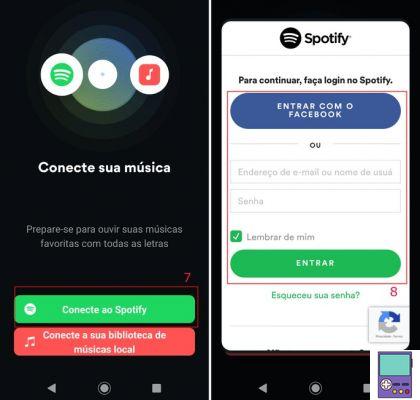
8. Then, log in to Spotify, with the data you normally use on the music streaming service;
9. Logged into your account, confirm that you agree with the terms of use of the app, in I accept;
10. Now, open Spotify and put the music you want. Then, a window with the lyrics of the song will overlay the app, coming to the foreground. If you no longer want it to be displayed, tap on the icon of a X.
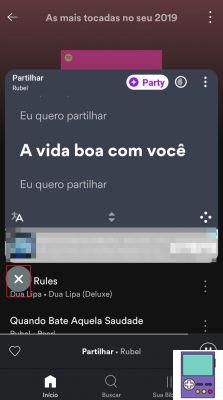
- The Musixmatch icon will continue to be displayed on the side of the screen. Drag down to remove it.
If your goal is to turn any moment into a party, check out our list of apps for karaoke lovers.
How to change Musixmatch view on Spotify
The user has the option to customize the way the lyrics are displayed. To do this, just tap on the icon of a circle divided in half, made up of two different colors.
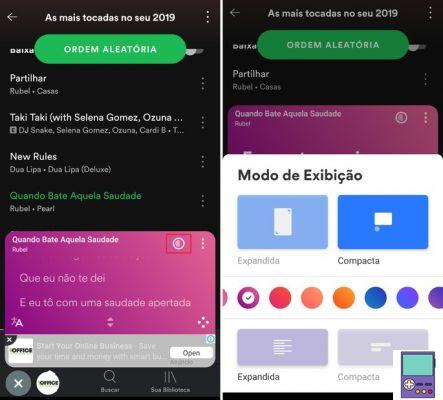
Here's how to put song lyrics in Instagram Stories
The user can opt for horizontal orientation, also called compact, as it occupies only part of the screen. The vertical is called expanded. This format, however, can be changed automatically by touching the center of the floating window.
Just below, you can choose the color tone in which you prefer the letter to be displayed. Finally, the user can also select the display mode of the spellings. In expanded, a larger portion of the song appears on the screen and it is possible to consult the entire content by scrolling the screen.
In compact format, only the part being sung at the moment is shown, without the possibility of seeing the rest of the lyrics.
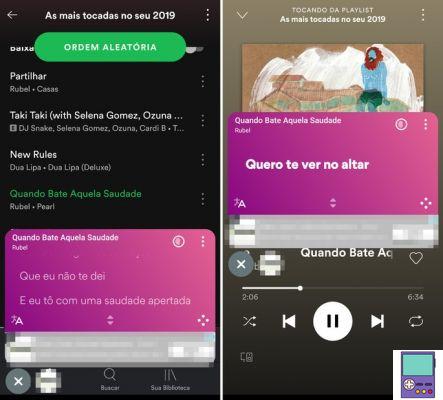
How to learn English (and other languages) with Musixmatch
Anyone who likes to learn or practice new languages while listening to music will love Musixmatch's translation function. To use it, just tap on the A icon with an ideogram in the background, in the lower left corner of the floating window.

In the menu that opens, choose the language you want to translate into. The lyrics in the original language will be displayed and, just below, their translation. It is also possible to view songs in Portuguese translated into other languages.
recommends:
- Amazing apps to discover music by sound or humming
- Sites to download free music of all styles legally
- Lyrics apps for you to learn and sing along


























