by Camila Porto | Sep 10, 2022 | Instagram | 51
A very widespread mantra on Social Media is the classic: “Content is king”. Now, in an increasingly fast-paced world, finding the ideal time to publish your content on Social Media, to make the most of engagement, is critical. So scheduling posts on Instagram and Facebook is a great way to keep your followers engaged.
A feature that really helps anyone keep their channels up to date and post content during the “prime times” of their audience is posting scheduling. There are several companies that offer this feature. Some with paid plans like Mlabs.
Now, the good news is that if you want to schedule your posts on Facebook, Instagram, and IGTV, there are already free and native ways to do so. Scheduling posts on Facebook is nothing new, the social network has been offering this possibility for a long time.
Schedule your posts on Facebook and Instagram for free
However, scheduling Instagram and IGTV posts for free and using your computer is a great help for any content producer. Below I share with you the step by step to schedule your posts on Facebook, Instagram and IGTV using Facebook Creator Studio.
How to schedule Facebook posts for free using Creator Studio
Step 1: Access Creator Studio
To access Creator Studio, you must have a Facebook page and an Instagram business account. You can access it through your Facebook page, following the path as shown in the image below.

You can also access it through the link: https://business.facebook.com/creatorstudio/
Schedule posts on Facebook
To schedule a post on Facebook, that is, schedule its publication for a time in the future, is quite easy.
Step 1: Post what you want to schedule
First, click on “Post Something”. Then write the text and include an image, video or any other of the many formats available.

After writing the text and inserting the video or any other content, scroll down the page and, attention: To schedule, you must click on the arrow next to the post, then choose the schedule option. As the image below:

Now, just choose the date and time and click on “Schedule”.
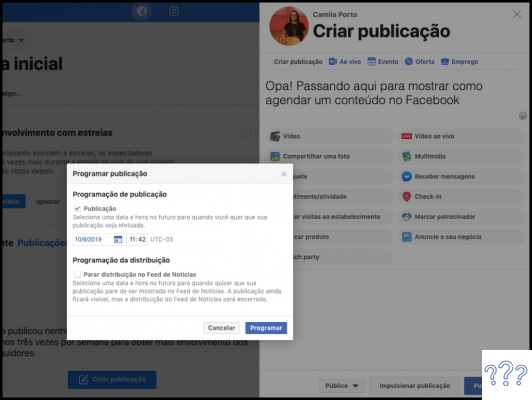
To check all your scheduled posts, just go to: “Content Library > Publications > Scheduled”.
 Done! Scheduling Facebook posts is pretty straightforward and nothing new. But, by Creator Studio, it got better.
Done! Scheduling Facebook posts is pretty straightforward and nothing new. But, by Creator Studio, it got better.
Schedule posts on Instagram
Now, the novelty is in scheduling posts on Instagram. As I said above, this was only possible through paid platforms. Now anyone who has an Instagram business account can use it. If you have a business account, the next step is to add that account to your Creator Studio if you haven't already.
Step 1: Add your Instagram account in Creator Studio
Go to Creator Studio and click on the Instagram logo at the top of the screen. Then go to “Instagram Accounts > Add Instagram Account”.
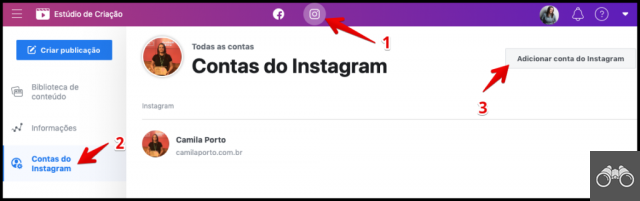
A popup will open. In it, you enter your account data to login. Username and password.
Step 2: Choose where to post – on Instagram or IGTV
The next step is simple: choose where you will post. After connecting your account, click on “Create Post”. The option to publish to Instagram Feed or IGTV will appear. Just choose where you want to post.
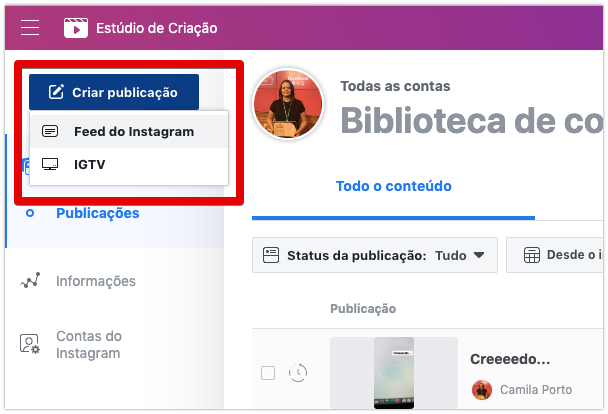
Step 3: Write the post for Instagram Feed
Then, the next step is simple: write the post and add an image or video of up to 1 minute. You have a “limit” of 2200 characters, 30 mentions and 30 hashtags. After uploading the file, click on the arrow next to “Publish” and choose the “Programming” option. Choose the day and time that content should go on air and that's all right.

Step 4: Write the post for IGTV
To schedule or post something on IGTV, the steps are the same. However, IGTV has specific requirements regarding the format of the content. At the time of writing this post, the requirements to upload videos to IGTV are: MP4 format, minimum 60 seconds and maximum 60 minutes (if published via web) or maximum 15 minutes (if published via mobile) and of course , the video must be horizontal.
Here is the link to all the IGTV media requirements.
Having the file within the requirements, just follow the same steps to schedule in Feed.
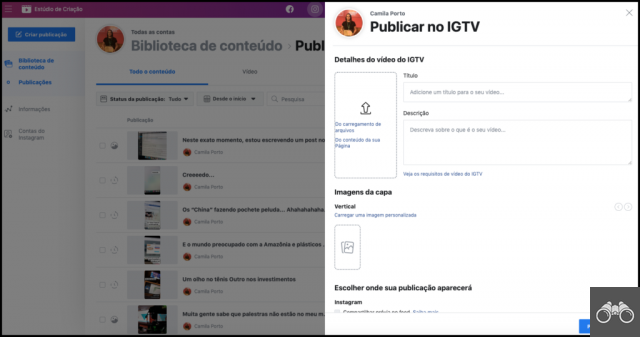
After scheduling, you can check everything that is scheduled to air by going to “Publications”.
Step 5: Check performance
Once the post goes live, you can check its performance and the metrics for each post.

Did you like this tutorial? So, I separated more content that will help you turn followers into customers.
Have you ever noticed a sudden and unexplained drop in engagement on your Instagram posts? Has your account stopped growing and your posts no longer appear in explore? So, you may have been shadowbanned.
Check out what it is and how not to be affected by it.
Shadowban on Instagram: What is it and how to avoid it
SPECIALIST'S RECOMMENDATION
I believe this content will certainly help you get closer to what you want for yourself and your business. It will guide you through the initial steps you need to take towards the RESULT.


























