by Team AllYourVideogames | Jul 14, 2022 | Instagram, News |
Now Instagram directs can be accessed directly from the pc browser. With this, users have access to a new way to respond to messages received on the social network. This was a long-awaited feature, particularly by content creators and businesses.
For some time now, it has been possible to reply to messages received on Instagram via Creator Studio or through the social network app available for Windows 10. However, now, you can do this directly from your account in the web version and you can still activate the Browser notifications to get notified whenever someone posts messages to your profile, even when your Instagram Web is closed.
The main benefit is that you don't have to be tied to your smartphone. Sometimes answering direct messages on your cell phone may not be so practical. On the other hand, using the computer, this task can become much simpler and more agile.
Major changes in the web version
The arrival of Instagram directs to the web version of the social network brought with it other resources. In addition to being able to reply to incoming messages, users will also be able to create and join groups, as well as share feed posts with friends via chat.
Just like in the app, it is also possible to like the received messages, just double click on them. Another big change is that users now have the ability to respond to stories directly from their computer.
Instagram messages: how to sell more
You can also send files from your device via chat, mute or delete conversations, as well as block and report the profile that is contacting you.
It is also possible to approve requests from the PC. Whenever someone sends you a message and it ends up in the requests tab, it will be necessary to approve and direct the content to the main or general tabs in order to access them in the browser.
Where to access your Instagram directs
Instagram Direct is available on the web version of the social network that can be accessed from any Windows or MAC device and from which browser, such as Google Chrome, Firefox, Safari and Microsoft Edge.
In addition, it is possible to remain logged in from more than one location, device or browser. This facilitates the service process for companies that receive a large number of messages and need to have more than one person managing their networks.
How to reply to an Instagram direct from pc
Step 1. Access Instagram through your browser;
Step 2. Login to your account;
Step 3. Locate the airplane-shaped icon in the upper right corner of the screen;
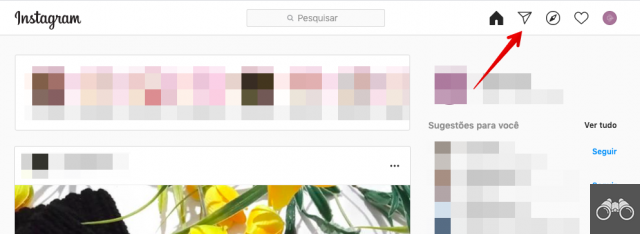
Step 4. This is your page where your directs were gathered. Now just locate the message you want to reply to and continue the conversation.
To start a new conversation, simply click on the pencil icon above the conversations already started. Then just choose the profile you want to get in touch with.
The great advantage of this feature for companies is that more than one person can access and respond to messages, without the need for a smartphone. In addition, the possibility of sending files from the computer is also an extra facility for businesses that need to send tables or menus to customers, for example.
The feature has been in the testing phase since January 2022. It has recently been rolled out to all users. However, Instagram does not always release the features to all users at launch. Some people take longer to receive some resources.


























