To put music on WhatsApp Status, it is necessary to resort to some tricks. After all, unlike Instagram and Facebook Stories, the tool does not offer the feature natively.
shows you how to share music from Spotify and other streaming services on Status. Also check out how to post an entire YouTube music clip on the service.
How to put music in WhatsApp Status
Because it's not a native feature, you have to find a way to post music on Status. The trick is quite simple and only requires the user to be a subscriber to some music streaming service.
1. Open the Spotify app, Apple Music, Deezer or whatever your music streaming service is. Play the song you want to share in Status;
2. Open WhatsApp and tap the tab Status;
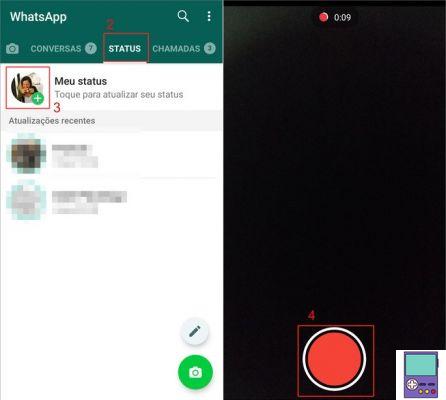
3. To create a new post, go to the icon of +, beside My status;
4. Notice that the music continues to play, even with WhatsApp open. It will play in the video you capture. To do this, wait for the song you want to share and hold the central red button to record the video;
- Tip: if you want to publish only the music and not the environment you are in, cover the camera with your finger or a dark cloth.
5. When the recording is finished, you can insert emojis and texts. The feature can be a great solution to make the Status more attractive, if you have chosen to make the screen dark;

6. Enter the caption, if you like, and complete the post on the green arrow in the lower right corner.
There, your Status with music is done. Just don't forget that the limit for each video is only 30 seconds. Which means that in a single post it is not possible to put an entire song. If you want to do this, follow the next step by step.
How to put entire song in WhatsApp Status
Unlike Status, music streaming apps don't run in the background when the phone's camera is open. If you want to put an entire song in Status, you'll need to turn to a screen recording app. You will also need to use a video editing program.
The capture app will allow you to record the song in its entirety. The editing one will divide the content into small 30-second clips. When shared in sequence, snippets look like an entire uncut video.
In the case of iPhone, the screenshot tool is a native feature, starting with iOS 11. Check out how to do it in our tutorial on how to record Android and iPhone screen in real time.
To carry out the procedure, we will use the AZ Screen Recorder and Story Split apps, available only for Android. If you are an iPhone user, we suggest the similar app CutStory for Instagram.
1st step: record the song
1. Download the AZ Screen Recorder app;
2. When opening it for the first time, you will need to give permission for the program to override other apps to take screenshots. So go to Go to allow this;
3. Now activate the switch referring to the option Allow overlay to other apps;
- When you go back, you will see an orange camera icon appear in the left corner of the screen. This indicates that AZ Screen Recorder is ready to use.
4. Then, open Spotify, Apple Music, Deezer or the streaming app you use. Access the song you want to share through Status. To make it visually more interesting, tap on the name in the bar at the bottom of the screen and change the view to full screen;
5. Tap on the orange symbol of a camera, on the left side of the screen;

6. Then, access the camera icon, in red, to start recording;
7. A window will appear informing you that the app will start capturing everything that is displayed on the screen. tap on start now;
8. Now, play the song and let it play;
9. When the music ends, drag the top of the screen down to finish capturing. Pause, stop and annotation options will be displayed on the recording screen. Go on the square to stop;
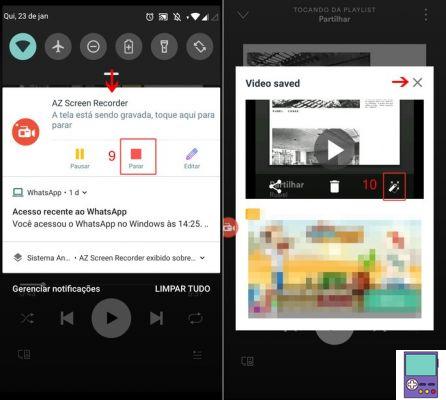
10. A window will appear written Video saved (saved video, in Portuguese). Ready, the video is finished and stored in the folder AzRecorderFree. If you want to do some editing on the video, tap the magic wand icon to edit. If not, close the window on X;
11. The video editor will open. If you want, cut, adjust the audio volume, add sticker or text. Finish editing on cut text;
- The moment when recording ends appears in the video. If you want to remove it, drag the bar from right to left, until the section where you want it. To check if it is correct, tap the play icon. If everything is ok, go to Crop video;
12. Wait until the video finishes processing. Soon, it will be saved in the folder AzVideoEdit, inside the app Photos of Android.
2nd step: crop the video
Screen with the recorded music, now it's time to cut the video into 30-second chunks.
1. Download the Story Split app;
2. Abra o Story Split. Em Select Folder, choose the folder AzVideo Edit ou AzRecorderFree, if you have not edited the file;
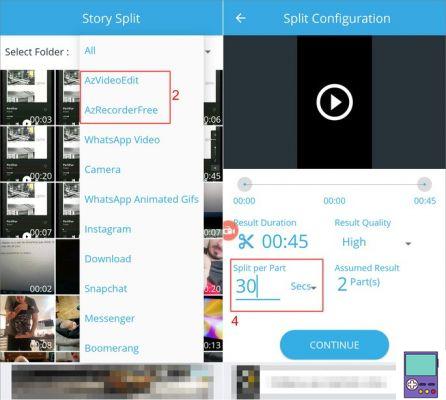
3. Tap on the video you want to cut. A preview will be displayed, go to Next to continue;
4. On the next screen, put 30 below option Split per Part (divide by part, in free translation). Check that the unit of measurement is in Secs (seconds). On the side, the app tells you how many parts the video will be divided into;
5. follow on Continue;
6. Wait for the video splitting process to complete, which may take a few minutes. When completed, the video clips will be available in the folder Story Split.
Step 3: Publish the song in full
1. Open WhatsApp as usual and tap on the tab Status;
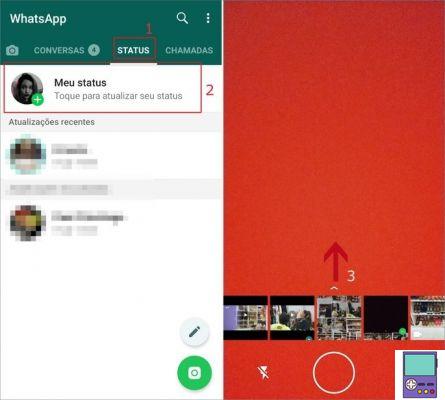
2. Go in My status to make the publication;
3. By default, the most recent photo and video files appear in thumbnails. If you need to watch older videos, drag your finger from the bottom to the top of the screen;
4. Tap and hold for a few seconds on the last part of the video in the sequence, which is actually the beginning of the video. This will select the snippet and allow you to publish it along with the others. Then, tap on the other parts, always from the last to the first stretch;

5. Confirm in OK, in the upper right corner of the screen;
6. Confirm the order of the videos is correct and add subtitles or editing to each one individually if you like. Finish publishing by tapping on the circle with the green arrow at the bottom right of the screen.
As the Status displays the published movies in sequence, the video will appear as if it is whole, without the user having to play each part.
How to put YouTube music clip in WhatsApp Status
To put an entire music clip in WhatsApp Status, you need to go through a simple three-step process. The first is to download the YouTube video through the Online Video Converter website.
Then you will have to cut the downloaded video with the Story Split app. Then just post the snippets on Status.
the tutorial Learn how to put entire YouTube videos in WhatsApp Status shows the step by step of this process. Check out!
recommends:
- Kwai: how to create amazing videos and share on Status and Stories
- Learn how to make photo and video repost on Instagram hassle free
- How to make video with photos and music on mobile for free


























