Making a video with photos and music on your cell phone is a way to gather special memories. There are several apps that allow you to create these creative tributes for free, ideal for birthday messages and anniversaries. Or just share with friends on Instagram Stories, TikTok and wherever else you prefer.
In the following walkthrough, we will use the InShot app, available for Android and iOS. The application has transition effects between images, several filters, the possibility of inserting texts and stickers, among others.
1. Download the InShot app on your smartphone Android ou iPhone;
2. Then open the app and go to Video;

3. To make a collection of images, select the tab Gallery. Then, tap on the photos you want to include in the video;
- Tip: Not sure if this is really the image you want to use in the thumbnail? Then tap on it for a few seconds to see it in full screen;
4. After selecting all the photos, tap on a green button with the check icon (✔);
5. Now it's time to edit the video. InShot offers more than 15 editing features. Below, we will explain in detail the main ones and list the others;
6. To remove the program name watermark, tap on it;
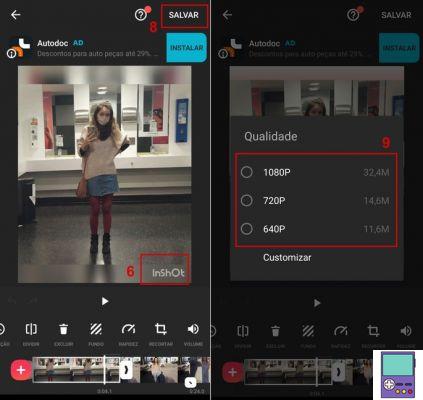
7. On the next screen, choose free removal. You will have to watch an advertising video until the end and then the name of the app will be removed;
8. Once all the desired edits have been made, just go to Save to finalize the project. Confirm again at Save;
9. Choose the video quality, enter 640P e 1080P. If you prefer, you can enter the value of your preference, between 120P and 3832P in Customize;
10. Wait for the movie to render time. This can take from seconds to minutes, depending on the amount of photos and effects applied. The content is automatically saved in the smartphone's gallery or library, in the InShot folder;
11. If you want, you can also easily share the video in other apps, like WhatsApps, Instagram, YouTube, among others, by tapping their icons. If you don't find the app you want, just tap Other and search for it in the list.
InShot editing and effects features
When selecting one of the features, the action will be applied to the image that is currently selected. Some tools, however, allow you to extend the settings to all photos, as you'll see below.
Transitions
In a video, transitions are the moments of changing from one photo to another. In the app, these passages are indicated on the timeline by a rectangle with a dash inside and, by default, no effects are included. The user, however, can choose to use one of the several available.
1. Tap on the transition moment you want to adjust;

2. In the free version of InShot, only basic transitions are available. Tap on the style you want to use.
3. If it is to apply only to the selected ticket, tap the check icon (✔). In this case, you will need to enter all transitions manually if you want;
4. If you want to use the same option for all transitions in the movie, choose the double check option (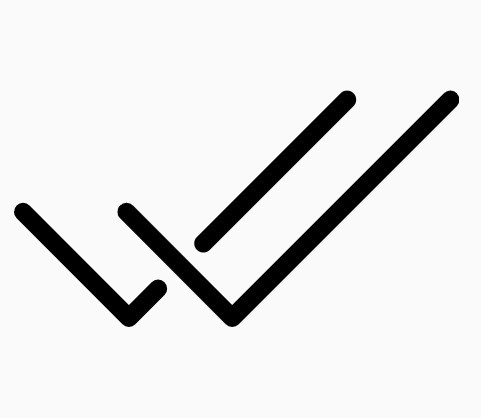 ).
).
Size of photos and video
The resource canvas allows you to define the dimension that the video will have and the proportion in which photos will appear in frame.
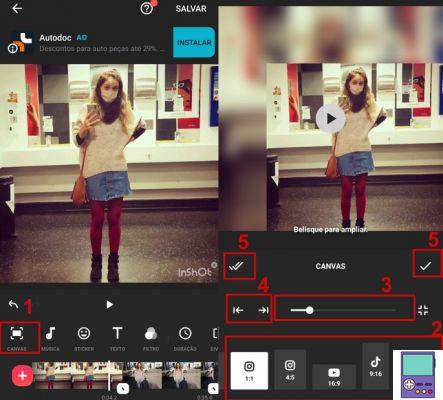
1. Access the option canvas;
2. Note that at the bottom of the screen are the video dimension options. There are those in standard social media formats like Instagram, YouTube and TikTok and others like 4:3, 3:2, etc. Tap on the one you want,
3. To zoom in or out of the photo, drag the horizontal bar to the right or left. You can also pinch the photo with two fingers to zoom in or out;
4. There are even arrows that position the photo to the right or left or above and below the screen, in case they are not in full screen;
5. Photo style can be applied to each image individually (✔) or all at once (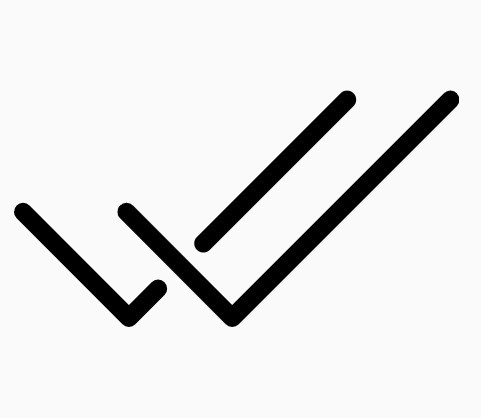 ).
).
insert music
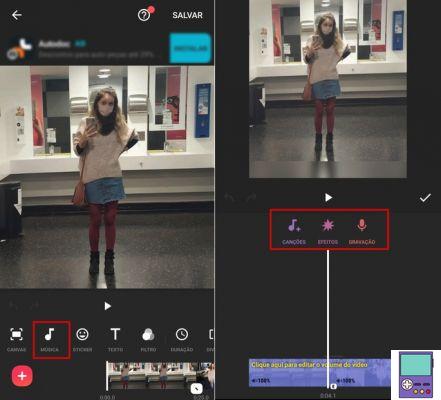
When touching the Music item, the user has three options available: Songs, Effects and Recordings.
Songs:
The item Songs offers the following possibilities:
Featured
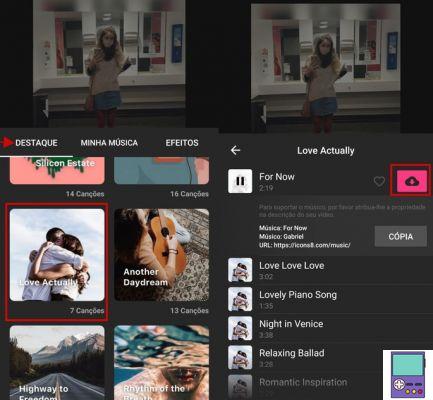
It offers playlists divided by themes. To hear a preview, just tap on the name of the song. If you like it, tap on the cloud icon with an arrow to download it in the app. then go to Use.
My music

Gives access to the audios of the Library of your smartphone. Just tap on to listen and go on Use to apply to the video.
Extract audio from video
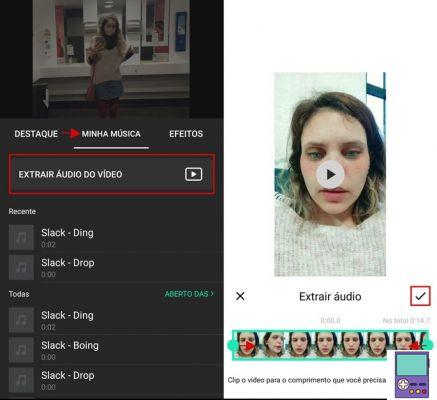
This option is also on the tab My music and guarantees access to all videos available on your device. Choose the one you want to use and if you only want part of the audio, select the part of the video referring to it. To finish, tap the check icon (✔).
Effects:
Allows you to insert fun sounds that overlap the chosen music. They are divided by categories such as Transitions, Games, Bells, Laughter, Animals, Applause, among others.
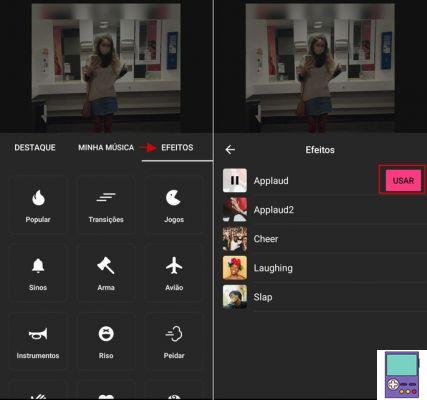
Access the desired category and tap on the track to listen. To insert in the video, go to Use.
Recording:
when touching Gravação, you will see a countdown appear in the center of the screen. Once the count is complete, you can say whatever you want, the content will be captured. When finished, just tap on the white circle with the red square.
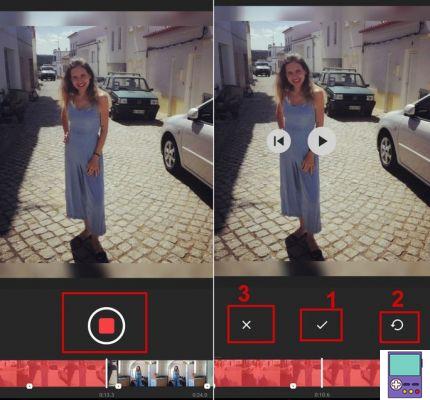
To hear what you recorded, go back in the timeline to the beginning of the audio and press play. If you like it, tap the check icon (1). If you want to record again, go to the arrow (2). To opt out, choose the X (3).
Adjusting the audio volume
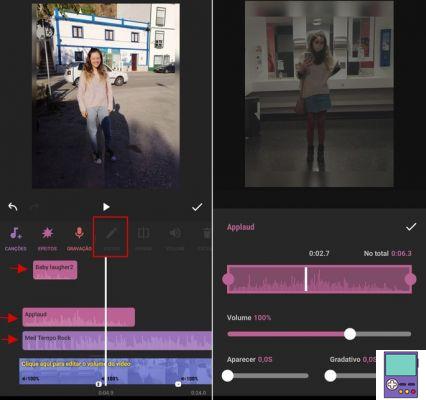
After inserting a song, an effect, audio from a video or a recording, note that other lines will appear above the timeline of the photos. Each of them represents an included sound, with the moment it starts and ends in the video.
It is possible to make simple adjustments to each of them. Just tap on its respective line and go to Edit.
You can apply fade in and fade out effects (to start or end gradually), as well as increase or decrease the volume of the track. When finalizing the adjustments, tap the check icon (✔) in the lower right corner of the video.
Stickers and text
Em Stickers, users can GIFS, animated stickers and emojis. Already in Text, you can write the content you want and for that, it has several options of fonts and colors.
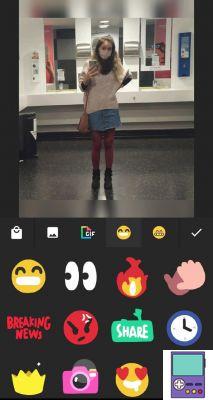
Below is a list of some of the text tools available:
1. Ready-made formats, in predefined combinations of text, border, shadow, label and depth;
2. Center or align text left or right;
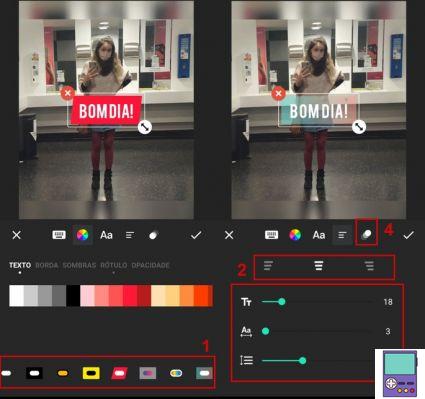
3. Change the spacing between letters and lines and the font size;
4. Apply transition or loop effect.
After including the stickers and/or textual content, note that one or more lines will appear above the video timeline. Each corresponds to a GIF, emoji, sticker or included text.
You can move them around the movie timeline to change when they appear in the video.
Filter
A much-requested feature for those who like to edit photos and videos, InShot offers a lot of options. on the tab Filter, has filters that change the luminosity, shadows, tones, among other aspects.
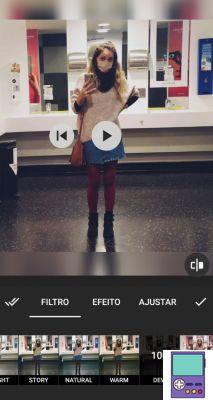
Already in Effect, there are fun tricks to change photos like old TV style, part image mirroring, neon style and so on. Unlike filters, effects are dynamic, that is, they present movements.

On the flap Adjust, the user finds several options for image retouching. It is possible to edit the brightness, contrast, color, saturation, grain, among other aspects.

The user can apply a filter, effect or adjustment to a single photo by tapping the check icon (✔). If you want to extend the chosen setting to all images in the video, tap the double check icon (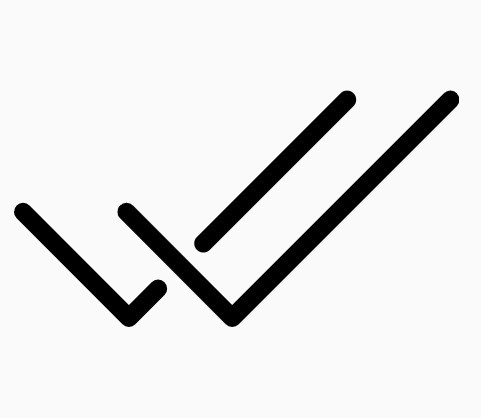 ).
).
Bottom
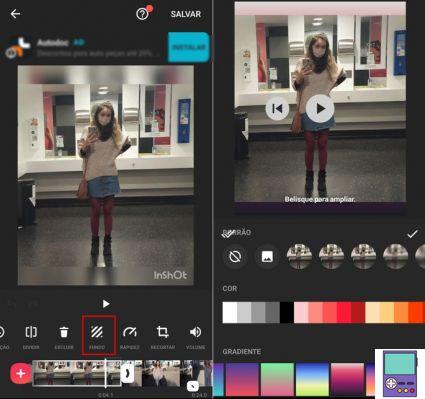
The inserted photo does not always occupy the entire video screen. To fill in the blank, by default the app renders the image blurry. However, it is possible to customize this background. User can insert photo from mobile gallery, edit blur level, apply solid color or gradient pattern.
If you want to apply the adjustments to just that photo, tap the check icon (✔). If you want to use it on all images, choose the double check icon (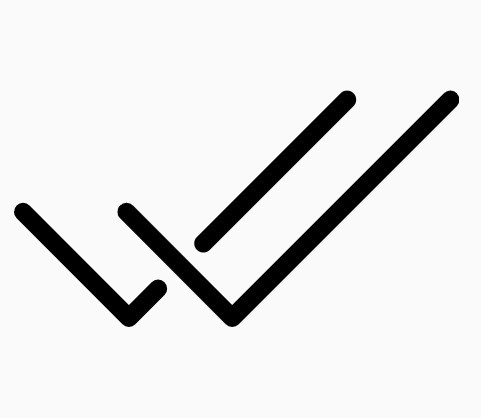 ).
).
Other Features:
- Duration: Allows you to set the display time of photos in the video.
- Divide: makes it possible to split the display time of an image in two. Thus, it is possible to edit each part separately.
- Delete: Used to delete a photo or snippet.
- Cut out: like Canvas, lets you resize the photo and video;
- Volume: Allows you to edit the audio volume of each photo or clip individually.
- Duplicate: Doubles the selected photo (and thus its display time in the video). In this case, if any edits have already been made, the duplicate snippet will also contain those adjustments.
- Turn: as the name suggests, it is used to rotate the photo 45, 90 and 180 degrees;
- Flip: flips the photo horizontally, mirroring it.
other apps
InShot isn't the only good free app that lets you make videos with photos and music. Among the various options available, there are programs that stand out for the songs available or for enabling a funny result.
As a focus on music: TikTok
Not everyone knows, but TikTok also allows you to make video with photos in a slideshow style. The app, available for Android and iPhone, can be the choice of those who prefer to use a famous or trending song.

The feature is available on the way: + → perform upload. Then select the photos by tapping the circle on them and go to Next. Then, just insert the adjustments and effects you want.
With a touch of humour: Dance yourself
Dance Yourself – Create 3D Fun Face VideosO dance up, available for Android, lets you create fun videos using photos of your friends and relatives. The app inserts their faces into other bodies, in funny dances. To do this, you need to indicate whether the video will have one or two characters.
Then, enter the genres and choose the photos from the gallery or take them on the spot. So, just choose the choreography. There are themes for Christmas, Halloween, New Year, typical of some countries, etc.
If you want to know other apps to make your montages, our list Free apps to make video with photo and music on mobile gather more options.
recommends:
- Best free video editors for mobile
- What is Kwai: app creates videos to share on Status and Stories


























