Turning invisible on WhatsApp and hiding online status is possible on Android and web version with the help of third-party apps. For those who don't want to download an app, there are a number of native features that help make using the messenger as discreet as possible.
In addition to reading messages without appearing online, teaches you how to remove read receipts and last seen. Also see the tip to see the Status of friends without being discovered.
How to be invisible on WhatsApp on mobile
The Unseen app allows you to read text messages, listen to audios and view photos and videos without your contacts knowing or noticing that you are online. However, the app doesn't let you reply to your friends without being seen.
1. Download and install the Unseen app on your Android device;
2. Open Unseen, tap Next and again in Next;
3. On the screen Choose your favorite chat apps, check the box corresponding to the WhatsApp (and, if you like, other messengers in which you also want to be invisible). confirm in Next;

4. The program will ask for authorization to access smartphone notifications. Go in give authorization;
5. You will be directed to the system settings Access to notifications. Then activate the switch relative to the Unseen option. In the box that opens, tap Allow;
6. Then open the Unseen app again. As soon as you receive messages, they will be displayed in the app itself. As with WhatsApp, alerts also appear in Android's notification bar. Tap on them to see the content.
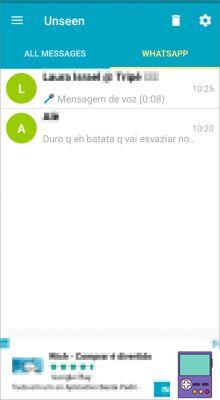
How to be invisible on WhatsApp Web
In the step-by-step below, you can not only see messages without being noticed, but also send content. Your contacts cannot see your online status or are informed when you are typing.
To do this, simply install the WAIncongnito extension in Google Chrome.
1. Go to the WAIncognito page on the Chrome Web Store and click Use in Chrome to install the extension;
2. In the box that opens, choose Add Extension. After a few seconds, the program icon will appear next to the browser's address bar;
3. Then access WhatsApp Web and access your account, if you are not already logged in. Note that the WAIncognito icon appears among the options at the top of the screen. This means that your contacts can no longer see you online;
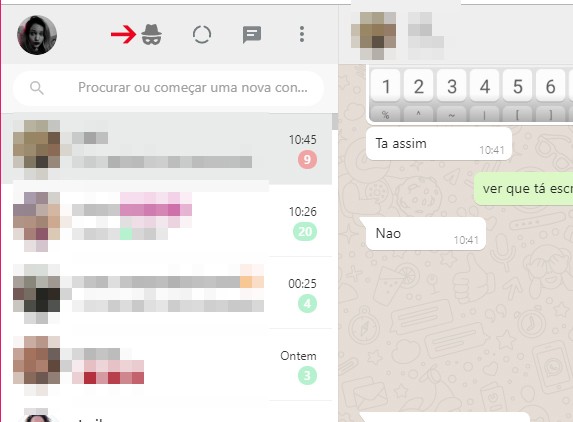
4. It is possible to send messages without being displayed online or typing in the status bar. The read message confirmation, if enabled, is also not shown to the other person.
Don't forget that the feature only works for the web version of WhatsApp. Therefore, if you enter the version of the messenger for Android or iOS or the program for computers, you will continue to be seen normally by your contacts.
Check out the 12 best extensions for Google Chrome
Tips for more privacy on WhatsApp
Do you want to have a more discreet routine in the messenger, but don't see the need to install an app to be invisible for this? So WhatsApp's native privacy options might be more than enough for what you want. Check out:
Remove Read Receipt on WhatsApp and Preview on Status
Don't want your contacts to know when your messages have been read? It is quite simple to remove the blue checks or ticks. For this, in the tab Conversations, tap the three dots icon in the upper right corner of the screen.
No menu to open, opt for settings (or Adjustments, on iOS) and then by Counts. On the next screen, go to Privacy and uncheck the switch relative to the option Read confirmation.

How to enable WhatsApp dark mode on mobile and WhatsApp Web
By disabling the feature, you will also no longer know when someone views content you submit. In groups, however, read receipts remain.
By canceling the feature, you can still view WhatsApp Status posts without being noticed. Just as you will no longer see who views your posts.
Remove Last Seen
When activated, the Last seen function shows your contacts when you were last online in the app. Many people, however, feel monitored and do not like to share this type of information.
Disabling it, however, is quite simple. Just follow the path: three dots icon on the chat screen → settings (or Adjustments, no iOS) → Counts → Privacy → last seen → No one.
When performing the procedure, you will also not be able to view the last time that other users accessed the messenger.
recommends:
- How to know who has my WhatsApp number saved in contacts
- 5 steps to know if you have been blocked on WhatsApp
- How to know if you have been cloned on WhatsApp and what to do to solve it


























