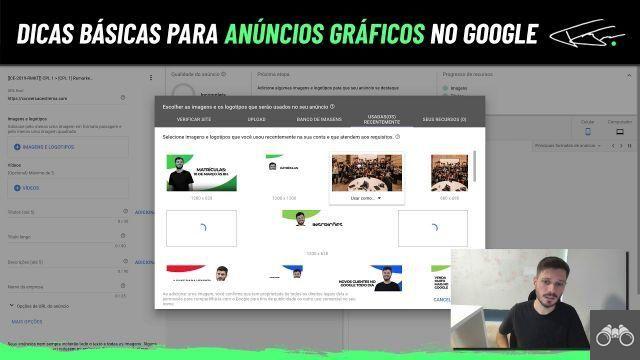 How to make display ads in Google Adwords
How to make display ads in Google Adwordsby Camila Porto | Dec 16, 2010 | Google | 18
How to make display ads in Google Adwords
I hope I don't create any disagreements with the designers, but today I'm going to show you how to create display ads in Google Adwords. A company or professional does not always have the resources to create an image ad to advertise on the Google content network. That's why the Adwords campaign manager itself offers a tool to create Flash banners.
With this tool, you wouldn't need to hire the services of a designer, however, remember that because it's a free tool, depending on your designer's level of knowledge and quality of work, it certainly won't even come close to professional work. .
Well, now that I've made peace with the designers, let's get down to business and create a display ad in Adwords.
Step by step creation
find the tool
Anyone who has used Adwords knows how messy it is. To get started, log into your Adwords account and go to the “Campaigns” tab.
Click the “Campaigns” tab, then “+ Campaign” and select the “Display Network Only” option:
Then, you select your “Marketing Objectives” or “No Marketing Objectives”:
Now, you will create your “Ad Group”:
Then click on the “Ads” tab -> “+ Ad” -> “Image Ad”.
Clicking on “Graphic Ad” will open a box like this for you:
Choose Template
After opening the page, a series of template options is displayed. The coolest thing is that Adwords offers themes for you to work with your campaigns, the options are: modular design, translucent design, visual design, elegant design, minimalist design and material design.
Assembling the ad
Each category features different template templates, so choose the one that most closely matches your ad to start customizing it. Once you choose the template, click on it and start editing.
Basically, these are the tools needed to edit the ad:
Now it's easy, isn't it? Just fill in the information as per your ad, customize it with your business name and set the ad size to advertise in specific sized spaces.
Once you fill in all the information, the banner will be ready and in Flash format with animations. After filling in the information, an example of a banner created in Google Adwords would look like this:
Attention to formats
If you choose to advertise in multiple formats, test your ad in all of them. In the case of the example above, it was made in 970×90 and it worked, but see when it is transformed into 468×60:
Or 336×280:
Notice how several letters disappeared? Therefore, it is very important to test the banner. For ease of viewing, once you complete the banner and click “Next”, Adwords opens a page with all available formats. Now, just choose which formats you intend to use and click on “Save Ad”.
After building the ad, proceed as usual, that is, establish all the necessary criteria to activate it on the display network, such as: audience, area, keywords, budget, time and whatever else is convenient for your business.
How to create different sized display ads
Learn in a Google Adwords video tutorial how to create display ads in different sizes 😉
Simple
Adwords looks complicated, but it is not, as it offers many tutorials for its users to make the best use of its tools. With a little practice and attention, no doubt anyone can place an ad on Adwords and get good results.
Finally, I would like to reiterate that this display ad tool can be a quick fix for your business, but a professional in the field will certainly make something personalized and more attractive for your website. However, I end here with the famous phrase: “who doesn’t have a dog, hunts with a cat”.
To the next!
WANT MORE?
Google Adwords, like Facebook, is one of the options for those who want their company to be present on the Internet.
if you want to have more SUCCESS with your social media campaigns, watch PortoClasses : )
are classes LIVE which I give every Wednesday at 20 pm in our city, on my Facebook page.
In the link below, you can access all classes EDITED for you. Run now:


























