by Team AllYourVideogames | May 25, 2022 | Telegram |
Want to interact with users who join your channel or members of your group? So we will teach you how to make a poll on Telegram. That way you can increase engagement or even get an idea of people's opinion on a particular topic.
Telegram is an instant messaging app and WhatsApp's biggest competitor. Every day more this social network conquers new followers and fans. This is mainly due to the amount and diversity of features available on the platform.
One of them is polls. Famous and widely used on other social networks, such as Instagram for example, you can also create them on the platform. Follow our text and discover how to make a poll on Telegram by cell phone and computer.
Learn more: Telegram channel: learn how to create for your company
How to make a poll on Telegram on mobile?
Learn in the tutorial below how to make a poll on Telegram from your Android or iPhone app:
Step 1. Access your channel or group through the mobile app;
Step 2. Tap the paper clips icon in the bottom menu, next to the input field. Message;
Step 3. Click the option Survey;
Step 4. In the field Question, enter your poll theme;
Step 5. Em Poll Options, put the possible answers. A minimum of 2 and a maximum of 10 options are allowed;
Step 6. Em Anonymous Voting, you can choose whether voters will be identified or not when answering the poll;
Step 7. Em Multiple Answers, you may or may not allow members to vote on more than one answer option;
Step 8. If you want to make the poll have only one correct answer, activate the Quiz mode. Then, select from the options which one is the right one;
Step 9. When activating the Quiz mode, o item Explanation will appear in the menu. In it you will write a small text that will be displayed for members who mark the wrong answer;
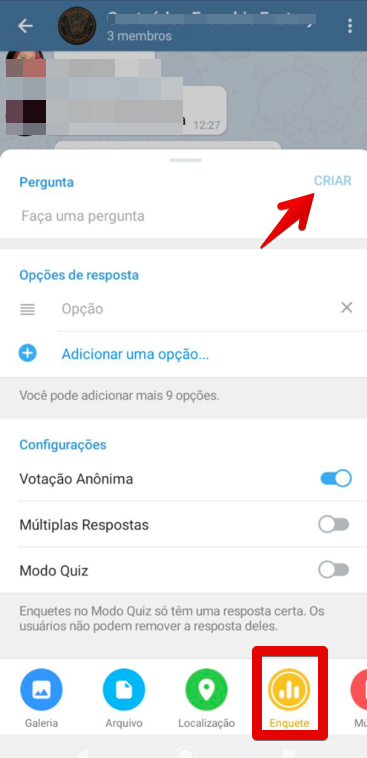
Step 10. When all edits are complete, tap Send (iOS) or Create (Android).
Your poll will be sent to the channel or group chat. Members will be able to view it and also reply to it.
Learn more: Why is Telegram better than WhatsApp?
How to make poll in Telegram Desktop?
In addition to the mobile application, the social network has its PC version. You can download it by visiting the Telegram website. Check below how to make a poll on Telegram Web:
Step 1. Open the computer program and join your group or channel;
Step 2. next to the field Message, no bottom menu, click no paper clips;
Step 3. From the options presented, choose Survey;
Step 4. Write your poll topic in the field Question;
Step 5. just below, in Poll Options, put the answers. It is possible to add from 2 to a maximum of 10 possibilities;
Step 6. If you want, you can enable Anonymous Voting whether members will be identified when they respond to the poll;
Step 7. When activating the Multiple Answers, you will let voters choose more than one answer;
Step 8. Activate Quiz mode if you want to make a poll that has a correct answer. Then, among the options, choose the correct one;
Step 9. When activating the Quiz mode, the item will appear in the menu Explanation. You have the option to enter a small text. It will be displayed to members who choose the wrong answer;
Step 10. After making all the edits, click on Send to create your poll.
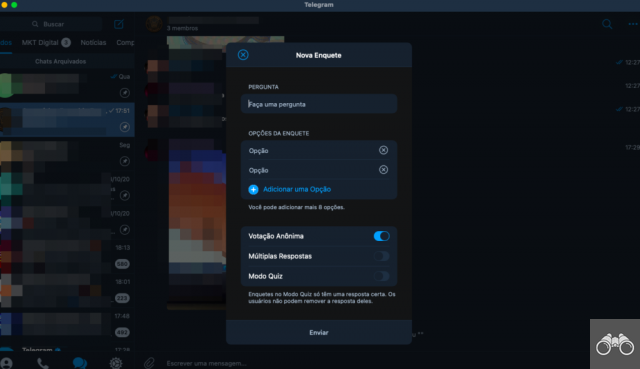
At the time of publishing this text, there is still no way to make a poll on Telegram Web, through the PC browser.
Learn more: Telegram Web: 2 quick ways to use Telegram on PC
How to make a poll on Telegram: other options
After creating your poll, Telegram provides some useful options for anyone who has an account and manages a channel or group. To view them, just click on the poll with the right button (on computer) or touch and hold the screen (on mobile). Are they:
- Fix: Leave your poll pinned to the top of your group or channel. That way, every time a member accesses it, they'll see the message. When pinning, Telegram will also give you the option to notify all members;
- Stop poll: If you no longer want to receive votes, just click on this option and then confirm. Therefore, you will end the voting. But remember that by doing this, it will no longer be possible to reverse this action;
- Delete: Just like any other Telegram message, if you need to, you can delete the poll. But be careful! If you want no other members to see you, when confirming, choose the option Erase for everyone.
Learn more: How to schedule messages on Telegram in less than 5 steps
If you have tried to create polls on Telegram and failed, it could be for two reasons. In the channels you only follow the messages, so only the administrators will be able to make a poll on Telegram. In groups, members will only be able to create if the group owner has enabled this option.
Now that you know how to make polls on Telegram, are you already following channels and joining groups? So, we've separated the 13 best digital marketing channels for you to follow!


























