by Team AllYourVideogames | Sep 1, 2022 | Social Networks, Telegram |
If you don't know how to live on Telegram, you've come to the right place. From now on, we will present the main details about the functionality, what are the features and what's new in the system. After reading this content, you will be better prepared to do live broadcasts on Telegram. For that, we will cover the following topics.
- How to Live on Telegram?
- What are the Live updates on Telegram?
- What are the features of Live on Telegram?
- How does Telegram work?
See more about it at: how to create a chat link in telegram?
How to Live on Telegram?
See below for a step-by-step guide to making Live Streams on Telegram.
- Access the channel or group that you are the Admin.
- Tap 'Video Chat' (under Groups) or 'Live Stream' (under Channels) on the profile page of the group or channel you are admin on.
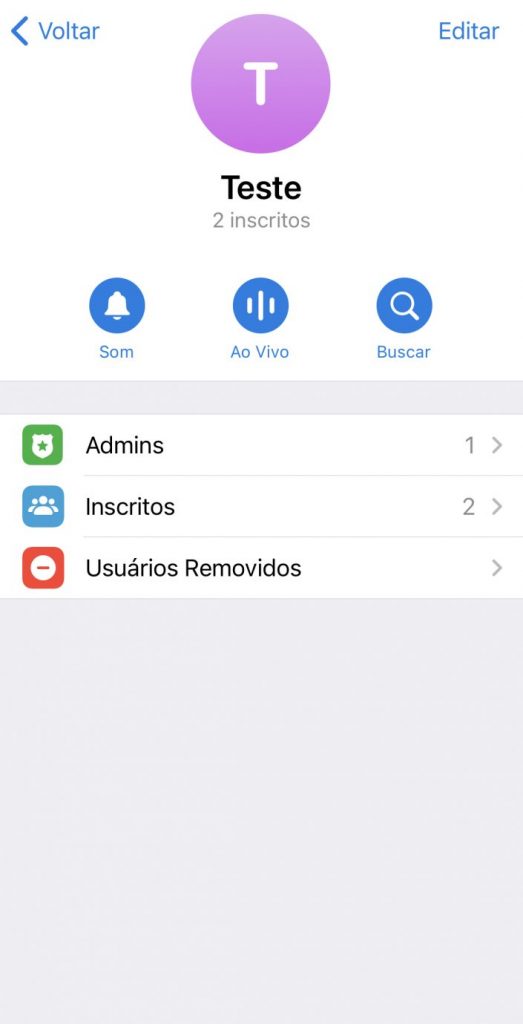
3. Click on the camera icon, which is situated at the bottom of the screen while making voice chats;
4. Touch one of the users' video so that the image fills the screen fully. There is a pin icon that allows the user to pin the video. That way, you can stay focused on just one user as new people join the video call. To begin,

What are the Live updates on Telegram?
A recent social network update has made live streams on Telegram a great resource for users. The most interesting thing is that, with this new scenario, the audience is unlimited.
It is essential to make it clear that a live broadcast on a channel or a video chat in a group guarantees an unlimited amount of viewers. With this new feature, you can build a TV channel your way, with practicality and without bureaucracy.
Learn more: The 16 best bots for Telegram
Initially, it is necessary to click on 'Video Chat' (in groups). You can also select the “Live Broadcast” button (on channels). These items can be found not only on the group's profile page, but also on the channel where the user is an admin.
Users who participate in your Live Stream can still raise their hand. With this feature, they can participate in the broadcast if the authorization is granted by the administrator.
What are the features of Live on Telegram?
From now on, we will present the features available through the tool. That way, you guarantee a more amazing experience.
Flexible Routing
The “forward” feature is now more practical. Just tap the “Forward Message” button, which is above the typing space, to access a preview window. It will display how messages will be presented to users when they are forwarded. In addition, it contains several customization features.
Flexible Forwarding
With this functionality, the broadcaster can hide the author's name or the subtitles of media messages. It is also possible to deselect some messages if you are not interested in sending them to a certain person. You can also change the recipient if you selected the wrong chat.
Skip to next Telegram channel
Tool users have access to several news, events and content channels. To monitor news more conveniently, you can get to know all the available options, without having to return to the chat list. When reaching the end of a channel, just pull up to see the next channel that has not yet been read.
Jump To Next Channel
For people who are in the habit of organizing their chat list with Folders or Archives Chats, the application will follow the order that users establish: channels in the current folder; then in each folder are the others All Chats and in Archive.
For this, the user must select a channel from their Studies folder to view all the contents, without losing concentration with the memes that appear in the middle of the way.
Stickers Populares
One of the main advantages of Telegram is that the social network has an open platform and several free stickers. Also, they have a high quality. Given this scenario, it is possible to say that the tool contains a sticker suitable for each purpose. This update made it easier for users to find each one.
You can identify Popular Stickers under the “Recently Used” item, which is positioned in the stickers panel. The user must click on “Add” to save a package of their own.
The popular stickers tab is one of the most up-to-date features of the tool, including even the Telegram apps in our country. When tracking the packs on top of the system, the thumbnails expand and show all sticker packs.
Expanded Thumbnails
On Android, Telegram has added more extensive previews for sticker recommendations. An interesting way to guarantee other suggestions is to add only one emoji in the typing item. To see more stickers that are displayed by the system, we recommend pulling up the suggestion panel.
If the user has an idea in mind, but it is not present in their packages, we recommend typing a search term to find it in the stickers directory. Test something like “blue”, “object”, “animal”, among others.
The process for choosing stickers is quite similar to the dynamics of “ 'Typing…' or 'Recording voice message'. Apps now display the following status: “Choosing sticker' at the top of chat”. This lets you discover that your friend is still at the location looking for the most appropriate animated response for that moment.
Unread Counters
A lot of people don't know, but there are channels with comments enabled on posts. So users who are subscribed can interact and share their opinions more easily.
To prove the efficiency of this functionality, the tool recently made a test with several birthday greetings, with the support of several customers.
The process is similar to chats. When the user opens a comment screen with new messages, the system displays a counter that indicates the number of comments that have not yet been read by the person responsible for the channel.
New Animated Emojis
The concern of the social network regarding updates is impressive. She is always looking to offer new animated emojis to users. You can send just one emoji in the message to have several interesting alternatives available.
The update is already released for all users on iOS and for all people who have downloaded Telegram for Android from the telegram.org/android page. The company says the option for Google Play is in the process of being reviewed and will soon be available to customers.
To read the announcement in English, simply access the content on the company's official page.
How does Telegram work?
It is an instant messaging program that was developed in 2022, in C++ language. It is available free of charge and all material is stored in the cloud. This makes messages sent more efficiently and quickly.
You can even forward to media that are considered more “heavy”, such as PDF. The tool contains audio, image, video, emoji and stickers resources.
The main focus of the tool is to focus energies on the security of data and messages that are sent by people. For this, it contains encryption at all times, both when sending and receiving messages. The company also says that it does not disclose user data to other people who access the internet.
You can use Telegram in the mobile or desktop version, also known as Telegram WEB. The user can access the application on the following operating systems Android, iOS and Windows Phone.
Telegram contains a complete help center to solve users' main questions, such as: “how to create a channel on Telegram”, “how to make a video call on Telegram on PC” and “how to create a professional Telegram”.
Here at AllYourVideogames we also offer the best content on this social network that has stood out among internet users. Below are some interesting suggestions.
- How to schedule messages on Telegram in less than 5 steps
- Telegram Groups: The 13 Best Digital Marketing Channels to Follow
- How to delete Telegram account?
- Telegram gains profile videos and file uploads of up to 2GB
After discovering the main information about Live on Telegram, learn how to make a Poll on Telegram.


























