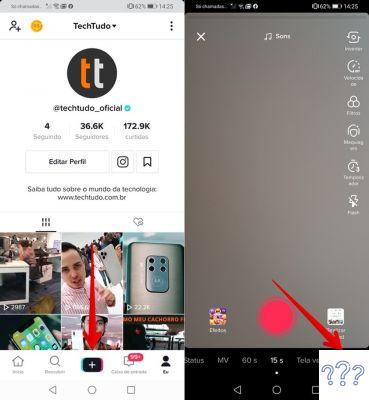 How to live on Tik Tok: 2 quick and easy ways
How to live on Tik Tok: 2 quick and easy waysby Team AllYourVideogames | Sep 4, 2022 | Social Networks |
The live broadcasts were popular with the public. Success on Instagram, YouTube and Facebook, now there are a lot of people wanting to learn how to live on tiktok.
Tik Tok's popularity continues to increase. Even with the controversies and news of banishment, the Chinese social network remains very popular, especially among young people.
Now, in addition to the famous short videos with voiceovers and dances, more and more lives are gaining strength on this social network.
The feature to do a live stream is simple, but it is a little hidden and is not yet available to all users.
To help you with this task, we will teach you how to live on Tik Tok.
How to live on Tik Tok: step by step
To start a live on Tik Tok, start by making sure your app is up to date. If yes, follow the steps below:
Step 1. Open Tik Tok and tap the icon + at the bottom of the screen;
Step 2. Scroll through the available options below the record button. Swipe until you find and center the option Live;
Step 3. Give your stream a name and tap the button Live when you're ready to stream.
Ready! Your live stream will begin.
The process is the same on both Android and iOS devices.
How to live on Tik Tok with 2 people
Another feature that has been successful is the possibility of doing live on Tik Tok with two people.
It is important to note that for this type of broadcast to work, both participants need to have the live function activated in their accounts.
Also, when creating a duo live, two streams will be shown. One on each participant's profile and each one will have different metrics and viewers.
Having understood that, let's go step-by-step on how to do live as a duo on Tik Tok.
Step 1. To start, each participant must open a live on their account, following the steps of the previous tutorial;
Step 2. To invite a friend to the live, click on the chains in the lower left corner of the screen;
Step 3. A list of your friends who are currently live streaming will appear. Select the friend you want to call and click Invite next to his name;
Step 4. Ready. Now just wait for your friend to accept the invitation to join your live.
I can't live on Tik Tok
If you followed the steps we indicated, but you didn't find the live function on your Tik Tok, know that this is normal.
The feature is still in the testing phase and, it seems, has been released gradually, only for those who already have at least XNUMX followers on the social network.
Therefore, it ends up limited to a small group of influencers.
Learn more: TikTok Book for Influencers Beginners
So, to ensure that you receive this functionality when it is released, be sure to keep your app up to date.
How to live on Tik Tok: 3 tricks to succeed
To help you start being successful with your lives on Tik Tok, here are some important tips:
1. Use other social networks
As Tik Tok is not yet such a widespread social network, use your other networks to promote your live.
Announce the date and theme of the broadcast and invite people to participate.
Many online game streamers use this feature and usually notify in Stories when they go live on any streaming platform.
2. Focus on engagement
This is another very important point for anyone who wants to learn how to live on Tik Tok. Remember that you can interact with your followers who are following the live.
Chat with them, answer questions and create a connection. This will make them feel welcomed, increasing the possibility of accompanying you until the end of the live and in new content.
3. Evaluate your metrics
You have access to some metrics about your live, such as the number of people who were watching you.
As with any marketing campaign, it is important that you assess whether this type of content is working.
If not, fine. Invest your time in what will really benefit your company.
Want more? We have complete content here on the blog with tips on how you can use lives to sell more. Check out!
Now that you know how to live on Tik Tok, let us know in the comments if this feature is already available on your account and if you intend to start using it.


























