by Team AllYourVideogames | Jul 7, 2022 | Instagram |
leave a blank space on instagram or skipping lines can be a bit tricky, as the social network usually doesn't understand when to insert a line break. And normal alternatives like a simple press on “Enter” will not work.
So, your post with a big caption or bigger bios usually looks like a big block of text, which makes it even more difficult for the reader to read and understand.
So, it is necessary to resort to other ways to insert this blank space or so that the social network understands that it is necessary to put a line break. You can also use this feature on other social networks. Thus, we have separated the main ways for you to be able to skip a line or leave a blank space on Instagram and solve the problem of users and make the posts more organized.
Learn More: The 18 Best Video Ideas for Instagram
How to leave blank space on Instagram
1. With “Enter”
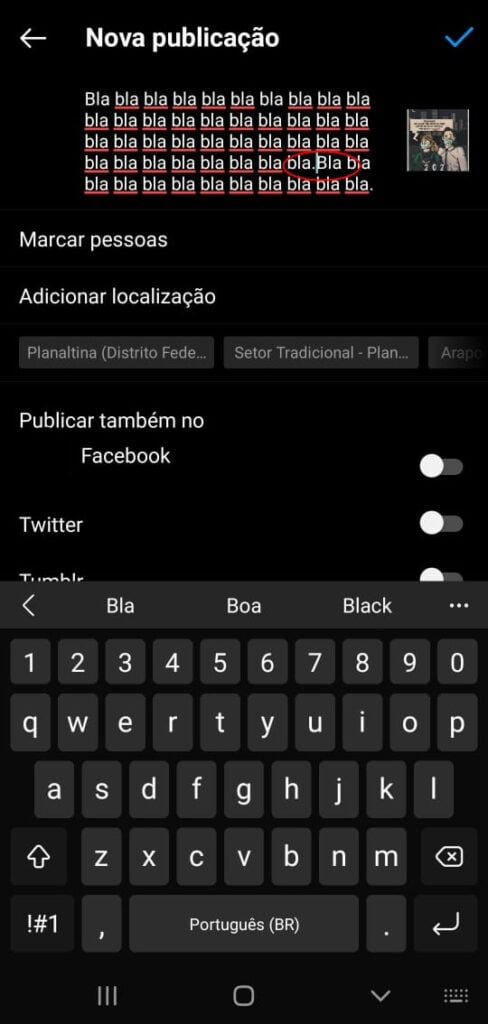
The “Enter” we're talking about here isn't just clicking to skip the line, as that won't work. Although it seems like a simple way to insert white space on Instagram, for the line break to work, you need to follow some criteria, which are:
- Never have an emoji at the beginning in the captions or bio;
- Never use space after or before where you want to add the line break, that is, after the period.
You need to press “Enter” right after putting the period, without giving space.
2. With blank line
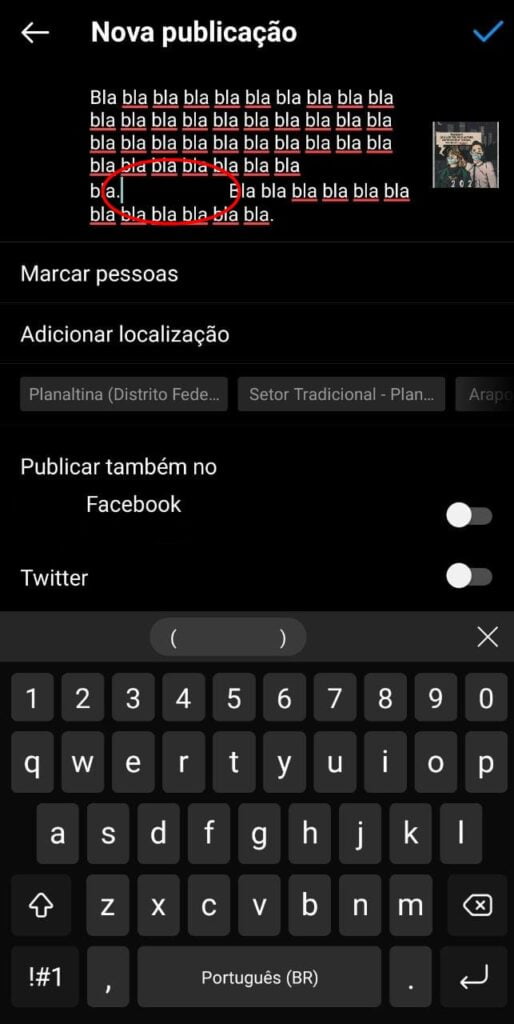
Despite the above, there is a way for you to add white space on Instagram and still keep an emoji at the beginning of the paragraph if you wish.
However, as not everything is perfect, there is a catch: it will be necessary to add several spaces, and this can end up interfering and harming the experience of the visually impaired who use the social network.
If you still want to, just follow the steps below to insert an invisible character:
Step 1. Create the post normally on your Instagram, without changing anything;
Step 2. Where you want to insert the line break, copy and paste the space between the following parentheses and then hit enter: (⠀⠀⠀⠀⠀⠀⠀⠀⠀⠀). It is worth mentioning that this is not an ordinary space made by spacebars. So don't try to do it through it, just copy it exactly as it is in the parentheses.
3. With symbols
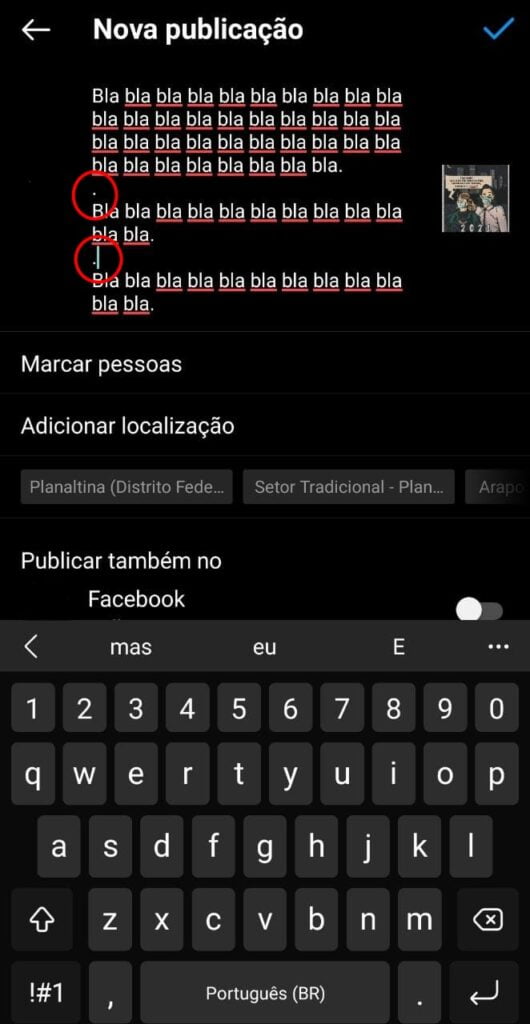
This is one of the most used ways by those who want to skip a line or leave a blank on Instagram. However, clearly this will be a visible option in the description or bio. You'll do exactly what the name suggests, use symbols in the spaces left after you hit two "Enters" to skip a line. Could be:
- Only the endpoint;
- Use emojis in spaces;
- Special characters such as: !@?#$%;
Learn More: What is Close Friends on Instagram?
Sites to skip line on Instagram
Now that you know these 3 tricks, you can turn to websites to leave blank space on Instagram or skip a line, both in the bio and in the descriptions of your posts. We separate 2 options that can help you:
1. IG LineBreak Caption Generator
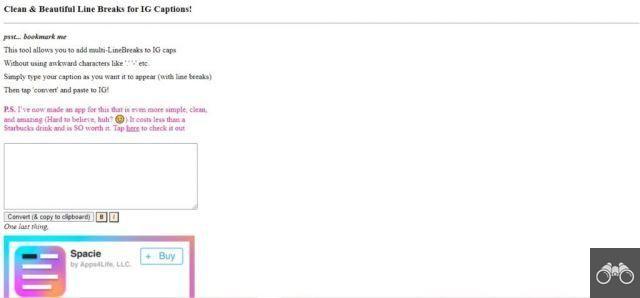
IG LineBreak Caption Generator will take the text you want and transform it to the social network format, already adding the white space on Instagram. Nothing prevents you from also using this tool to edit texts from other social networks. Here's how to use this tool:
Step 1. Access the website so you can edit your captions or social network bio;
Step 2. To skip a line and insert the blank space on Instagram, just click “Enter” to insert the line break normally, the website itself will take care of the rest;
Step 3. Then just copy and paste the text from the website into your Instagram post or bio, and the line break will be there.
2. Hashtagie

Another site that works well on both the computer and the smartphone is Hashtagie, which also stands out for having a simple interface.
Its operation is practically identical to the one mentioned above, just put the text you want and edit it as you see fit.
You insert the blank space on Instagram in your caption by clicking “Enter” normally. Then, just copy the edited text by clicking on “Copy”, and paste it in your bio or in the post description.
It also works with posts on social media other than Instagram.
Learn More: How to put photos in Instagram highlight?


























