by Team AllYourVideogames | Dec 15, 2022 | Facebook |
Are you scrolling through your feed, come across a video and want to send it to that zap group, but don't know how? Your troubles are over, we'll teach you how to download videos from facebook.
Some are easier to download and save on your computer or cell phone, others not so much. That's because, many people restrict the privacy of their Facebook posts, which makes this process a little difficult.
But do not worry. Keep following this article and we will also show you how to download private videos from Facebook.
But before we teach you how to download videos from Facebook, we need to warn you to be careful about copyright.
You can have your account blocked and even deleted from social networks if you use images that do not belong to you. For this, we recommend using a free video bank.
HOW TO DOWNLOAD FACEBOOK VIDEOS ON PC
The easiest way to download Facebook video online for free is from your computer, as there are websites that do this for you.
And the best, without the need to download any dubious program that could damage or bring viruses to your PC.
Ah, a tip before we show you the options is to disable your AdBlock first, because with the extension activated the sites may not work, ok?
Learn More: Facebook Marketing: everything you need to know to generate business on the largest social network in the world
FACEBOOK VIDEO DOWNLOADER – FBDOWN.NET
How to download Facebook videos from FBDOWN.net:
Step 1. Locate the link of the video you want to download on Facebook and copy it;
Step 2. Access the Facebook Video Downloader website link;
Step 3. Paste the Facebook link in the field where it says paste video link menu and then click Descarregar;
Step 4. You can choose between two options: Download video in normal quality ou download video in HD. Choose and click on one of the 2 options;
Step 5. In the new tab or window that will open, right-click on the video and then select the option Save video as…;
Step 6. If you want, you can change the name of the file and choose the folder where to save it. If everything is ok, click on Save for the download to begin.
SAVEFROM.NET
How to download Facebook videos from Savefrom.net:
Step 1. Copy the link of the video you want to download on Facebook;
Step 2. Enter the site Savefrom.net;
Step 3. Paste the link in the field where it says Paste your video link here menu and then click Download;
Step 4. The video will be processed. When finished, click Download on the right side of the video image and it will download automatically.
A few more options for websites to download videos from Facebook:
– FreeMake.com
– ClipConverter.cc
– SaveVideo.me
HOW TO DOWNLOAD FACEBOOK VIDEOS ON PHONE
If you want to download Facebook video on mobile, you can choose an application or access one of the 5 sites in the above topic (we indicate the first one) with your mobile browser.
To download Facebook video via browser using FBDOWN.net, the step by step will be the same as for PC as we showed you earlier, with one difference.
In Step 4, instead of clicking to download the video, you need to tap and hold the screen on the desired option: Download video in normal quality ou download video in HD. Once this is done, the option to download the file will appear.
And first, you need to log in to Facebook through your mobile browser, as we normally only use the installed application to access it.
Now, if you prefer to install an application to download videos from Facebook, we have listed some options below according to your mobile operating system:
ANDROID
- Video Downloader for Facebook
– My Video Downloader por Facebook
IOS
– Friendly Social Browser
– MyMedia
– Video Saver PRO+ Cloud Drive
HOW TO DOWNLOAD VIDEOS FROM PRIVATE FACEBOOK
To download private Facebook video, you will use Getfbstuff website. According to them, this method works on both PC and mobile. But, just in case, they recommend using a computer.
Below we will show you step by step how to download videos from Facebook from a private account or group:
Step 1. Make sure you are logged into your Facebook account;
Step 2. Go to the Getfbstuff website;
Step 3. On Step 1, paste the link of the private video you want to download and click Get Video;
Step 4. A link will be created in the field of Step 2. click in Copy Text to copy it. Then paste the link in the URL field in a browser tab and press Enter;
Step 5. It will open a page with many characters, select everything and copy;
Step 6. Go back to the Getfbstuff page, paste the characters you copied into the field of Step 3 and click Download;
Step 7. The video will appear. Just below it, click on the green button that indicates Download HD 1 Video;
Step 8. A new screen will open with the video playing. Right-click and select the option Save video as…;
Step 9. If you want, you can write a name for the file and choose the folder that will save it. If everything is ok, click on Save for the download to begin.
Important: Depending on when you are reading this article, the layout of the sites we describe may have changed.
As they are in English, we suggest enabling automatic translation in your browser to make them easier to understand.
HOW TO SAVE VIDEO FROM FACEBOOK
Now, if you don't want to download and occupy the memory of your computer or cell phone, a great option to not lose those contents you liked is to save Facebook videos through the platform itself.
Maybe many don't know, but your Facebook profile has an option in the left menu of your profile called Saved.
You can save any post as this folder only appears for you. And you still have the possibility to create collections, that is, to categorize the saved content for you to find it more easily later.
To save Facebook video, or any other post, just click on the 3 dots in the upper right corner of the post and click Save video ou save post. The option will depend on the content:
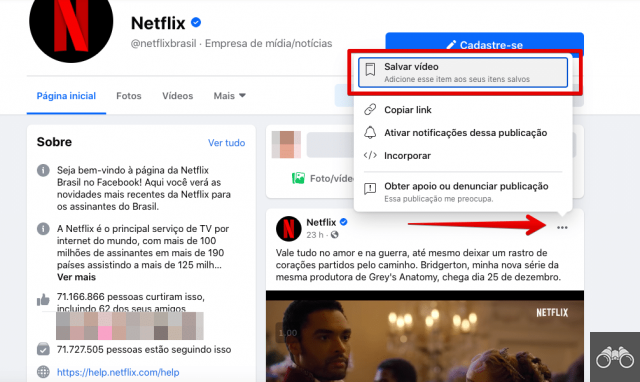
After that, just select an existing collection or create a new one by clicking New collection. Finally, just click on Conclude.
Conclusion: How to download Facebook videos and private videos?
Now that you know how to download open and private videos from Facebook, it is worth remembering that respecting copyright is essential. We recommend downloading videos that are yours or that are used for specific purposes, such as studying offline, having some entertainment if you run out of internet, for example. If you want to know how to download videos from YouTube or Instagram, check out the links below:
Continue no Blog
- How to download YouTube videos on mobile?
- How to download video from Instagram? Feed, stories and highlights
- How to download Instagram Stories and repost these contents
- How to download YouTube videos?


























