by Camila Porto | January 29, 2022 | Youtube | 0
Today you will find out how to download youtube videos and create your playlists. Despite the growth of streaming platforms, not everyone has the internet at ease to listen to their music or watch their favorite videos whenever they want.
Before listing the tool options to download YouTube music or download YouTube videos to your computer, I need to give you a warning. YouTube does not allow you to download videos. The only “legal” way to download videos is to be a YouTube Premium subscriber.
Now, if you want to download YouTube videos without being a Premium subscriber, check out our list of apps and websites that will help you download YouTube music and videos very easily.
Learn more: How to download video from Facebook
Learn more: How to download Instagram videos and 2 tools to use
How to download videos on YouTube?
To begin with, it is important to note that currently you do not necessarily need a program to download YouTube videos. Although we have some programs that are considered “classic” like aTube Catcher (which I'll talk about next) today there are several sites that allow you to download music and videos in various popular formats.
To download a YouTube video, you will need to be connected to the Internet. Remembering that the time to download videos from YouTube depends on the size of the video, the format chosen and of course, the speed of your internet. I even leave it as a tip, you do an internet speed test before starting.
How to download YouTube videos to PC or notebook?
We made a list of the best programs to download videos and music from YouTube. You will see that it is very simple to have the desired video in different formats on your PC or notebook.
Savefrom.net
To start our list, I consider Savefrom.net to be a simple video downloader that does what it promises. One of the cool things is that in addition to downloading videos and music from YouTube, you can also download videos from other websites. Download Instagram videos and also download Facebook video. At the footer of the site there are links to each of the platforms.
How to download YouTube videos with Savefrom.net
To download the video you want, just:
- Go to YouTube, search for the video you want to download and copy its URL.
- Paste the video URL into Savefrom.net
- Choose video format and/or quality and click Download
- The video will open in a new window. Then, just right-click and choose “Save Video As…” or something similar.
- The video will be saved in the folder you set at the time of download.
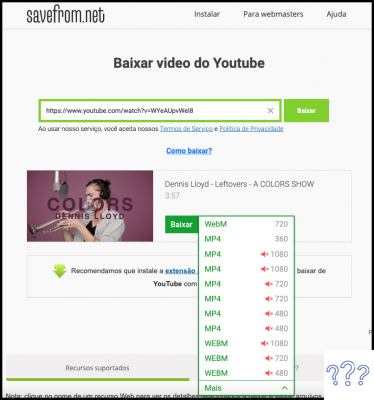
Y2Mate
Another online service that allows you to download YouTube videos is Y2Mate. Its interface is very simple and intuitive, with just a lot of ads. However, something that does not get in the way of navigation.
Learn more: Be a Youtuber: how to create a YouTube channel
How to download YouTube videos with Y2mate
As with most online services to download any content from YouTube, the operation is simple. To download the YouTube video, follow these steps in Y2Mate:
- Copy the URL of the YouTube video you want to download.
- Go to Y2Mate and paste the URL in the space and click “Start”
- In a few seconds the site will identify the video and available download formats.
- If you want to download video content in audio only, click “Get Audio”
- If you want to download the video, click “Download”.
Unlike Savefrom, Y2Mate starts the direct download. Which ends up being easier.
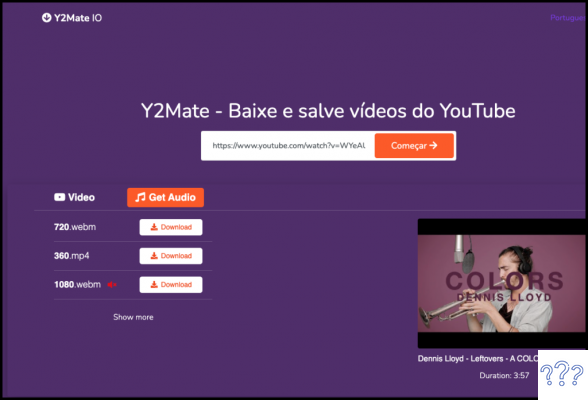
aTube Catcher
One of the most popular video download programs is aTube Catcher. However, unlike websites that allow you to download music from YouTube online, aTube Catcher does many other things. With it, in addition to downloading videos, you can record your computer screen, convert video files, create CDs or DVDs with your videos, and many other features.
The only downside is that it only works on Windows. Mac users are unable to install on their notebooks. Also, another point that can be negative is that it takes up some space on your computer, which online downloaders do not require. But, that's all, nothing more at the end of the day.
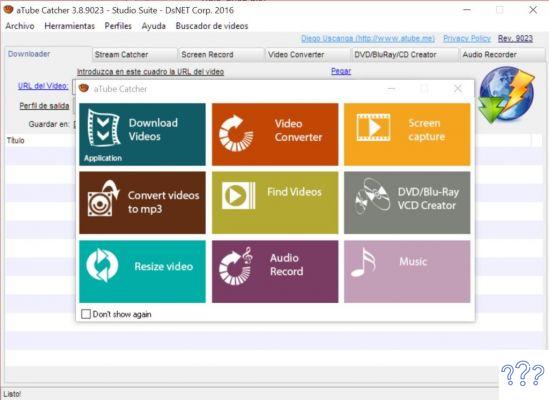
vDownloader
Another program to download music and video from YouTube that works on Windows and Mac is VDownloader. It can be downloaded from the company's website for free. In addition to downloading YouTube videos, it allows you to download content from Facebook, Vimeo and other platforms.
Just like aTube Catcher, it has extra features like being able to download and convert video files, download entire playlists or all videos in a channel, download videos in 4K, 8K and UHD. You can also cut the videos and save just the part you want to use. Anyway, there are several cool features.
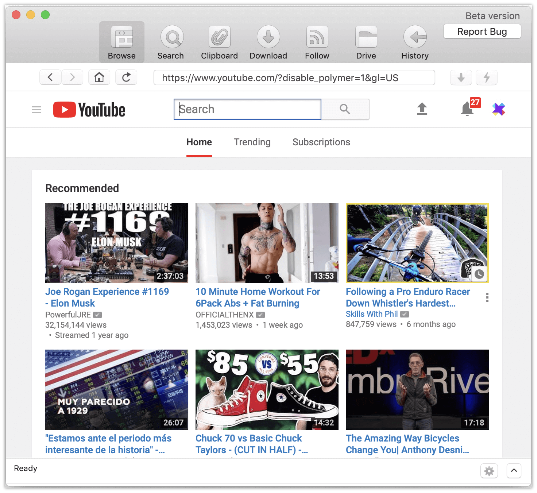
Conclusion
If you were looking for a way to download YouTube videos these 4 solutions are the best available. Remembering that they mostly also allow you to download video from Facebook, download video from Instagram, Vimeo, Twitch, Flickr, SoundCloud and several other sites.
Now, if you are looking for how to download YouTube videos on mobile, continue here on the site. All the steps to download YouTube videos for mobile are already live.


























