Downloading Facebook videos to your computer or smartphone can be easier than you think. Thanks to some applications and websites, it is possible to download videos from the social network, whether public or private.
We have separated some suggestions for these tools below, with details on their strengths and weaknesses. Just choose the one that best suits your needs.
How to download videos on PC
A number of websites already allow you to download videos to your computer without having to download a program to do so. Check out some of the best ones we've tested below and learn about their advantages and disadvantages.
FBDOWN

No FBDOWN, just enter the link of the page where the video is published and click Download to download the content in HD. However, the format of the downloaded video is MP4 only.
The platform is compatible with Android and iOS, from the browser. The service does not require you to install a program, but it does offer a Google Chrome extension to download private videos.
getfbstuff

Enter the link of the page where the video is published in the indicated box and go to Download. getfbstuff does not require you to install a program and downloads in HD quality.
In addition, it provides the FB Private Video button, with instructions for downloading private videos. Like FBDown, it downloads the video in MP4 format only.
How to download videos on smartphone
While some sites work fine on smartphones, most have restrictions on private videos. For this reason, the best option is to download specific apps, like the examples below.
Save Story para Facebook Stories (Android)
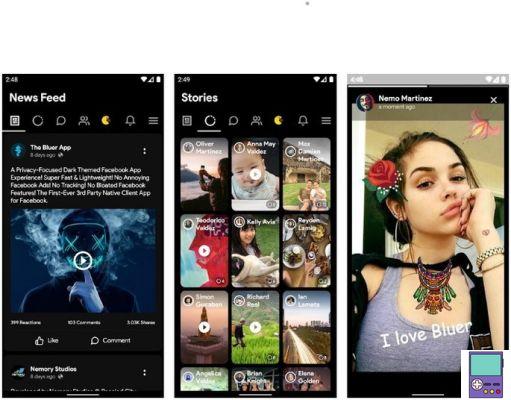
Save Story for Facebook Stories is a solution for those who need to download videos from stories and not from the social network timeline. To use it, you need to log into your Facebook account through the app. To see Stories, tap on a circular icon, with a dotted line on one side of the border.
The service allows you to view content without being discovered by those who published it. Tap on the video you want to download and then on the two dots icon located at the bottom right of the screen. In the menu that opens, go to Download. The content will be saved in the gallery.
FB Video Downloader (Android)
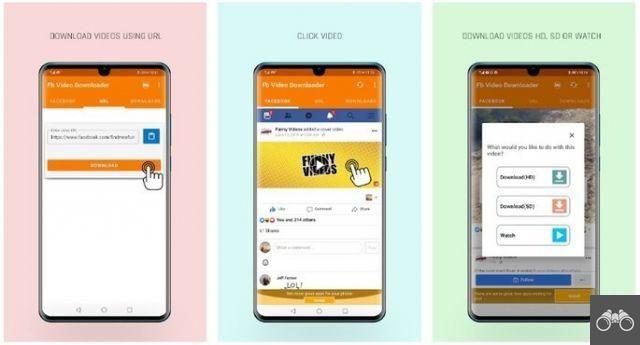
When entering FB Video Downloader, the app asks you to enter your Facebook account login and password. That way, you access your timeline through it.
From there, just browse as if you were on the Facebook app. If a video appears that you want to download, press the Download button. The app provides HD download options, including private videos.
My Video Downloader for Facebook (Android)
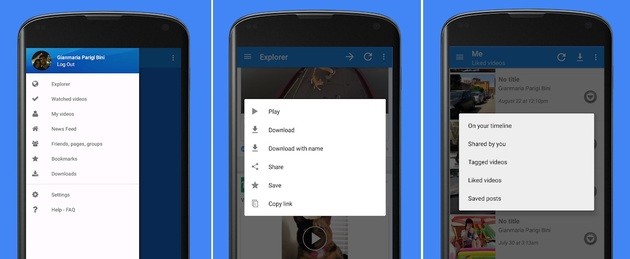
Log into your Facebook account via the My Video Downloader for Facebook app. In the app, click on the News Feed option, which takes you to videos posted by friends and pages you follow.
Select a video and hit the download arrow that will appear at the top of the screen. That simple. Easy to use, the tool even allows the user to share the video directly from the app.
In addition, it provides the search for videos by categories, such as In your timeline, Shared by you, Videos in which you were tagged, among others.
Shortcuts (iOS)
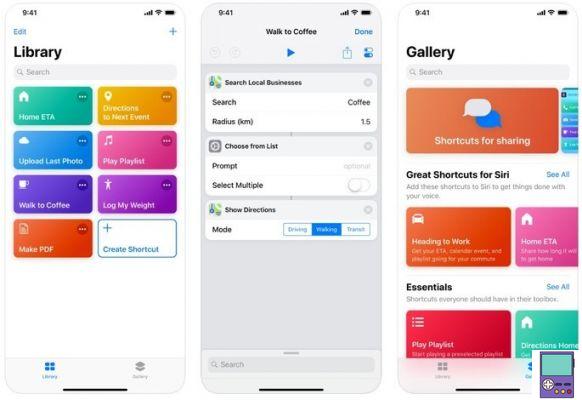
Shortcuts automates activities that, without the tool, would require multiple actions to complete. Video downloading is among the more than 200 activities that can be done through the app.
Calendars, maps, music, social networks and other smartphone functions can gain task automation. As well as saving PDF files straight from Safari and making GIFs.
Although it requires initial activation, the app will always provide the Run Workflow option among the options linked to an online video. It will only take a few clicks to download the content simply and quickly.
If you want to know more details, check out our step-by-step guide on how to use Shortcuts to download videos on iPhone.
recommends:
- How to permanently delete Facebook from mobile and PC
- How to View Facebook Stories Anonymously Without People Knowing


























