When you delete the Netflix history, the series and movies watched are no longer displayed as assisted on the service home screen. The function is ideal for removing content suggestions associated with titles you didn't like, for example.
When you delete a program from the list, it will also be deleted from the section keep watching. If you regret it, you need to watch it again so that it can be linked to your account again.
When performing the process on one device, it will be performed on all others connected to the same account. The company, however, informs that it can take up to 24 hours for the titles to be removed from all devices.
The feature is not available for Kids profiles.
How to delete Netflix history on Android or iOS phone
1. Open the Netflix app, as you normally do, and access your account profile;
2. From the home screen, go to More ;
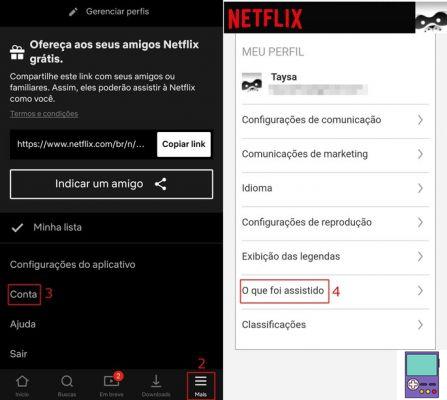
3. Then go to option Counts;
4. You will be taken to the service page. Scroll the screen to My Profile and go on What was watched;
5. Then, all programs watched on the platform will be listed. You can erase each episode individually by tapping the cut-out circle icon (Ø). Confirm your choice at Hide series?;
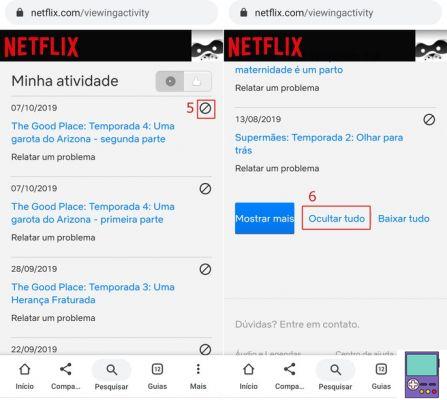
6. If you want to erase all history at the same time, scroll to the bottom and go to Hide all;
7. Confirm in Yes, hide everything watched.
How to delete Netflix history on PC
1. Go to the Netflix website, as you usually do, and access your account profile;
2. Click on the arrow next to the profile image, in the upper right corner of the screen;
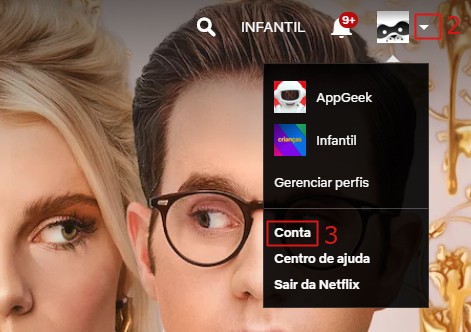
3. In the menu that opens, go to Counts;
4. Scroll the next screen to the section My Profile and click What was watched;
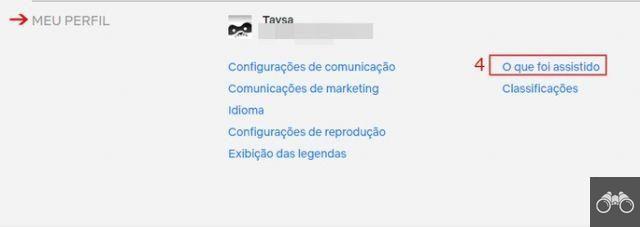
5. All programs watched on the platform will be listed. You can erase each episode individually by tapping the cut-out circle icon (Ø). Confirm your choice in Hide series?;
6. If you want to erase all history at the same time, scroll to the bottom and go to Hide all;
7. Confirm in Yes, hide everything watched.
What other information does Netflix keep about me
According to the company itself, several of the data that the service stores from its users can be found in the option Counts, do menu principal. Em Subscription and billing, are information provided by the user, such as email address and telephone number.
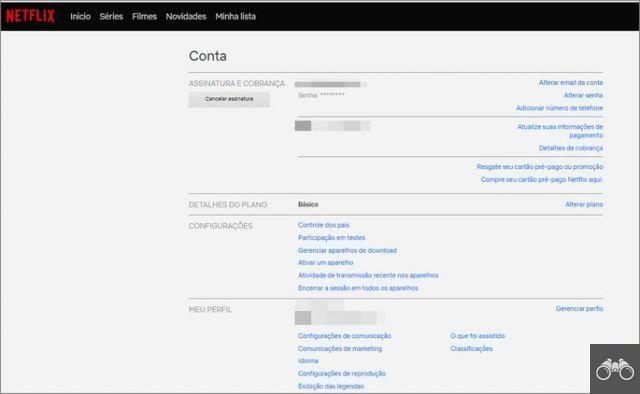
In the section plan details, are information about the chosen package, such as the amount paid. Already in communication settings, preferences for the type of content you wish to receive by email or SMS are saved.
No item Subscription and billing, it is possible to check the payment data communicated by the customer, as well as the history of charges already made by the service. The company also claims to keep information about the IP address.
The record of the last devices on which you watched a series or movie on the service can be found at Recent streaming activity on devices. The item is inside the section settings.
How do I request all the data Netflix has about me?
If you want to know what all the data Netflix has stored about you, then you need to send a message to the address privacy@netflix.com from the email associated with that account.
In the body of the email, re-include the associated address. Attached, please send a copy of a government-issued identification document. It is important that the name, date of birth and country are clear. Too much data can be blurred in order to maintain your secrecy and privacy.
The company gives a period of up to 30 days to verify the identity and collect the requested information.
If, by any chance, you don't want to continue with the service, here's how to cancel your Netflix subscription in just 4 steps. Also check out how to try YouTube Premium for free and see if the platform is worth it!


























