by Team AllYourVideogames | Nov 3, 2022 | Instagram |
Instagram is one of the largest social networks available in the world, and knowing how to delete your Instagram account ends up being a very simple process if you no longer want to use the social network. Another option is to deactivate the account temporarily, in case you just got sick of the platform.
Below, we will explain how to delete Instagram account from mobile and computer. In addition, we will also show you how to delete your Instagram account only temporarily, also explaining some consequences and tips of deleting your Instagram account.
It is important to keep in mind that you cannot delete your account with the Instagram app, which is available on the App Store and Play Store digital stores. To know how to delete Instagram account, you need to carry out the process through your mobile browser or computer. So check out below how to delete Instagram account.
Learn more: What is forwarding on Instagram?
How to delete Instagram account from mobile and computer
First, let's start by explaining how to permanently delete Instagram account using your cell phone and computer. The process is practically identical using both devices, so the tutorial below is for both, but we are performing the entire deletion process on a Samsung phone, more specifically an M31. Now, just follow the step by step that we will list below to carry out the process.
Step 1. Access the Instagram opt-out page by clicking here or by going to the address: https://instagram.com/accounts/remove/request/permanent/.
Step 2. If your account is already logged in, you will be forwarded to the deletion page automatically, however, if not, you will go to the login page, where you must access your account with the password or through Facebook login.
Step 3. On the next page, you will need to select the reason why you want to delete your account. You can choose from the alternatives listed or click on “another reason”, if the available ones do not fit your situation.
Step 4. On the last page, you will need to enter your Instagram password again to confirm that you really want to delete your profile.
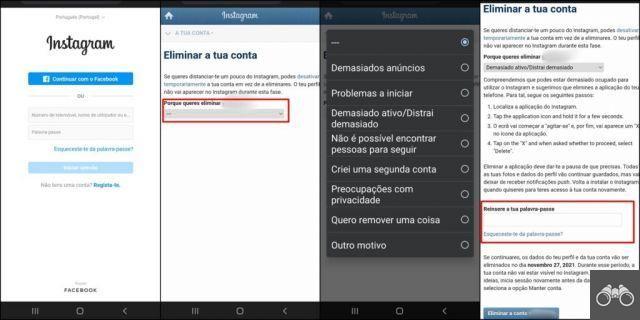
Step 5. After entering your password, you must swipe to the bottom of the page and click on “Delete account…”, with that, you already know how to delete account on Instagram.
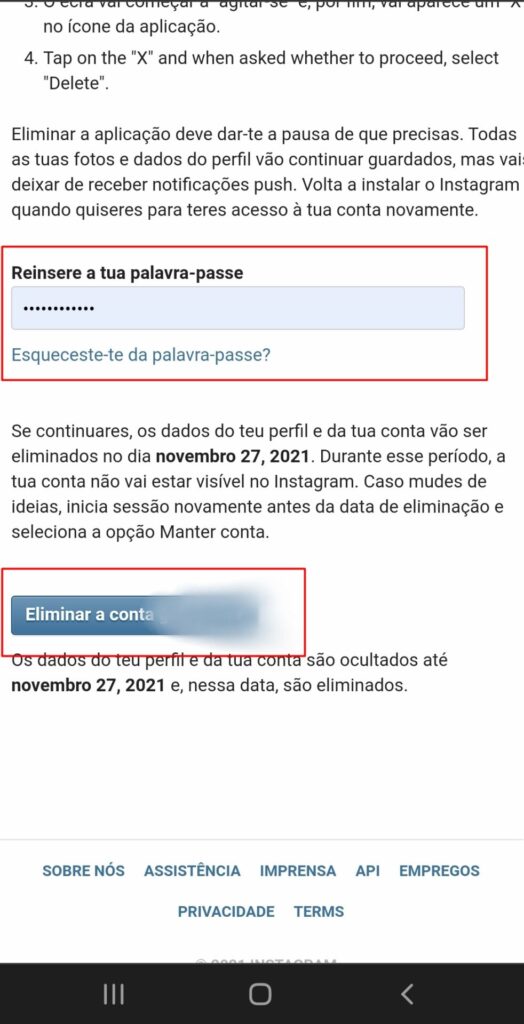
Learn more: Instagram Lite: all about the lighter version of Instagram
How to permanently delete Instagram account
Now that you know how to delete Instagram account permanently, we are going to teach you how to delete Instagram and its profile only temporarily. As with the permanent deletion mentioned above, you need to go to a different page, being able to carry out the entire process of temporary deletion directly from your computer or mobile browser, accessing Instagram and your profile through the browser, such as Google Chrome, for example. The process cannot be done through the Instagram app.
The process is the same for those who use computers as for those who use cell phones, however, for this tutorial, we are going to carry out the process on a Samsung mobile device through the social network site.
Step 1. In your browser, whether on your mobile phone or computer, log into your account using your password or access via Facebook.
Step 2. In the lower right corner, click your photo icon to be taken to your profile.
Step 3. Just below your username, go to the “Edit Profile” option to know how to temporarily delete your Instagram account.
Step 4. Scroll down to the bottom to find the option to “Temporarily disable my account”.

Step 4. On the next page, select the reason you want to deactivate your account. If the correct option is not available, you can click on “Other reason”.
Step 5. Returning to the previous page automatically, you will need to enter your Instagram account password to confirm the action.
Step 6. To finish the process of how to delete account on Instagram, just go to the bottom of the page and confirm the deactivation by clicking on “Temporarily deactivate account”.
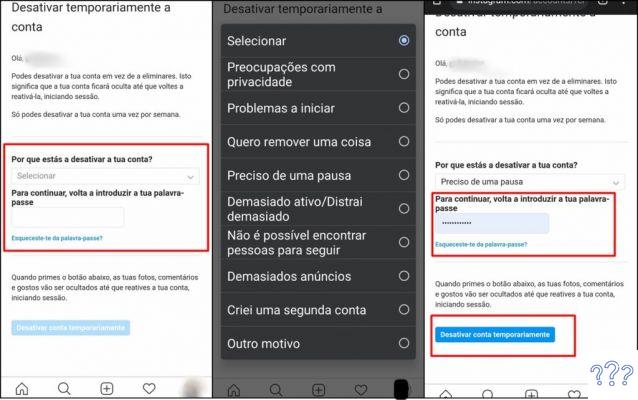
If you want to reactivate your Instagram account, the process is quite simple. You will only need to login normally by entering your phone number or username and password. Another option is to log in with Facebook, if the accounts are synchronized.
Learn more: How to put Swipe Up on Instagram
What happens after deletion?
When you permanently delete your Instagram account, all activity from profiles that followed you, as well as your account and tags they made with you, will be deleted. So, if you want to keep any videos or photos you have on the social network, it's good to make a backup to save them in another location so you don't lose the content forever.
Learn more: 10 tools to schedule Instagram posts
How long does it take for the account to be fully deleted?
The account deletion process takes about 30 days, so after the request, this will be the time needed for everything to be deleted. As long as your account is in this period, your content cannot be seen and will not be available to other users. However, they are still subject to the Terms of Use and Data Policies.
The maximum time for everything to be finalized is 90 days, and Instagram itself guarantees that your data and information will be copied and saved in case you have any legal problems, prevention of damages or violation of the terms during this time.
Learn more: Live on Instagram: how to do it with more than one person?
Is it possible to return the social network with the same username?
It is completely possible to return to the social network using the same username as the account you deleted, and you can even add to an existing account, even after using the Instagram account delete feature. However, if another profile is already using the username, this will not be possible. There's also no way to do this if your account has been removed due to violations of Instagram's guidelines.
Learn more: How to create an Instagram post in Canva Online?
Is it possible to block people or deprive posts so I don't have to delete the account?
Another option you have so you don't have to use features such as permanently or temporarily deleting your Instagram account is blocking profiles that you don't want to see your posts, or even archiving/depriving videos and photos that you don't want to be public. .
How to block profiles?
To block a profile on the social network is simple, just go to the account you want to block, click on the three dots in the upper right corner, select the option “Block” and choose between blocking only this particular profile or this one and all others that he create. To finish the process, just click on “Block” again, and with that he will no longer have access to your posts.
How to restrict a profile?
Another less direct option is just restricting a profile without having to delete it and knowing how to delete an Instagram account, for that, just go to the account you want to restrict. Then click on “Following”, if you are following the account, and among the options that will appear at the bottom of your screen, click on “Restrict”.
This action will cause the profile to have limited unwanted interactions, and you will not need to unfollow or block the user. You will also be able to control whether or not other people will see that person's comments on your post and direct messages will be moved to "Contact Requests", so the account will not know when you have viewed a message. To finish the process, just confirm the action by clicking on “Restrict account”.
How to archive images on Instagram?
In case you are wondering how to delete Instagram account so that someone doesn't see a photo or video, there is another way to avoid this, just file the image you want. That way, you don't have to delete the media, you can view it whenever you want and other people won't have access.
To do this, just open the image or video you want to archive, click on the three dots at the top right and then on “Archive”, among the options that will appear for you. With that, but no one will be able to view the image, and if you still want access, just go to the file items part, view whenever you want or even move back to your Instagram profile with a few clicks, if you want. In this way, you learned how to delete Instagram account and other privacy tips for your profile.
Learn more: How does Instagram Explore work?


























