by Team AllYourVideogames | Aug 9, 2022 | Social Networks |
If you want to delete some content from your TikTok, in this post we will explain how to delete video from Tik Tok if it's necessary. Although the use of the platform is very simple as a social network for sharing short videos, this is an option that can be found a little hidden and many people have a lot of difficulty when performing this task.
So, whether you use TikTok as a way to pass the time or as a work tool, knowing how to delete posts can be quite useful at some point.
In this post, we are going to show you how to delete video from Tik Tok, and that this is a much easier way than it looks.
We will also show you how to make the material private, in a way that only you can view the video.
This feature can be useful if you want to continue with the material saved or posted on social media, but do not want other users to view the content.
Let's check out how to delete Tik Tok video without any difficulties.
Learn More: TikTok Counter: The 5 Best Follower Counters
How to make a video private on Tik Tok?
Before we explain how to delete Tik Tok video, let's teach you how to make a video private. That way, you may not need to delete content from your social network.
Just follow the steps below to complete the process.
Step 1. Open Tik Tok on your mobile. In the lower right corner, click on “Me” to check out your videos;
Step 2. Click on the video you want to make private and wait for it to open;
Step 3. On the right side, below the comments, click on the three dots to open the video options;

Step 4. Just below the “Share with” tab, slide your finger to the right side to the end and look for the “Privacy Settings” option and click on it;
Step 5. The menu with the same name will open. Then tap on the option of “Who can watch this video”;
Step 6. You'll have three options at your disposal: All, where the video is made public; Friends, where only people who follow you and who you follow back have access to content; and “Only me”. Tick the last alternative to deprive the video for everyone;
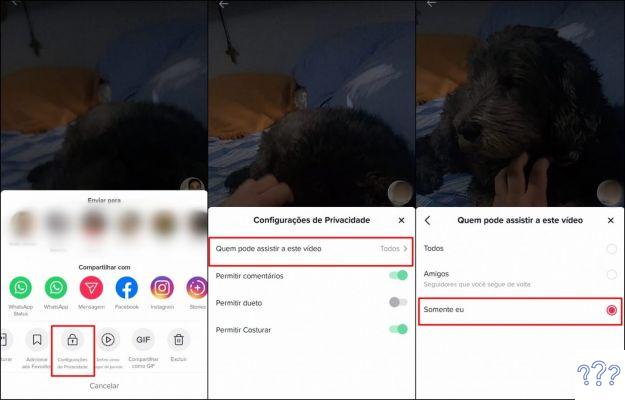
Step 7. Go back to the “Me” page and open the video again, when you do that you will see that a padlock written “Private” will be appearing on your video, indicating that the process worked.
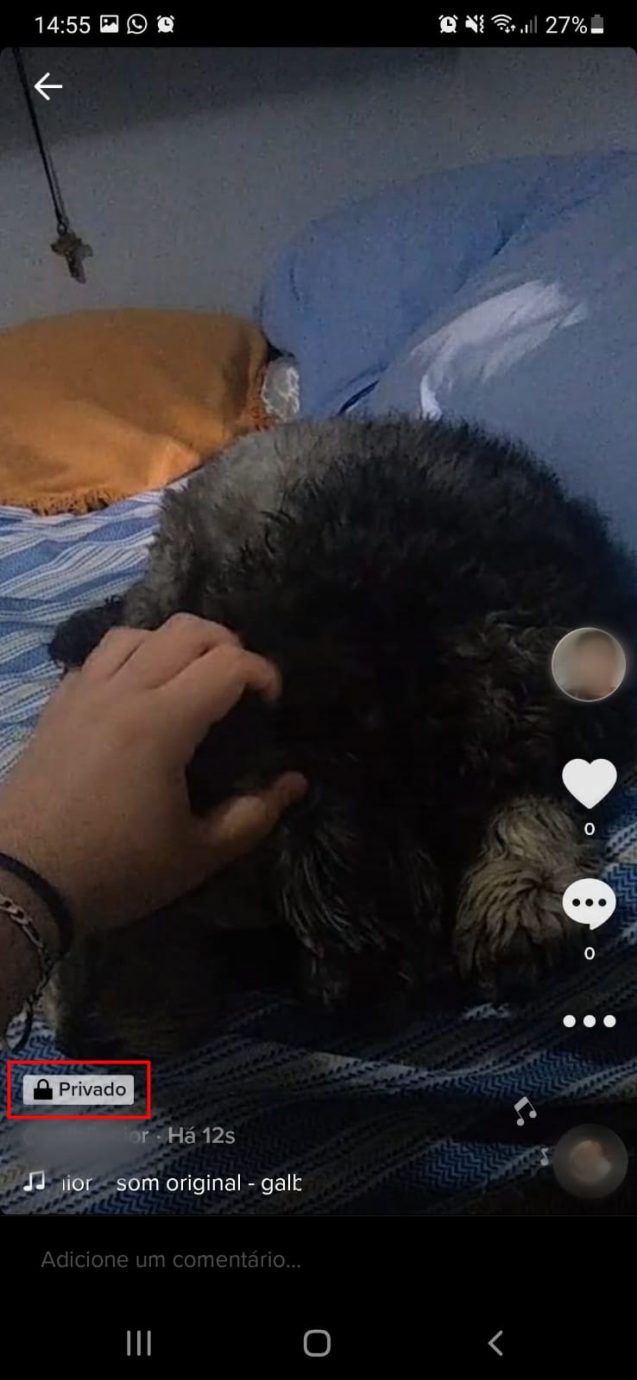
Learn More: What are the best times to post TikTok?
How to take a Tik Tok video from private?
In case you want to remove your video from private and make it visible to the public again, the step-by-step is also quite easy. See below how to do the reverse process.
Step 1. Open the “Privacy Settings” option on your video again;
Step 2. In “Who can watch this video” uncheck the option of “Only me” and leave the option of “Everyone” checked;
Step 3. When you return to your video, you will see that the “Private” padlock is no longer present, showing that your content is public again.
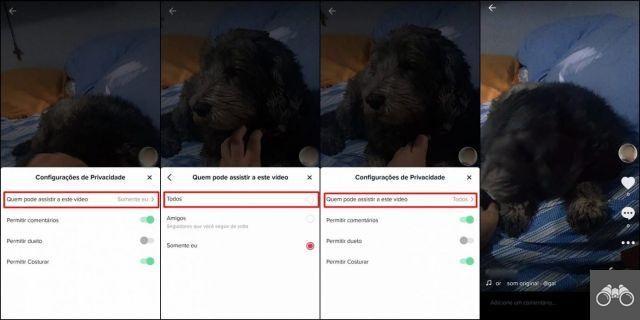 Learn More: Who has the most followers on TikTok? Check out the TOP 15
Learn More: Who has the most followers on TikTok? Check out the TOP 15
How to turn off Tik Tok video?
Now, if you just don't want the content on your account anymore and you want to remove the video from Tiktok for good, we will explain you how to delete video from Tik Tok.
Just follow the tutorial below to remove a video from your profile:
Step 1. Open your app and click “Me” in the lower right corner. You will be forwarded to your profile where all your videos will be available. So, open the video you want to delete;
Step 2. Click on the three dots located on the left side, below the “Comment” option;
Step 3. A small window will open, in the last row, which is related to edits and actions involving the video. Swipe sideways to the end and click on the “Delete” option, represented by the symbol of a trash can;
Step 4. Another window asking if you want to delete the video will appear. If you are sure of the action, click on “Delete” again;
Step 5. Return to your profile and check if the video was really deleted. With that, you learned how to delete Tik Tok videos.
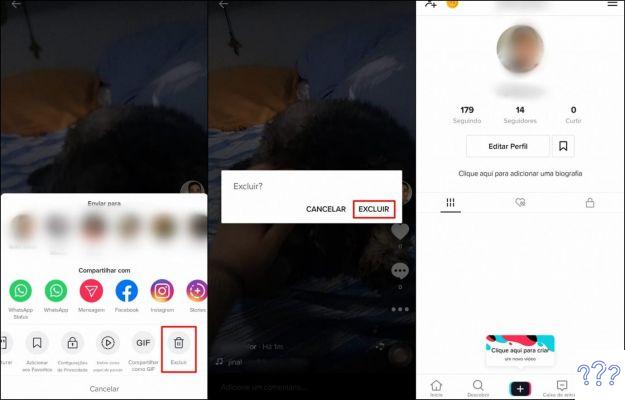
Learn More: How to Duet on TikTok?


























