by Team AllYourVideogames | Aug 4, 2022 | Social Networks |
It's always good to know how to delete account on TikTok, especially with the great growth of the social network.
The platform is one of the most popular and viral social networks in the world and is fully focused on sharing short videos.
But what to do when you're tired or sick of TikTok? Or when for some other reason you need to get rid of your in-app account?
For these reasons, it's always good to know how to delete TikTok account, and that's what we're going to teach you in this post.
The process is quite simple and there is no big difference if you delete your account on an Android or iOS smartphone.
You will do everything in your app's settings. Just have at hand the code that will be made available at the time.
After knowing how to delete TikTok account, it is worth mentioning that your profile on the social network will be disabled for 30 days before definitive deletion.
So, if you regret your decision in this period, you can recover your account. We will also explain how to do this.
So, check out how to delete account on TikTok. The procedure below was done on an Android device.
Learn More: What are the best times to post TikTok?
How to delete account on TikTok?
Step 1. Open TikTok on your smartphone. The first page that will appear will be your For You. Then, in the lower right corner, click on “Me” to be directed to your profile, equivalent to my account;
Step 2. In the upper right corner, you will see three small rows of lists. Click on them to open your TikTok Settings and Privacy;
Step 3. The first option under “Account” will be “Manage Account”. Tap on it to continue the process of how to delete account on TikTok;
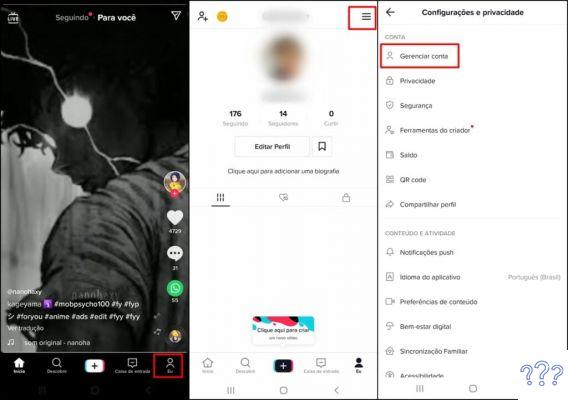
Learn More: How to Duet on TikTok?
Step 4. You will be taken to a new page with a new menu. In the “Account Control” section, located at the bottom of the screen, you will have the option to “Delete Account”. Click on this option to continue the process;
Step 5. A new page with messages informing you what will happen if you delete your profile will appear. After reading in detail and making sure you want to continue with the process of how to delete TikTok account, click on “Continue”, which will be in red.
Step 6. We are almost reaching the final stretch. You will automatically receive a code by SMS on your cell phone.
If your profile is linked to your mobile number, it will be required to confirm the deletion of your account.
When you receive it, enter the six-digit code and click on “Delete Account”. Initially the button will be unavailable.
After entering the numbers, it will turn red, indicating that you can confirm the process. It is worth mentioning that if you do not receive the code, you can request to resend it after 60 seconds.
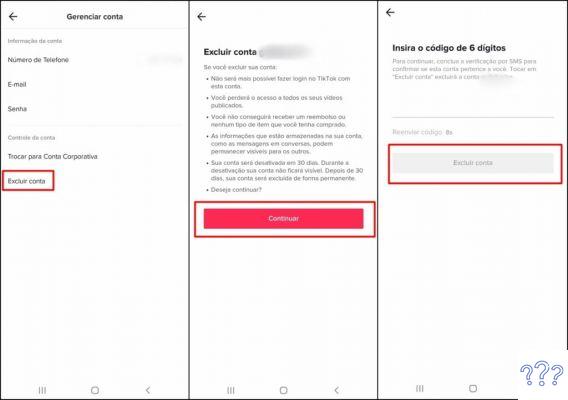
Learn More: How to download TikTok without watermark?
Step 7. One more message asking you to confirm the deletion will appear. It is important to keep in mind that this will be your last chance to opt out of deletion.
So, if you are sure of your choice, just click on “Delete”. With this, your account will be deactivated for 30 days and after that period it will be deleted.
If you want to cancel the process, just click “Cancel” instead of “Delete”.
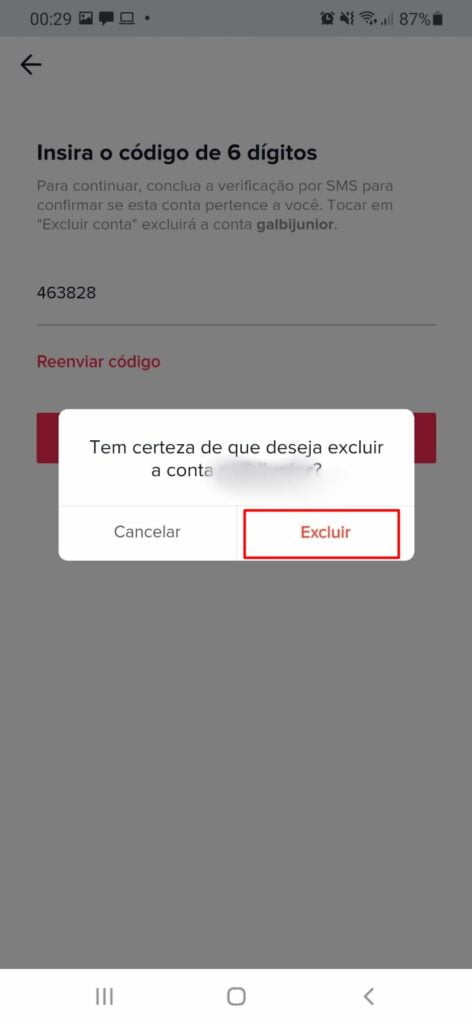
Learn More: How to make money on TikTok?
How to recover a TikTok account?
You will only be able to recover an account if you take action within the first 30 days in which it will be disabled after the deletion request.
After that, your TikTok will be lost forever. The good thing is that to recover your account, the process is very simple and takes just a few minutes.
All you need to do is log in as usual, either by phone number, Google or Facebook (if you have linked your login to them), or enter your email and password.
After that, just click on “Reactivate” in the message that will appear.
This reactivation may take a few minutes. But after that, your profile will be the same as before you deleted your account.
Learn More: How to gain followers on TikTok? 10 tips to rock the social network


























