Decreasing the size of a video is often necessary to make uploading the file easier. To reduce a movie, whether recorded on a cell phone, camera or computer, no editing skills are required. Nor download any application or program. After all, there are a number of websites that offer the compression service for free.
In the following step-by-step, we will use the Videosmaller online tool, one of the few options available in Portuguese. The platform supports videos up to 500 MB in MP4, AVI, MPEG, MOV formats and does not insert watermarks.
1. Open the browser of your choice and access the website of the videosmaller from your computer or Android or iPhone device. go to the button Home, located below Select video file (500 MB max);
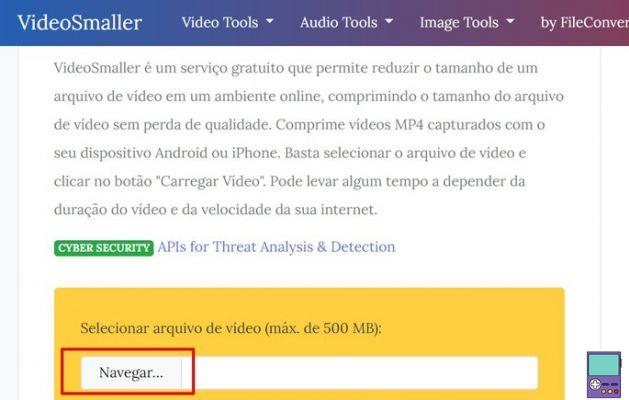
2. If you are on mobile, choose File or similar item and tap on the video you want to resize. On the PC, just access the folder and click on the desired file;
3. If maintaining video quality is important to you, check the box next to Use low compression (best quality). However, if your main goal is to compress as much as possible without worrying about quality, keep it unchecked;
- The tool also allows you to reduce the width of the video or choose to remove the audio.
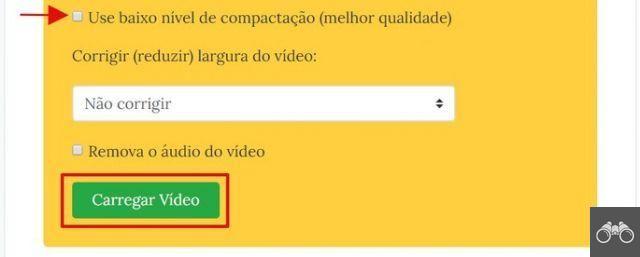
4. After selecting what you want, go to upload video;
5. The time for the process to complete depends on the size of the video uploaded, the internet connection and the level of reduction that will be done. Once finished, click Download to download the file to your mobile phone or computer.
The website creator promises to remove your file from the servers within minutes. But if you want to protect your content right away, click Delete file now to delete it once you download the material.
Other tools to shorten online videos
As we said, it is possible to find several options of sites with video reduction features. Below we have selected some good alternatives to VideoSmaller, also online, if you want to try it out. All are free and do not insert a watermark.
- Online Uniconverter: Allows user to choose video quality and compression percentage. If you want, you can also change the format (eg from AVI to MP4) during the process. It accepts files up to 300 MB.
- Free Convert: is an option for those who understand a little more about editing. The tool allows you to reduce by size, quality or bit rate, choosing the desired compression level. It also offers file extension change in the process.
- Azgif: the tool lets you choose whether to shrink the file by height or width. It is important, however, to pay attention to the original dimensions. Otherwise, the end result may be stretched or flattened. It accepts files up to 100 MB.
Alternatives for those who do not want to lose in quality
When reducing the size of a video file, it is inevitable to experience some loss in quality. For those who need to share a movie and want to keep all aspects of the original, you can turn to alternatives that don't involve compressing the video.
File transfer services

How to cut video on PC online free and easily
A viable solution is to choose to send the video over a large file transfer service. Most of them generate a link, through which it is possible to download. Just share the link with whoever you want, either by email, WhatsApp or message on social networks.
If you've never used such a service, helps you decide in our article with the best free sites for transferring large files.
save to cloud

If your goal is to shrink the video to take up less space on your phone or computer, cloud storage can be a solution. There are a dozen companies that offer good storage capacity for free, just by creating an account.
So, you can delete the file from the device and still keep it safe in its original quality. Another positive point is the fact that it is accessible from any other device with internet access. Our article on services for storing data in the cloud can help you decide the best option for you.
Save to physical media

The practice of saving files on physical media is falling into disuse. But there are still those who do not fully trust digital storage alternatives. If you are one of them, you can choose to save the video on a pen drive, memory card, external HD or CD, if your computer has an input.
recommends:
- Learn how to compress video for WhatsApp online in just 3 steps


























