by Team AllYourVideogames | Aug 4, 2022 | Instagram |
Instagram is one of the most popular social networks in the world today. Along with Facebook and WhatsApp, Instagram has reached the mark of 3,14 billion monthly active users. In this post, we will teach you step-by-step how to create instagram account.
Whether with your friends, your contacts or clients, on Instagram you have the possibility to share photos and videos, do lives and attract people with ads. In addition to being able to interact with other users' posts.
This social network has resources that help in the dissemination of any type of business, in addition to being a great channel for relationships between companies and customers. And the first step to do that is to create an Instagram account.
Therefore, we will teach you step-by-step how to create an Instagram profile. And in the end, we’ll give you some tips to help promote your Instagram business account.
How to create Instagram account on PC
The processes you will follow to create your Instagram account are what the social network itself recommends following. To create an Instagram account from PC:
Step 1. Go to Instagram.com;
Step 2. click in Register, if you want to register with email or cell phone. Enter your email address or mobile number, fill in your full name, create a username and password. Finally, click on the button Register. If you log out and forget your password, you will need to access your email to recover your Instagram account;

Step 3. If you want to create an Instagram account through Facebook, you will need to log in to your Facebook account if you have logged out.
Please click Sign in with Facebook to register on Instagram with Facebook account. Then authorize access.

How to create Instagram account on mobile
To create an Instagram account from the app:
Step 1. You need to download the Instagram app from the App Store (iPhone) or Google Play Store (Android).
Step 2. If you want to create an Instagram account through Facebook, you will need to log in. tap on Login with Facebookk, log in to the platform (if not logged in) and authorize access;

Step 3. If you don't want to sign up for Instagram with Facebook, tap Register with email or phone number (if your mobile is iOS, the button will be the Create new account) and enter your email address or phone number (which will require a confirmation code). tap on Advance.
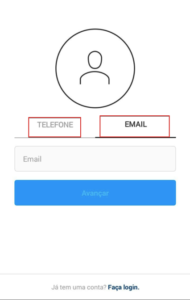
Step 4. Follow the app's instructions to fill in the information and upload a photo of your profile.
If the username is created automatically, you can change it later.
If you encounter any issues in the process of creating an Instagram account, our recommendation is that you contact Instagram support via this link.
Business account on Instagram, why use it?
Instagram has 3 profile options: personal, business and creator. Here we will talk about the first two. Personal profile is the one you use to post your personal videos and photos with your friends and family.
The commercial is indicated for companies and brands to promote their products or services. This account helps your customers get to know your business.
When creating a business account on Instagram, you can include more information in the profile, such as a WhatsApp number, email address and even physical address, if applicable.
When adding contact information, a button will appear at the top of your profile. Contact.
In addition, you will have access to various data that will help you to know more about your followers and the performance of your posts with the public. Are they:
- Content: information about your posts, stories and promotions, such as impressions, reach and interactions per week;
- Activity: allows you to access important information about your profile, including Interactions (such as profile visits and website clicks) and Discovery (how many people view your content and where they found it);
- Public: Contains more information about your audience, including the increase in follower counts per day or week.
To access this Instagram data on mobile, click on the sandwich menu in the upper right corner of the profile and select the option Information, as the image below:
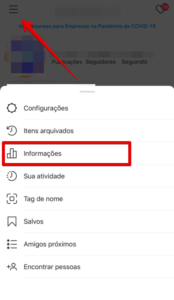
How to create a business account on Instagram
If you've created a personal profile, don't worry! You can convert your account into a business on Instagram. In this way, you will be able to access all the resources that we reported in the previous topic.
These tools will help you understand who is interacting with your business on Instagram.
To change your profile to an Instagram business account:
Step 1. Access the profile and tap the sandwich menu (three lines) in the upper left corner;
Step 2. Select option settings;
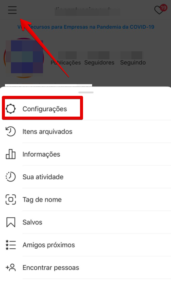
Step 3. click in Counts, then Switch to business account. Confirm the conversion.
Step 4. Add details such as company category and contact information.
Lastly, tap Conclude.
If you want, follow the steps to link your business account to a Facebook Page associated with your business. This will make it easy to use all the features available to businesses in the Facebook family. Currently, only one Facebook Page can be connected to an Instagram business account.
How to edit business profile information on Instagram
In order for customers to find your business on Instagram, it is very important to have the right and clear information in your business profile bio.
In addition to the data available in all accounts, in the business account it is possible to edit the company category, contact information and the Facebook Page and action button type.
To edit your Instagram business account information:
Step 1. Access your Instagram account from your cell phone;
Step 2. On your profile, click Edit profile;
Step 3. On the part of public business information, it is possible to edit:
- Page: is the Facebook Page that your Instagram business account is connected to;
- Category: option that describes what your company does, which category it fits best (if you don't find a specific one, choose the one that comes closest);
- Contact options: are the company's contact options, such as email, phone, and location. In this part, you can also select a call-to-action button;
- Profile display: you will find the option to show or hide the company category and contact information in your profile.
Step 4. When you finish updating your company information, tap Conclude to return to profile.
Once that's done, you've already taken the most important step, which is to get started!
Do you want to learn more? Browse our blog to learn much more about Instagram and other social networks.


























