Converting a Word document to JPG (JPEG) is not yet a native feature offered by Microsoft's text editor. Therefore, when you need to save a file in the program as an image, you have to resort to third-party apps.
The good news is that it is possible to perform the conversion without downloading anything. There are a number of websites that offer the service online and for free. Among them are:
- Word to JPEG
- Convertio
- Zamzar
- PDFaid
All of the above sites, with the exception of Zamzar, provide the converted documents only in ZIP format. As each page is transformed into a separate photo, the feature makes it faster to download files with many sheets.
Therefore, to open the images on the computer, it is necessary to have a file decompressor program installed, such as Winzip, WinRar and 7-Zip.
How to convert Word document to JPEG online
In our tutorial, we will use the Zamzar service, as it is the only site that offers the option to download photos directly in JPEG. In the others, it is mandatory to unzip the downloaded file to view the images.
1. Access the Zamzar website;
2. On the Convert Files tab, in the Step 1 box, click on Choose Files;
3. Search for the file in .doc or .docx format you want to convert;
4. In the Step 2 box, choose the extension in which you want to transform the document. In case, .jpg;
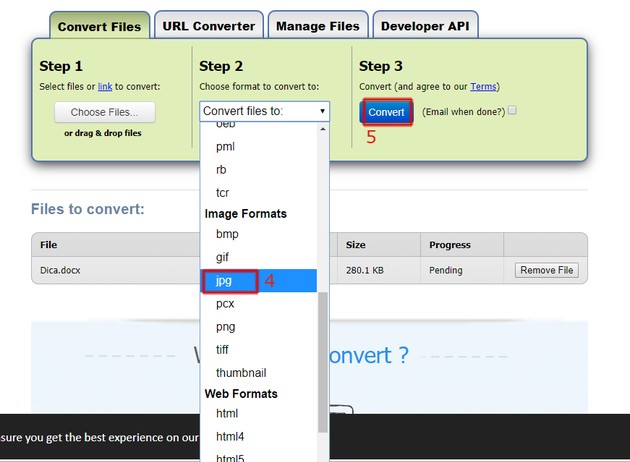
5. Then click the button Convert;
6. You will be taken to another page while waiting for the conversion process to complete. When finished, go to the button Download, which will appear next to the file name;
7. Two options will be displayed: to download the compressed file (.zip) or in JPEG. If you want to download as JPEG, Click on the button Download next to the file that ends with .jpg;
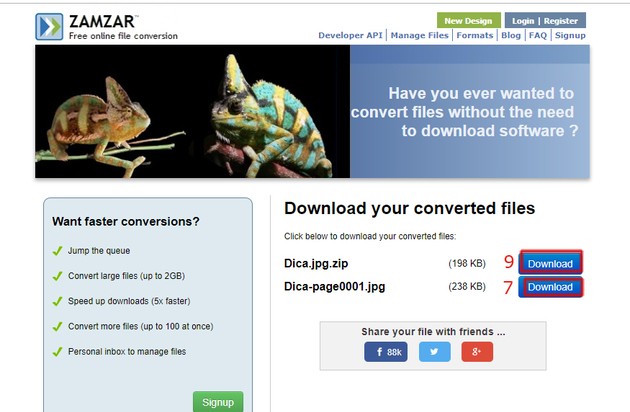
8. Then name and save the file in the folder you want and complete the process in Save;
9. If the document is long and you prefer to download it all at once compressed, click on the Download next to the file whose name ends with .zip;
10. Name and select the location where the file will be saved, confirming in Save;
11. To view the content, access the folder where you saved the images. Right-click on the zipped file and go to Extract here;
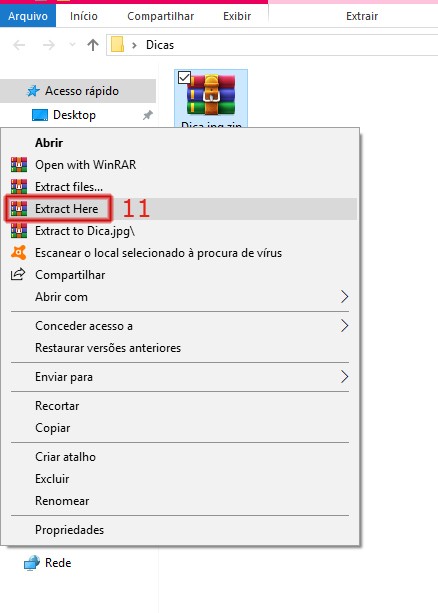
12. All images will be transferred to the folder.
How to Convert Word Document to JPEG on Mobile
On the smartphone, as a screen capture feature, it is quite easy to transform a Word file into JPEG.
1. Open the Word document you want to convert to JPEG;
2. Select the Word single page option;
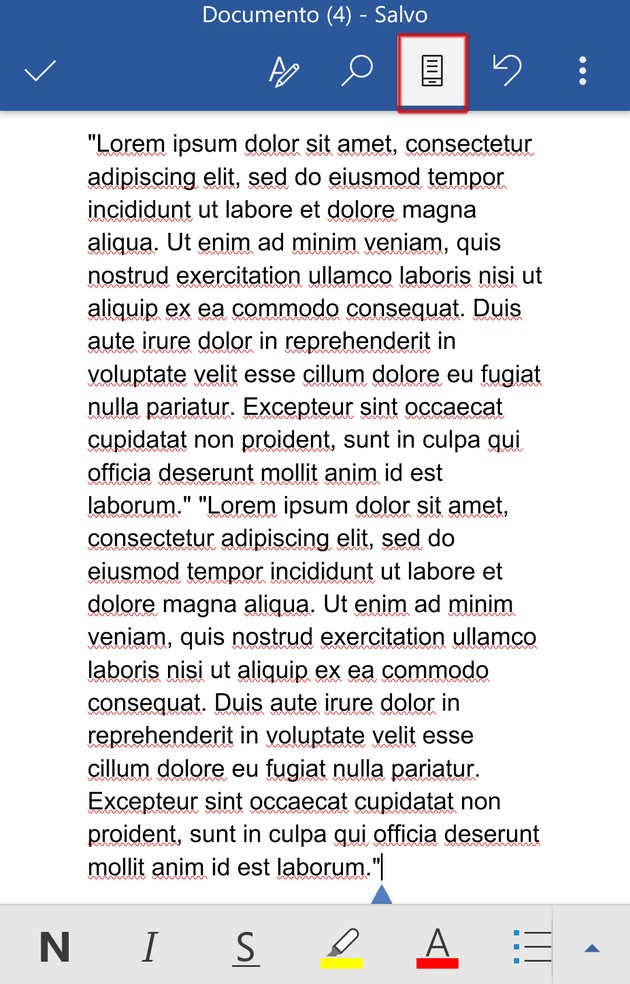
3. If you prefer, adjust the text to fit on just one screen. Then, take a screenshot, as indicated by your cell phone manufacturer;
4. If you want, use the image editor to crop the photo to display only the content you want to see.
How to make a flowchart in Word and edit it easily
How to Convert Word Document to PDF
Converting a Word file to PDF is a very simple process. The program offers this option natively, without the need to resort to any external tool.
The advantage of saving the document in this format is that the file configuration is maintained on any device or operating system. In addition, as in the case of the image, it is possible to protect the content with a password so that it cannot be altered by third parties.
1. Open the Word document;
2. Please click File;
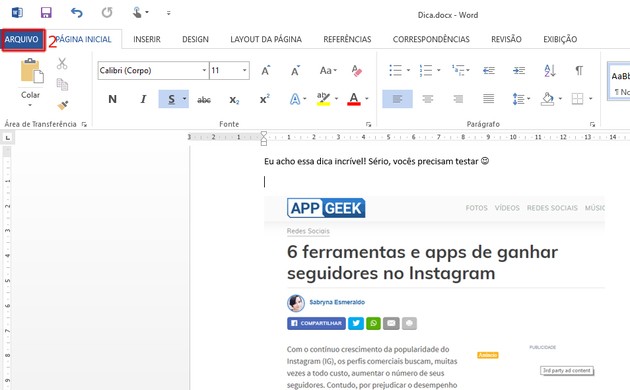
3. Then go to Save as;
4. Select the folder where you want to save;
5. In the window that opens, name the file and, in the Type option, choose PDF;
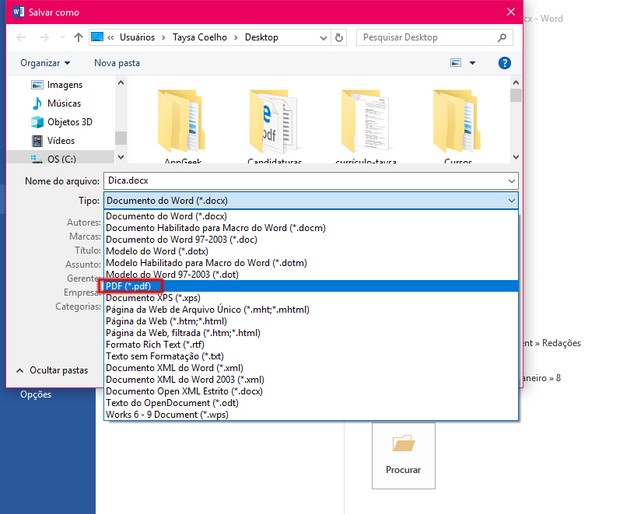
6. Complete the process in Save.
What is JPG/JPEG format?
JPG or JPEG is the acronym for Joint Photographic Experts Group, the most used digital image format in the world. It became popular due to its high compression capability.
Files in this extension can be reduced in size by up to ten times with little loss of quality. At least, so that it is not noticeable to the human eye.
The power to compress the images makes it easy to share images on websites or through apps. Otherwise, the transfer or upload would consume a much larger amount of data and the process would take longer.
According to the Cool Utils website, JPEG files are files saved with the .JPEG, .JFIF, .JPG, and .JPE extensions.
recommends:
- How to make folder in Word in few minutes
- How to make labels in Word to print: see step by step
- How to make letterhead in Word
- Best Photo Viewers to Replace Windows App


























