Converting an image to another format is easy and can be done without having to install anything on your PC or mobile. Covertio website transforms photos into any extension not only of image but also Document, eBook, font, vector and CAD.
It is possible, for example, to change a file from PDF to JPG or from PNG to ePUB. There are more than 300 formats available and 25 conversion possibilities.
Check below how simple it is to use the free online converter!
1. Open the browser of your choice and access the website Convertio;
2. Click on the button Select file and choose on your device the image you want to use;

- If you want, you can also select a file that is in Dropbox, Drive, or available at a URL. To do this, just click on the corresponding icon, on the right side of the button.
3. If, by any chance, you want to convert more than one image at a time, you can click on the select file, which appears on the next screen;
4. Now, click on the box next to the word to and see the extension options available to make the conversion. In the menu that appears, first hover the mouse over the type of file you want to transform the image into. Like for example, Image ou Document.
Then click on the format. In our example, we chose Image → PNG;
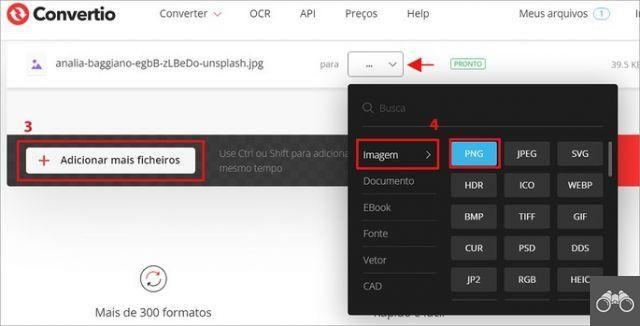
5. Now click on the button Converter.
Wait for the process to complete, which may take a few minutes. Then download the file from Descarregar.
It's safe?
Is it safe to upload personal images to a website? According to those responsible for Convertio, the files sent are deleted immediately and those generated by the page, after 24 hours.
Anyway, it is possible to delete them manually, by clicking on My files, at the top of the screen, and going to the icon of x, beside Descarregar.

In addition, all data is protected with TLS encryption to prevent information theft, alteration or misappropriation. The service also ensures that, as it is linked to your IP address, only you can download the file generated from your document.
recommends:
- How to decrease online video size on mobile or PC
- How to remove image background online for free
- How to save image from Word or Google Docs


























