by Equipe AllYourVideogames | Aug 17, 2022 | Shopping | 0
The Hotmart refund is a process that can be completed in less than five minutes. You can place the order at your own home, online, through your cell phone or computer. Hotmart allows the customer to make purchases by bank transfer or automatic debit, credit card or Pix. Therefore, we have divided the contents into topics to facilitate your learning.
- Hotmart Refund: purchases paid by bank transfer or direct debit;
- Hotmart Refund: purchases paid by credit card;
- Hotmart Refund: Purchases paid for by PIX.
Therefore, choose the payment method that purchased the product and go straight to the corresponding topic. At the end of the article, we also show you how the Hotmart refund deadlines work.
See more at: Facebook Ads for Affiliates: How does it work?
1. Hotmart Refund: purchases paid by bank transfer or automatic debit
Unlike other companies available on the market, the Hotmart refund process is simpler than it looks. The positive side is that it is not necessary to leave the house to solve this pending issue. Just access the refund request page via the internet.
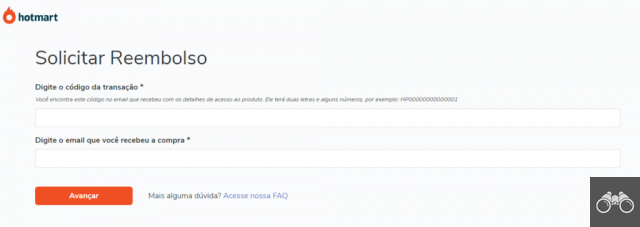
The next step is to write the transaction code and the email address that was used at the time of purchase. A lot of people don't know, but the code can be found in the email that the user receives after confirming the payment. It is usually represented by two letters (HP) and a few numbers.
Then do the security check. The system will forward a token to your email. You must add it in the field that is called “Verification Code” and select the “Next” option.
It is essential to make it clear that the code is valid for 15 minutes. However, if the user enters the wrong sequence for three attempts, the token will not be valid and the process will have to be restarted.
Now, you have to fill in the reason why you want to request the refund. If possible, add additional information to make the process even clearer. Then click Finish. Ready! The refund step has been sent successfully. Soon after confirmation, the system will send an email for you to register your bank details so that the money can be returned according to the chosen payment method.
Find out what each of the registration fields means
When requesting a Hotmart refund, the user may have doubts regarding the fields during registration. To help you through this process, we'll explain the details of each one.
The first of them is called “select an account”. Here, you should click on the topic “Add a new account”.
Then in “select a bank”, enter the initial letters of your financial institution, wait for the alternatives to load and verify that you have chosen one of those displayed in the list of institutions that are shown just below this field. Otherwise, the page classifies the item as unpopulated.
Also, note if there is more than one alternative for each of the institutions. You must ensure that you are selecting the correct bank.
In topic "Account Type", the user needs to choose the current account or savings account alternative. If your bank is Caixa Econômica Federal, it is not necessary to add the transaction number.
already in the topic “account holder”', there are no mysteries. Just add the name of the person who is responsible for the account.
On the part of "document", the individual must inform the CPF, while the legal entity must add the CNPJ.
Em "Agency", enter the number of your bank branch. If it has a digit, add it in DV.
when you arrive at "Account", enter your bank account number. If it has one digit, we recommend adding it in DV.
For users who are producers or affiliates at Hotmart and have an account registered to receive sales commissions, just use it to guarantee the refund.
2. Hotmart Refund: purchases paid by credit card
Those who make purchases with a credit card can also request a Hotmart Refund. To do this, go to the refund request page. The next step is to write the transaction code and the email that was used at the time of purchase.
The code can be found in the email that was sent after confirmation of payment. The numbering contains only two letters and a few numbers.
Then the user must do the “Security Check”. It works like this: the system will send a code to your email. You must add it in the field that is called “Verification Code”. Then select the “Next” option.
Token validity is limited to 15 minutes. Also, if you enter the wrong code three times, it will be invalidated and the user must restart the process.
Then, state the reason you are requesting the refund. If possible, add information so that the Hotmart team can understand the situation more easily. Now, click on “Finish”. Ready, the system will send an email for the user to confirm their bank details.
3. Hotmart PIX Refund
You can also request a Hotmart refund for purchases made with Pix. It follows the same dynamics as other payment options that were mentioned in this article, such as boleto or credit card.
After the order, the producer or producer needs to authorize the refund. Once the process is confirmed, the amount to be refunded will be forwarded to the source Pix account. If the order is not completed within 24 hours, we recommend contacting the Hotmart support team so that they understand what happened to your request.
Start the Hotmart Refund process on the company's website. Then, you must write the transaction code and the email that was used at the time of purchase.
You can locate the purchase transaction code in the email that was sent after payment confirmation. It's usually two letters and a few numbers.
The next step is to do the security check. The Hotmart system will send a token to your email. Once received, the user needs to add it in the “Verification Code” field and then click on “Next”.
This step needs to be done immediately. The code contains a validity period of 15 minutes. Another important point worth noting is that if the user adds the wrong number three times, the token will be invalidated and a new process will have to be started.
The next step is to fill in the reason for the Hotmart refund request. If possible, add other information so that the company team understands the context more clearly. Now, select the “Finish” option. Okay, the refund request has been completed.
If you still have questions about it, it's worth contacting the company's support and selecting the “Pix” theme.
Hotmart Refund: learn how deadlines work
After requesting a Hotmart Refund, a message is sent to the person responsible for selling the product. The mission of this professional is to analyze the situation. He has a deadline to authorize the refund or contact the customer to answer the main questions about the matter.
Pay attention to the warranty periods that each producer offers. Some offer 7 days to request a refund, others practice 15 and others 30 days after purchase as a deadline to request a refund.
It is essential to make it clear that, if the person responsible does not contact you by the end of the deadline, the system will send an automatic message to the affiliated Hotmart team so that they can carry out the refund. This process usually takes up to three days.
The refund of the Hotmart refund for purchases made with a credit card is made on the next invoice or the following month's invoice, and can be completed within a period of 30 to 60 days. The deadline does not depend on Hotmart, but on the closing date of the customer's invoice. Any amount charged during this period will be refunded to the customer.
The Hotmart refund will appear on your invoice with a negative entry recorded, such as Hotmart, Paypal or the product name. In most cases, card operators return the amounts through three options: the card operator forwards the amounts that have already been paid in credit on the invoice and does not charge the other installments.
In the second alternative, the operator makes a full refund of the purchase in the form of credit on your invoice and the collection of the other installments remains; the card operator advances the collection of the installments on the invoice and makes the full refund of the purchase.


























