For those passionate about drawing who want to bring it to the digital sphere, there are already some apps with features that simulate the stroke of the most different types of brushes and other tools. We've separated 9 of these apps for iOS and Android systems that any artist will enjoy getting to know. Check out!
1. Procreate

Made for creative professionals, Procreate is designed to be the most powerful mobile app for drawing, painting and illustration ever created. His performance has already earned him the Apple Design Award.
There are hundreds of brushes and advanced layering system (with 26 blending modes). There's even a dual texture option, over 100 customizable adjustments on each brush, plus amazing finishing effects.
All this with Valkyrie, considered the fastest 64-bit paint engine on iOS. The application also brings various animation and video features.
- Procreate (paid): iOS
2. Autodesk SketchBook
Autodesk SketchBook: Google Play Tablet PreviewFrom conceptual sketches to artwork, Autodesk SketchBook provides space and tools for your creative process. There are dozens of pencils, pens and brushes divided into 17 categories.
Among the varieties are Synthetic Ink, Fine Arts, Textures, Gloss, Pastel and many others. Symmetry, text and transform features (flip, distort, mirror, rotate, shift) and are also available.
- Autodesk SketchBook (free): Android | iOS
3. ArtFlow: Paint Draw Sketchbook
ArtFlow Studio PromoArtFlow's proposal is to turn your device into a sketchbook. When opening the app, the user is faced with a blank sheet and a discreet dot on top. This point "hides" the tools, ensuring as much space as possible for your creations.
In terms of brushes, the user has options for pen, pencil, brush, spray and roller. To make your work easier, you can count on the symmetry features, predefined format and straight and curved lines guides.
The application also supports digital pens and allows you to record the creative process in time lapse. The result can be saved to your device, memory card, your Samsung PENUP account or shared in other apps.
- ArtFlow: Paint Draw Sketchbook (free, with in-app purchases): Android
4. Tayasui Sketches
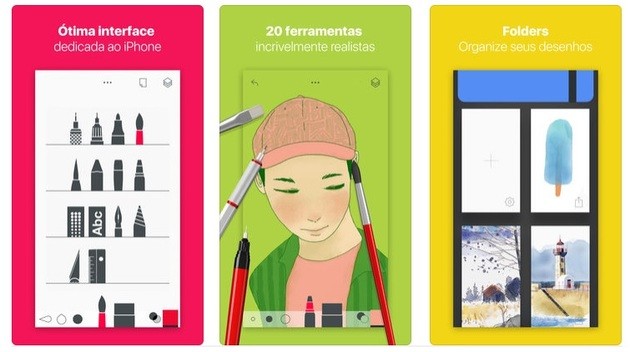
Tayasui Sketches' proposal is to provide digital equipment with the most realistic effect possible. Artists can create sketches, paintings, illustrations and other types of drawings. There are more than 20 ultra-realistic tools.
There are options for wet and dry watercolor brushes, felt-tip pen, oil pastel, airbrush, among others. It also has a brush editor, color picker and the ability to work with up to four drawing layers.
- Tayasui sketches (free, with in-app purchases): iOS
5. Make it Mandala

Make it Mandala is an app for those who want to relax drawing the famous mandala patterns. As the purpose is to help de-stress, the app does not offer great challenges.
Just choose the background color and stroke color. Then, you will have to define the thickness and style of the strokes and let your imagination flow in a combination of colors and formats. The result can be saved in rectangular or square format in your cell phone gallery.
- Make it Mandala (free with in-app purchases): Android
- Make it Manda (paid): iOS
6. Bamboo Paper
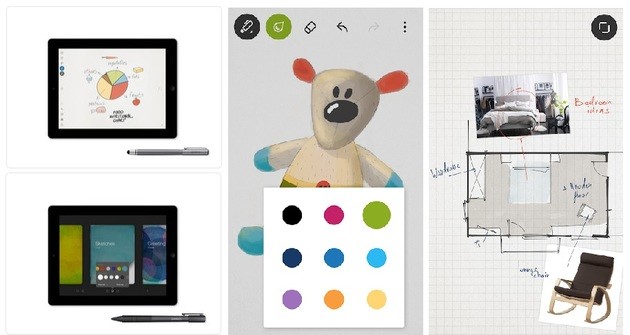
Sites to draw online for free and let your imagination run wild
Transform your iPad or your Android tablet into a sketchbook, drawings and notes. Bamboo Paper combines a selection of six pens and brushes with Wacom's universal writing WILL technology.
The developers promise an extremely realistic experience. The tool also allows you to draw, correct and add details in areas that are difficult to see. Every detail makes a difference in the final result of the work.
You can even add images and photos to the page and sketch, draw, or write over the images, creating amazing designs.
- Bamboo Paper (free, with in-app purchases): Android | iOS
7. MediBang Paint

This app is a mobile version of the famous MediBang Paint Pro program. The application offers tools such as brushes, background images, textures, typical comic book fonts, among others.
Altogether, more than 80 types of brushes are available. Among them, airbrush, watercolor pencils, G and round pens, flat, round and acrylic brushes. There's even Kaburapen school pen and soft pastel color design options to make your masterpiece.
There are more than 850 types of colors, up to 20 fonts from the company FontWorks Co., built-in ruler, image stabilizer, the possibility of dividing frames like a comic book, or even drawing on top of a photo.
- Medi Bang Paint (free, with in-app purchases): Android | iOS
8. Inkist
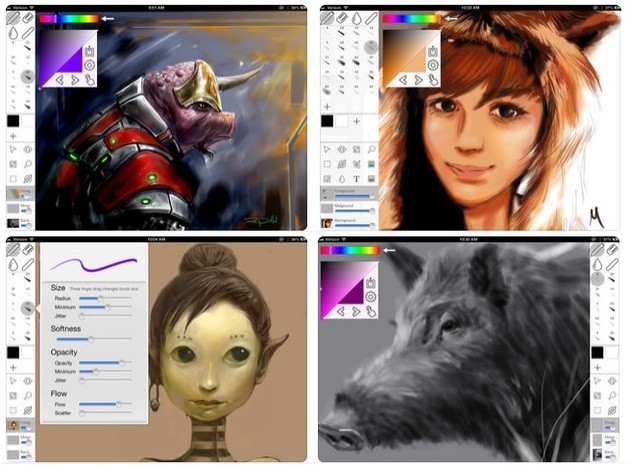
What makes Inkist different is that it reduces the number of clicks needed to change tools. Thus, it creates a more pleasant and practical drawing experience.
Among the available features are: radius, lightning blur, smoothness, brightness, saturation, among others. It also has brushes that can be customized and several other tools that an advanced painting and drawing software must have.
The app has pen pressure sensitivity with Wacom, Adonit, Pogo Connect and Apple Pencil tips.
- Inkist (free): iOS
9. WeDraw

WeDraw is a simple and easy-to-use application, designed for anyone who wants to learn how to draw anime and cartoon characters. When opening the app, the user already sees a series of illustrations at random. Below each one is indicated the number of steps to make each sketch.
Through the side menu, it is possible to access the drawings by categories. Among them are Anime, Cartoon, Animals, Videogames, among others. Minions, PAW Patrol, Sonic figures, Pokémon characters and more are available.
The way of learning refers to that of the old drawing magazines. Just tap on the image and then on the figure of a pencil. On a piece of paper, copy each step presented and, when finished, go to the next one.
- WeDraw (free) android
recommends:
- Apps to turn your photos into drawings
- Coloring apps to explore creativity
- Architecture apps to make house plans and more


























