by Team AllYourVideogames | Feb 22, 2022 | Shopping |
Shopee is one of the main ecommerce platforms available, and in some purchases there may be situations where it is necessary to request the reembolso Shopee.
In case you have problems when you receive the order, or in the delivery itself where you didn't receive the package you wanted to buy, you can request a refund from Shopee directly on the platform's mobile app or on the website itself.
However, the user will only be able to do this if he has not yet confirmed the delivery of the package on the ecommerce platform. So, before confirming and evaluating your product online, check everything in advance to ensure your right to a Shopee refund.
With that information in mind, we've brought you an explanation of how to request a Shopee refund, what the criteria are, and the amount of time until you get your money back.
Learn More: Which is better to buy: Shopee or Aliexpress?
What are the criteria for receiving the Shopee refund?
To be eligible for a refund, your purchase and package must meet certain criteria, which we have set out below so that you can be sure when making the request.
- The customer did not receive the order purchased from Shopee;
- If you received the product, but identified a defect, the deadline to request a refund from Shopee is 7 days, unless it is an electronic product, which the deadline will increase to thirty days;
- Your order came missing accessories, with the wrong or incomplete number;
- You received the order different from the one requested in the store;
- The Shopee product came broken, scratched or otherwise damaged;
- Your product came with an incorrect feature, such as a different size or color than the one requested;
- If the product came with malfunction or defect to be eligible for a Shopee refund;
- If you have purchased any personal items, unfortunately they will not be eligible for a Shopee refund. In this case, we're talking underwear, bedding, used makeup, swimwear, grocery items, and perishables;
- If your product is an earring, necklace or adult products, you must prove a manufacturing defect to be eligible;
- If you purchased a product that was defective within thirty days, the Shopee refund process will be slightly different. You will need to contact the support team, who will be responsible for reviewing the issue and the product and coming to a conclusion as to whether or not the refund will apply.
Learn More: How to shop on Shopee through the website and app
How to claim Shopee refund?
Now that you know about the criteria to be eligible for a Shopee refund, it's time to know how to order, so follow the steps outlined below.
It is worth mentioning that the refund request for boleto, credit card, PicPay or other forms of payment is the same. The process below is being done by mobile, but the path will not be much different if you want to do it through the website.
Step 1. First, open the Shopee app and access your account, after that, in the lower right corner, click on the “Me” menu to access your profile;
Step 2. In the “My Purchases” tab, go to “On the way” or “To be evaluated” to find the order you want to request a refund from Shopee;
Step 3. Open the order you want to return, scroll down to the bottom of the product page and click on the “Request Refund” option. If the option is not available, you need to wait until the platform releases the option recognizing the product as delivered;
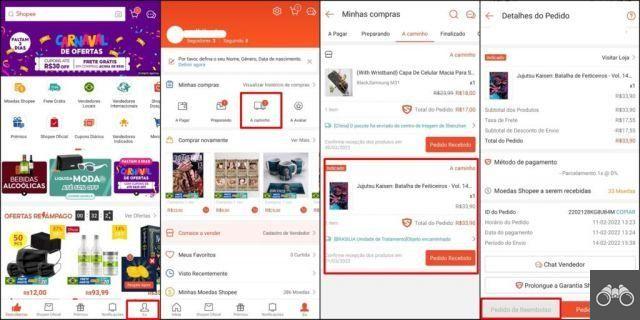
Step 4. After choosing the product for Shopee refund, you need to detail the reason for the return. Write your justification and send photos proving what was said, especially in cases of defects, try to detail and send as much information as possible;
Enter your contact email and, after checking everything, click “Send” to complete the process. Pay attention to the email, as more information may be requested and all communication will be made by him;
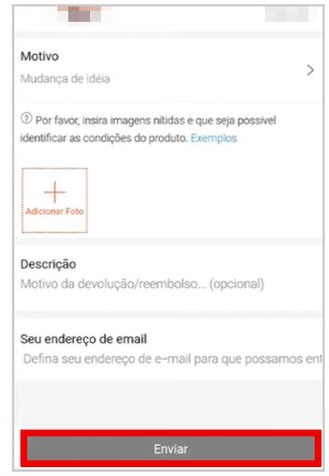
Image: Canaltech
Step 5. Once your Shopee refund is confirmed, the store seller will have a deadline to respond to the request. To avoid further problems, as soon as you submit your refund request, notify the store via chat.
If the seller does not respond to your request on time, Shopee will automatically confirm your refund;
Step 6. In the “My Purchases” menu, a new section for “Refunds” will open, where you can track your requests. Go to the new session, look for the product you requested a refund and click on “Refund Details”;
Step 7. Choose the way you want to receive your refund amount and confirm your choice;
Step 8. Pack the product again for shipping, pasting the invoice in the box, then you need to write down the “Return code” that is made available by Shopee and that you need to inform at the post office to send the product back to the seller;
Step 9. Once the Shopee platform itself identifies that the order has been sent back, you need to wait until the seller confirms receipt of the package;
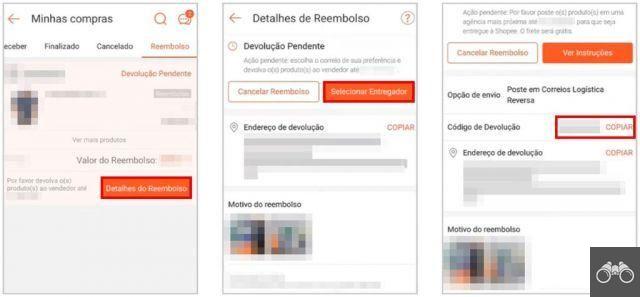
Image: Canaltech
Learn More: Shopee: is it safe to buy?
How long will I get the Shopee refund?
Once the chargeback is finally confirmed by the platform, you will receive the Shopee refund amount on your credit card statement, which may take up to two invoices to appear.
If you made your purchase via bank slip, a form will be sent to your email, you will need to fill in your bank details and the amount will be credited to your account within five business days. Now, if you want to receive the refund amount via PIX, the deadline to receive it will be three business days.
The seller's payment will only be released if the final mediation is favorable to the seller. If the mediation is against the return/refund of the product, the payment may take up to thirty days to go through.
Finally, if you want to exchange the product, you must reorder the material for the seller to register and send everything perfectly. This is because the platform only takes care of the Shopee refund/return processes, not taking care of the organization of the exchange part.
Learn More: How to make money at home? The 23 best ideas for self-employment
Cases where Shopee refund will not be accepted
In closing, there are three situations in which the Shopee refund will not be accepted by either the selling store or the ecommerce platform itself:
- You will only be able to request a refund when your payment for the product is confirmed, otherwise it will be impossible to perform this action;
- If you have clicked on “Order Received” and then want to request a refund for missing item, cancellation of purchase or item not received, the action will also not be possible. For these cases, you must click directly on “Refunds”, without confirming receipt in advance;
- Lastly, if the selling store requests that the item be returned and you, as a customer, do not send it back.
Learn More: Make money answering surveys? know how


























