by Camila Porto | Feb 2, 2022 | Instagram | 1 comment
Want to create a top bio for your Instagram? So you are in the right place. Today you will know what to put in instagram bio and how to create a great first impression for your brand, your personal profile, or any project you have to attract more Instagram followers.
What is bio on Instagram?
Before we start talking about how to create a powerful bio and what to put in an Instagram bio, it's important to know what an Instagram bio is, do you agree? In short, your Instagram bio is a brief description about your business, about you as a person, or about your project.
By doing this, you have the opportunity to grab the attention of a potential customer or follower, as well as make a first impact on the social network. So, if you want to know what to put in your Instagram bio and learn more secrets to rock your digital marketing, check out the best tips for creating a powerful Instagram bio below.
What to put in Instagram bio to gain followers?
This is a very common question. Generally speaking, I always recommend that you start thinking of your Instagram bio as a summary of what you do or sell. If you want to attract followers to your Instagram, but you also care about having real people, this is the first step. That's because when they find your profile, many people will click through and see what you've put in your bio.
Therefore, the following tips will help you understand what to put in your Instagram bio and turn curious people into followers.
What to put in Instagram bio: Name
An important tip is, if possible: put your area of expertise in the field of your name. This helps to give more clarity to what you work with. Also, if you have a very common name or people with the same name as you, it helps to differentiate.
For example, entrepreneur Nath stated that she works with Digital Marketing. This helps to differentiate it from the other (many) Nath's out there.

What to put in Instagram bio: Summary
Another tip is in the part of your summary. A good way to use this space is to look, in a few words, to summarize what you do and/or how you can help the person who is visiting your profile. Many people use generic phrases here and even ready-made phrases. I don't think it's the best way to use your Instagram bio, because with that, you can't quickly explain what you do.
Using a ready-made Instagram bio may even be easier, but it's not the best way to use this all-important space. So it's worth exercising your power of synthesis and trying to explain what you do in a few words.
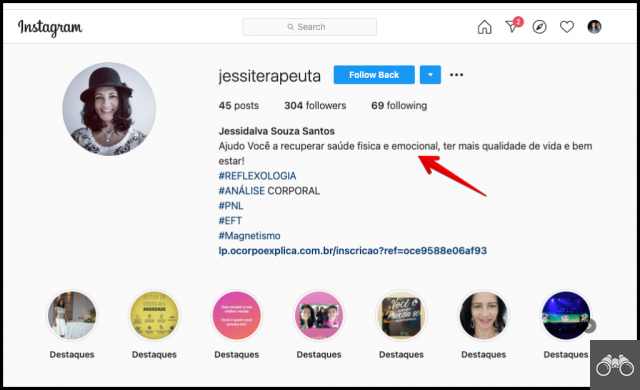
Of course, if it's a personal Instagram bio, there are plenty of ready-made Instagram bio options. Now, if you are looking for Instagram phrases, this post can help you with several ideas.
What to put in Instagram bio: Answers to common questions
Another interesting way to use your Instagram bio is to use the space to objectively answer common questions from your followers. For example, a pizzeria can already show its contact channels, opening hours.
If you have an e-commerce, you can make it very clear if you deliver and deliver across the country, for example. If you provide some type of service, you can summarize what you do by listing your main areas of activity.

What to put in Instagram bio: Link in the bio
Another feature that you can use in your bio is the famous “Link in Bio”. A lot of people don't know, but bio is the only place (except in ads and Stories) you can put a clickable link on Instagram. So using a link in your bio is critical.
There are several ways to put a link in the bio. Using this feature, your audience can get in touch with you quickly. Since you can only put one link, it's very important to think carefully. However, there are ways to increase this amount using a few tools.

As suggested links to use in your bio I highlight:
– Link to your online store;
– Link to your company’s WhatsApp;
– Link to other social networks.
How to put link in Bio?
There are more productive ways to use your bio link. Currently, there are several companies that offer the possibility to turn a link into several others. Companies like Link Tree, for example, allow you to create a link storefront with lots of cool features.
Learn More: Link Tree: 9 steps to add links to social networks
In addition to Link Tree, there are other companies that offer this feature. However, Link Tree turns out to be one of the most popular. Of course, if you have more tooltips, put them in the comments.
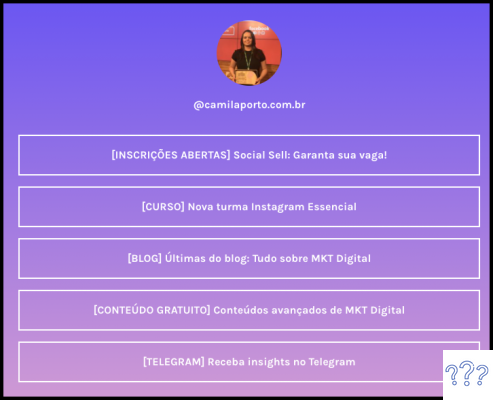
What to put in Instagram bio: Hashtags
Another good use of your Instagram bio is to use hashtags that have to do with your business. By using this feature, you are more likely to be found by your potential customers. If you are running out of ideas on which hashtags to use, head over to the post “Best Hashtag Generators: 5 Tools for Instagram“. It will definitely help you a lot.
Learn More: The 100 most used hashtags in the world: check out our list
What to put in Instagram bio: Emojis or special characters
If you want to know how to make a bio on Instagram top, using emojis or fonts for Instagram can be a way. These features can bring a special touch to your bio. Emojis help organize and simplify some things. For example, you don't have to write “Our phone” and spend your precious 150 bio characters.
Just use the phone emoji and the message is given. Another cool feature is the different fonts for Instagram. There are several options and ways to use that can bring great differentials. The post Letters for Instagram: 8 options to change the Instagram font will show you all the details of how to use this feature in your bio.
What to put in Instagram bio: Instagram highlights
Another feature that can complement your bio is Instagram highlights Highlights are the “dots” that are below the bio. Highlights are an interesting way to classify your content, as if they were the “navigation menus” of your Instagram.
They are created from posts made on Instagram Stories. When making a post there, you can save it to a highlight. The main purpose of this feature is, as the name says, to highlight content you posted in Stories.
Did you know that when you turn a Stories post into a featured post, it doesn't disappear? Yes! Generally, posts on Instagram Stories only last 24 hours. However, if you turn the most important ones into highlights, they will stay on your profile forever. Of course, if you want to remove them, you can too.
What to put in your Instagram highlights?
There are many ways to explore the highlights feature on your Instagram. Among the most common uses are:
Customer testimonials
It's always good to have a lot of social proof in any business. This powerful mental trigger helps give your company more credibility. When you receive positive feedback from a customer, post it to your stories and then highlight it.
Your products or services
Another cool use of highlights is listing your products or services for sale. You can separate each one into categories. Let's say you sell clothes. You can separate the new pieces between "Pants", "Blusas", "T-shirts" and keep the products separated by categories.
"Bastidores"
Another cool highlights idea to complement your bio is to show a little behind the scenes of your business. Whenever possible, bring more details of who is behind the brand. This type of “behind the counter” content helps humanize your business and generates good engagement.
Learn More: Instagram Spotlight: How to create and 5 reasons to use
How to fix Instagram bio
Now that you know what to put in your Instagram bio, let's see how to fix your bio. There are two ways to do this, one via mobile and one via computer.
How to fix Instagram bio on PC (computer)
To edit your bio, just follow the steps below:
- Access Instagram using your browser;
- Log in using your username and password;
- Access your profile and click on “Edit Profile”;
- In the “Bio” field enter the text you want.
Remembering that the maximum size for bio is 150 characters. You can also use emoticons and other symbols in addition to hashtags.
How to fix Instagram bio on mobile
- Access the Instagram app on your cell phone;
- Log in if you are not already logged in;
- Access your profile and go to “Edit Profile”;
- In the “Bio” field, write or paste the text of your bio and save.
Phrases for Instagram biography
If you're the type who loves to post phrases on social media, Instagram bio phrases are also on the rise. Here on the blog, I have separated 3 posts that will help you find the best phrases to put in your Instagram bio. Just login and find the perfect phrase and make your Instagram bio personalized.
Phrases for Instagram: 120 short phrases for Instagram posts
Entrepreneurship phrases: 150 phrases for you to be inspired
WhatsApp Status: Curiosities, tips and 10 phrases to use
Conclusion
Here are some tips on what to put in your Instagram bio. In addition to the 4 fundamental steps of a good bio, Instagram phrases can help make your profile more attractive. However, always try to remain unique, making clear your area of expertise and what followers have to gain by following you.
As an extra tip, be sure to use Instagram Highlights. Just like the bio, they can help you bring more features to your profile and attract more followers to your Instagram. The post Instagram Spotlight: How to create and 5 reasons to use it is the first step to using this amazing feature.
Continue on the blog: Check out our category with all the posts on Instagram. There's a lot of cool stuff waiting for you.


























