by Team AllYourVideogames | Feb 16, 2022 | Technology |
The games industry only grows in the world, and mobile games follow this evolution. Along with this, new tools emerge to contribute to the performance of games on mobile devices. In the case of Xiaomi, the company has the Game Turbo, an app that makes up the MIUI system.
The performance manager is already very common for gamers who use the computer and is slowly becoming a popular program on smartphones. With that, if you have a Xiaomi and you usually play games, but you don't use Game Turbo, know that you're missing out on a great resource.
What is Xiaomi Game Turbo?
Game Turbo is a Xiaomi application native to the MIUI system, which allows you to optimize and manage the performance of games, which will improve the user experience.
The application was developed in collaboration with Qualcomm, one of the largest companies in the production of chipsets for mobile phones. In this way, the joint work with Xiaomi made possible the creation of the Game Turbo and the constant updates.
The app is really useful for gamers, but it is necessary to make some warnings about this tool. Game Turbo is a unique feature of Qualcomm chipsets. Also, as soon as it was released, it was only available on devices with Snapdragon 888 and 870, but after a while it can also be used on phones with Snapdragon 865.
How does Game Turbo work?
The feature is already installed from the factory in app format and can be accessed from the “Security” app. By entering this tool, you can access the list of games that are installed on your phone. Among the simplest features that Game Turbo offers, the user can block notifications, have access to control mobile data and Wi-Fi expenses and configure the screen brightness.
When the application is run, a tab opens that is in the form of an almost invisible icon on the side of the screen. This tab shows some information such as the percentage of GPU and CPU usage, and the device's temperature. It also indicates some features, for example, directly opening apps that run in pop-up mode, which allows the user to respond to messages on social networks and search in browsers.
You can make video recordings during your gameplay, record your voice and modify it with effects, have easy access to the clear cache feature, among other shortcuts. It is still possible to turn off the mobile screen without the game having to be turned off. That way, when the screen is unlocked, the game will continue to be available.
Another cool feature is being able to connect to another display. This means that the person can sync the smartphone with the television or computer. There is also the function of blocking areas of the screen to avoid unwanted touches.
Device performance monitoring
Devices that have the advanced GPU settings tab can access performance options, indicated by a triangle that shows quality, performance, and frame rate alternatives.
With this data, you can configure according to your taste and the type of game you are playing to choose the frame rate to ensure the highest possible fluidity.
Therefore, you can configure a custom gaming profile for each game, as well as configure it according to the desired performance for that specific game.
Learn More: How to play Pokémon Unite? Check out our tips
So, there are four performance modalities: Standard, Energy Saving, Balanced and High Quality. There is still the custom option, which is the possibility to choose specific GPU settings.
With the custom mode, instead of using the presets set by Xiaomi, the user can perform a series of manual settings, such as choosing the frame rate (30, 45, 60, 90 and 120 FPS). It is worth remembering that the maximum FPS that a game can reach also follow the game's own boundaries, that is, it can have titles that do not exceed 60 FPS.
Also, you need to check if your device has a rate higher than 60 FPS.
In addition to being able to configure the GPU, you can set the game's resolution, with the possibility to limit it to 720p, or use advanced filters to increase the graphic rendering. Among the plugins, the user has the smoothing filter, which has the goal of smoothing the edges and ending the annoying “clipped” effect that can occur in the lines of the subjects.
Another really cool filter is the anisotropic one. Your goal is to improve textures. As a result, surfaces and objects can enjoy greater three-dimensionality. It is important to make it clear that these filters improve the graphic quality, but they have a higher demand and there may be a certain drop in performance. But everything will depend and be based on the hardware resources required by the game you are playing.
There is still an additional alternative called “Texture Filter Quality”, with which you can adjust all the options to “High Speed”, “Balanced” and “High Quality”. That way, you can set the performance that you like the most.
Xiaomi has also produced settings to be able to adjust the touch screen controls. Therefore, you can vary the touch response and sensitivity, such as decreasing it near the edges to avoid triggering navigation gestures by accident.
The app also has the "Enhanced Graphics" booster, which consists of a series of graphic presets to set the visual contrast and give the game a different look than the default.
All these possibilities that Game Turbo provides are ideal for the gamer audience, since not long ago it was necessary to root the phone, download applications outside the Google Play Store and have some knowledge in this type of game performance manipulation configuration.
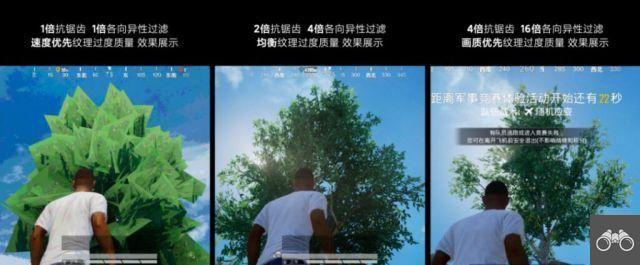 Photo: Disclosure/Xiaomi News
Photo: Disclosure/Xiaomi News
As a result, it was quite common to see people on forums reporting that their cell phone broke when trying to boost mobile games. Therefore, using this type of third-party application these days is optional. Several game tuners are available for download or directly from the factory on the Android system itself.
If you want to know more technical information, see the use of Turbo Game in practice, see more possible changes within this feature of your Xiaomi devices, check out this video.


























